
Live Helper Chat support forum.. Forum is locked. New place for questions - Github Discussions
You are not logged in.
- Topics: Active | Unanswered
Announcement
Pages: 1
#1 2021-09-28 15:23:28
- adeptt
- Member
- Registered: 2021-06-01
- Posts: 11
multiple sound notifications
hi,
we have the sound setting to play the notification sound multiple times
see screen shot
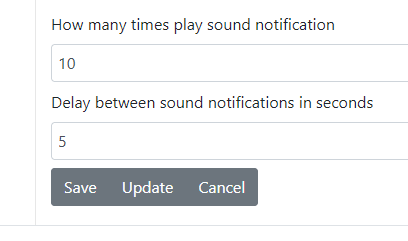
Firefox will only play the sound once. Not multiple times
Chrome does not play the sounds at all
Edge does not play the sound at all
For our purposes we will continue to use firefox only as that browser seems to have the least amount of issues
Is there something we need to change or update to allow for repeating the sound
we also use the default sound files provided by livehelperchat
thank you
Offline
#2 2021-09-28 15:28:03
- PeopleInside
- Administrator

- From: Italy
- Registered: 2014-04-10
- Posts: 4,046
- Website
Re: multiple sound notifications
Hi and welcome.
I'm unable to reproduce even in the demo all works
https://livehelperchat.com/demo-12c.html
If you set sound to be played 10 times will be played 10 times.
What version of LHC are you using?
I tested with Firefox 92.02 and Firefox 93.0b9 developer on Windows 10
Last edited by PeopleInside (2021-09-28 15:29:43)
 PeopleInside - Live helper chat - free limited forum support!
PeopleInside - Live helper chat - free limited forum support!
 For commercial support or GitHub [see FAQ here]
For commercial support or GitHub [see FAQ here]
 If you want to support this open source project, just donate [see support page]
If you want to support this open source project, just donate [see support page] Something wrong with the forum? [contact a superhero]
Something wrong with the forum? [contact a superhero]
Offline
#3 2021-09-28 20:09:21
- adeptt
- Member
- Registered: 2021-06-01
- Posts: 11
Re: multiple sound notifications
Ok, I tested the demo. Same issue. Only one sound. It does not repeat.
I am using firefox 92.0.1 (64-bit) on windows 10
Anyone else have this issue?
thank you for your help so far
todd
Offline
#4 2021-09-28 20:11:15
- PeopleInside
- Administrator

- From: Italy
- Registered: 2014-04-10
- Posts: 4,046
- Website
Re: multiple sound notifications
Do you save the settings when you set the number of times sound should be played?
What steps are you following?
After set the sound to be played 10 times I try to start a chat as visitor in the live helper chat demo and the sound is played 10 times.
 PeopleInside - Live helper chat - free limited forum support!
PeopleInside - Live helper chat - free limited forum support!
 For commercial support or GitHub [see FAQ here]
For commercial support or GitHub [see FAQ here]
 If you want to support this open source project, just donate [see support page]
If you want to support this open source project, just donate [see support page] Something wrong with the forum? [contact a superhero]
Something wrong with the forum? [contact a superhero]
Offline
#5 2021-09-29 13:54:07
- adeptt
- Member
- Registered: 2021-06-01
- Posts: 11
Re: multiple sound notifications
Thank you for the help
I tested a fresh install and the multiple sound worked for the first few times. Then when I closed all that windows and reopened and tested it no longer played more then once. I checked the settings and they are still set at more then 1. But for some reason it will only play once. I will do some more testing
thank you
Offline
#6 2021-09-29 14:16:28
- adeptt
- Member
- Registered: 2021-06-01
- Posts: 11
Re: multiple sound notifications
Ok, I have figured out the issue
If you log in as a user and click on your name top right, then click account, then notifications
If you have "show alert for new message" enabled then the alert sound only plays once. If you uncheck this and re save then it will play the sound as many times as you have set
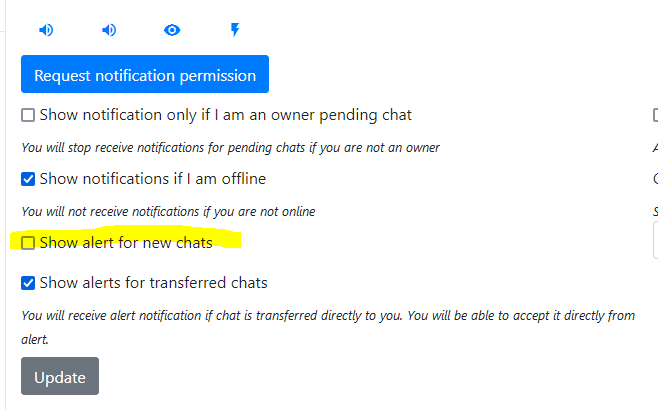
It looks like the browser popup message stops the sound from continuing to play. It plays only once then the popup shows then sound stops.
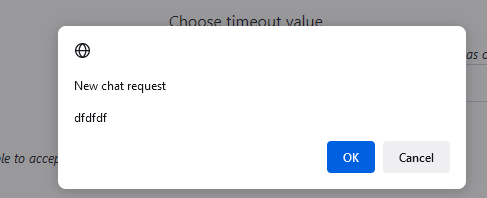
And when you click on the popup message then the sound plays for the remainder amount of times. for example if I have the program set to play 3 times. When a new chat is started it plays the sound 1 time. Then when I click on the popup box it plays the sound 2 more times. So this popup box is causing the issue as it knows how many more times to play the sound
I have tested multiple times and confirmed this is the issue.
Is there a way to delay the popup box by a 5 seconds so the sounds plays more times? That would be a quick fix.
Last edited by adeptt (2021-09-29 14:17:44)
Offline
#7 2021-09-29 17:02:55
- PeopleInside
- Administrator

- From: Italy
- Registered: 2014-04-10
- Posts: 4,046
- Website
Re: multiple sound notifications
Try to remove the pop alert and you will see maybe the issue resolved.
 PeopleInside - Live helper chat - free limited forum support!
PeopleInside - Live helper chat - free limited forum support!
 For commercial support or GitHub [see FAQ here]
For commercial support or GitHub [see FAQ here]
 If you want to support this open source project, just donate [see support page]
If you want to support this open source project, just donate [see support page] Something wrong with the forum? [contact a superhero]
Something wrong with the forum? [contact a superhero]
Offline
Pages: 1