
Live Helper Chat support forum.. Forum is locked. New place for questions - Github Discussions
You are not logged in.
- Topics: Active | Unanswered
Announcement
Pages: 1
#1 2017-04-24 15:25:29
- hamd01
- Member
- Registered: 2017-04-21
- Posts: 20
Cron Job Wont Run
I am having a slight problem running cron.php via a cron job, in order to clear inactive chats;
When I run cron.php as suggested in the documentation, I get this error;
[bold]
"Fatal error: Uncaught exception 'Exception' with message 'Setting with section {site_access_options} value {}' in /public_html/team/lib/core/lhconfig/lhconfig.php:23
Stack trace:
#0 /home/sites/mydomain.co.uk/public_html/team/cron.php(83): erConfigClassLhConfig->getSetting('site_access_opt...', false)
#1 {main}
thrown in /home/sites/mydomain.co.uk/public_html/team/lib/core/lhconfig/lhconfig.php on line 23"
[/bold]
When I try running it using PHP5, I get a different error;
<b>Fatal error</b>: Class 'ezcConsoleInput' not found in <b>/home/sites/mydomain.co.uk/public_html/team/cron.php</b> on line <b>30</b><br />
As a test I copied over to a different web host..... but encountered exactly the same problem.
Does anyone know how to fix the above?
Offline
#2 2017-04-24 15:30:43
- PeopleInside
- Administrator

- From: Italy
- Registered: 2014-04-10
- Posts: 4,046
- Website
Re: Cron Job Wont Run
Sorry, for cron job there are commercial support.
This is out of my scope of limited free support :-)
 PeopleInside - Live helper chat - free limited forum support!
PeopleInside - Live helper chat - free limited forum support!
 For commercial support or GitHub [see FAQ here]
For commercial support or GitHub [see FAQ here]
 If you want to support this open source project, just donate [see support page]
If you want to support this open source project, just donate [see support page] Something wrong with the forum? [contact a superhero]
Something wrong with the forum? [contact a superhero]
Offline
#3 2017-04-24 15:31:56
- hamd01
- Member
- Registered: 2017-04-21
- Posts: 20
Re: Cron Job Wont Run
Sorry, for cron job there are commercial support.
This is out of my scope of limited free support :-)
Ive just moved away from the paid commercal version because they said I wouldnt be able to make changes to the settings and run the latest version.
Does anyone else have experience of this problem?
Offline
#4 2017-04-24 15:34:10
- PeopleInside
- Administrator

- From: Italy
- Registered: 2014-04-10
- Posts: 4,046
- Website
Re: Cron Job Wont Run
Live helper chat hosted version is one things, commercial support is another completly different things 
If you need advanced configuration like a cron job for close chat or you need deep customization than you need the commercial support.
I cannot help you with that issue but I can provide official documentation for set a cron job on LHC
https://livehelperchat.com/how-to-setup … -340a.html
 PeopleInside - Live helper chat - free limited forum support!
PeopleInside - Live helper chat - free limited forum support!
 For commercial support or GitHub [see FAQ here]
For commercial support or GitHub [see FAQ here]
 If you want to support this open source project, just donate [see support page]
If you want to support this open source project, just donate [see support page] Something wrong with the forum? [contact a superhero]
Something wrong with the forum? [contact a superhero]
Offline
#5 2017-04-24 15:35:02
- hamd01
- Member
- Registered: 2017-04-21
- Posts: 20
Re: Cron Job Wont Run
Live helper chat hosted version is one things, commercial support is another completly different things
If you need advanced configuration like a cron job for close chat or you need deep customization than you need the commercial support.
I cannot help you with that issue but I can provide official documentation for set a cron job on LHC
https://livehelperchat.com/how-to-setup … -340a.html
Ahh right....more than happy to pay for support...where do I go?
Offline
#6 2017-04-24 15:36:06
- PeopleInside
- Administrator

- From: Italy
- Registered: 2014-04-10
- Posts: 4,046
- Website
Re: Cron Job Wont Run
If you just read my forum signature all info are here.
Official Commercial Support provided by the chat owner >> info and price
 PeopleInside - Live helper chat - free limited forum support!
PeopleInside - Live helper chat - free limited forum support!
 For commercial support or GitHub [see FAQ here]
For commercial support or GitHub [see FAQ here]
 If you want to support this open source project, just donate [see support page]
If you want to support this open source project, just donate [see support page] Something wrong with the forum? [contact a superhero]
Something wrong with the forum? [contact a superhero]
Offline
#7 2017-04-24 16:05:47
- hamd01
- Member
- Registered: 2017-04-21
- Posts: 20
Re: Cron Job Wont Run
If you just read my forum signature all info are here.
Official Commercial Support provided by the chat owner >> info and price
Thanks I've sent you a request on Skype.
Offline
#8 2017-04-24 16:06:57
- PeopleInside
- Administrator

- From: Italy
- Registered: 2014-04-10
- Posts: 4,046
- Website
Re: Cron Job Wont Run
It's not me but commercial support will be provided by remdex the chat owner. Him is very busy but will reply you on Skype as soon as possibile 
 PeopleInside - Live helper chat - free limited forum support!
PeopleInside - Live helper chat - free limited forum support!
 For commercial support or GitHub [see FAQ here]
For commercial support or GitHub [see FAQ here]
 If you want to support this open source project, just donate [see support page]
If you want to support this open source project, just donate [see support page] Something wrong with the forum? [contact a superhero]
Something wrong with the forum? [contact a superhero]
Offline
#9 2017-04-25 09:13:15
- hamd01
- Member
- Registered: 2017-04-21
- Posts: 20
Re: Cron Job Wont Run
If anyone out there does have experience of this, please drop me a private message, happy to pay for someone times to get this resolved.
Offline
#10 2017-04-25 18:09:42
- remdex
- Administrator

- From: Lithuania
- Registered: 2012-09-23
- Posts: 3,661
- Website
Re: Cron Job Wont Run
Cronjobs have to be run from command line. Not from browser.
https://livehelperchat.com/how-to-setup … -340a.html
Replied here also
https://github.com/LiveHelperChat/liveh … ssues/1017
Offline
#11 2017-04-25 20:40:50
- hamd01
- Member
- Registered: 2017-04-21
- Posts: 20
Re: Cron Job Wont Run
Cronjobs have to be run from command line. Not from browser.
https://livehelperchat.com/how-to-setup … -340a.htmlReplied here also
https://github.com/LiveHelperChat/liveh … ssues/1017
I wasn't running from the browser I was running as a cron job.
Thanks for your advice on GitHub. I didnt know that the cron.php had to be run from working folder. My server didnt support "cd" as per your suggestion, but I was able to get it to run using the "-f" on the PHP command.
i.e /usr/bin/php5 -f /home/sites/screensquad.co.uk/public_html/home/sites/screensquad.co.uk/public_html/team/cron.php -s site_admin -c cron/workflow
This appears to work.
Can I just confirm, is this the expected from a cron run?
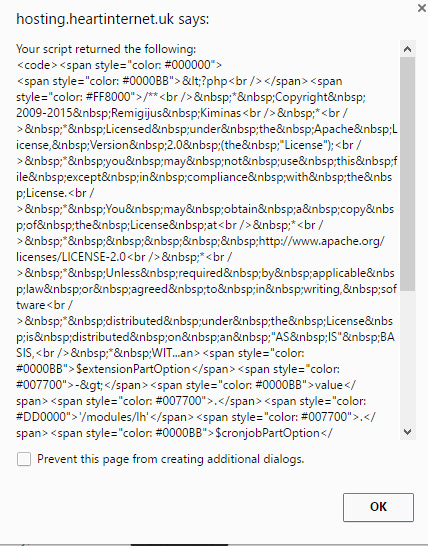
Or is there another way to test if the cron is working correctly?
Offline
#12 2017-04-25 20:44:44
- PeopleInside
- Administrator

- From: Italy
- Registered: 2014-04-10
- Posts: 4,046
- Website
Re: Cron Job Wont Run
Hi,
if you are settings cron job is maybe for close automatically chat?
So you can test if the cron job is doing his job 
remdex can have secury a better response but from what I can understand,
seems now is better than before and results seems is working!
 PeopleInside - Live helper chat - free limited forum support!
PeopleInside - Live helper chat - free limited forum support!
 For commercial support or GitHub [see FAQ here]
For commercial support or GitHub [see FAQ here]
 If you want to support this open source project, just donate [see support page]
If you want to support this open source project, just donate [see support page] Something wrong with the forum? [contact a superhero]
Something wrong with the forum? [contact a superhero]
Offline
#13 2017-04-25 20:51:05
- PeopleInside
- Administrator

- From: Italy
- Registered: 2014-04-10
- Posts: 4,046
- Website
Re: Cron Job Wont Run
As from your message seems the cron job is not doing his job... umh... in this case I do not know how to help you about this.
This is something only the chat owner can help with... I never set a cron job on live helper chat for close chats.
 PeopleInside - Live helper chat - free limited forum support!
PeopleInside - Live helper chat - free limited forum support!
 For commercial support or GitHub [see FAQ here]
For commercial support or GitHub [see FAQ here]
 If you want to support this open source project, just donate [see support page]
If you want to support this open source project, just donate [see support page] Something wrong with the forum? [contact a superhero]
Something wrong with the forum? [contact a superhero]
Offline
#14 2017-04-25 21:03:29
- hamd01
- Member
- Registered: 2017-04-21
- Posts: 20
Re: Cron Job Wont Run
Thanks for all your help....after doing some testing with Deleting Inactive Chats, it seems the cron is not working.
Offline
Pages: 1