
Live Helper Chat support forum.. Forum is locked. New place for questions - Github Discussions
You are not logged in.
- Topics: Active | Unanswered
Announcement
#1 2017-04-09 01:15:59
- jstobbe
- Member
- Registered: 2017-04-04
- Posts: 15
Live support chatbox becomes IFRAME of site
Hello,
I have a live chat support, and it has become an iframe of the website.
Here is an example URL: https://mtlearn.net/live?id=430
This only does the "iframe" error on Chrome, as far as I can tell.
When a person "pops out" the live support chat widget, it displays properly. It only does the iframe thing when in widget form.
The chat support widget displays properly in IE, Firefox, and Safari
Any ideas?
Offline
#2 2017-04-09 09:45:36
- PeopleInside
- Administrator

- From: Italy
- Registered: 2014-04-10
- Posts: 4,046
- Website
Re: Live support chatbox becomes IFRAME of site
Hi,
I can open your chat widget without issue on Chrome.
Please paste a screenshot of the problem.
Thank you.
This issue can be related to your side.
 PeopleInside - Live helper chat - free limited forum support!
PeopleInside - Live helper chat - free limited forum support!
 For commercial support or GitHub [see FAQ here]
For commercial support or GitHub [see FAQ here]
 If you want to support this open source project, just donate [see support page]
If you want to support this open source project, just donate [see support page] Something wrong with the forum? [contact a superhero]
Something wrong with the forum? [contact a superhero]
Offline
#3 2017-04-11 14:25:01
- jstobbe
- Member
- Registered: 2017-04-04
- Posts: 15
Re: Live support chatbox becomes IFRAME of site
Thanks for getting back to me. Here is a link to a screenshot
I fully realize the issue may be related to my side, as this issue doesn't happen on other domains. I wonder - is it a result of livehelper being installed on another domain other than mtlearn.ca ?
Thanks!
J
Offline
#4 2017-04-11 19:51:58
- PeopleInside
- Administrator

- From: Italy
- Registered: 2014-04-10
- Posts: 4,046
- Website
Re: Live support chatbox becomes IFRAME of site
Hi,
your screenshot helped me to see that issue seems be present when your live chat is online.
Now your live chat is offline and I cannot see any issue.
You try to take the Embed code you have on that page and paste here:
http://htmledit.squarefree.com/
when your live chat is online and see if the issue happen also here.
If happen maybe the issue can be in customized code or settings in live helper chat,
if not maybe the issue can be related to your website templates... but I think issue is somewhere in your live helper chat or in your server configurations.
Is not easy understand why you have this issue from here.
You can try to contact me in live chat when you are online and maybe if you are unable to solve this I will see with you if I can help you.
Link for find me in live chat is in the footer signature of my post. 
 PeopleInside - Live helper chat - free limited forum support!
PeopleInside - Live helper chat - free limited forum support!
 For commercial support or GitHub [see FAQ here]
For commercial support or GitHub [see FAQ here]
 If you want to support this open source project, just donate [see support page]
If you want to support this open source project, just donate [see support page] Something wrong with the forum? [contact a superhero]
Something wrong with the forum? [contact a superhero]
Offline
#5 2017-06-10 12:30:21
- malaka
- Member
- Registered: 2017-06-10
- Posts: 20
Re: Live support chatbox becomes IFRAME of site
i have same problem here..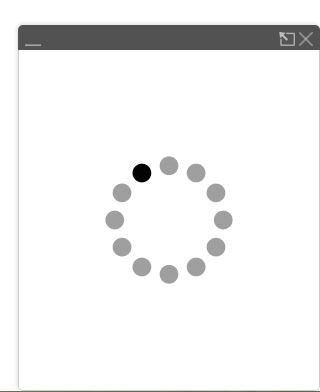
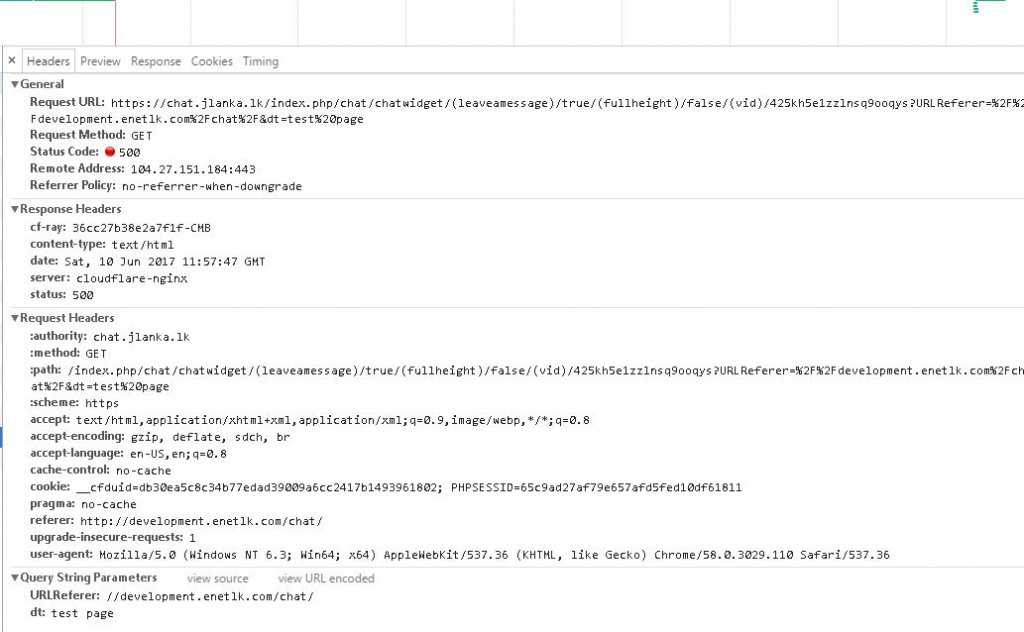
first image is my "Live help Widget".when i click it ,it always show loading icon
second image is developer console network request data log...it happens when i click to open "Live help Widget".
but When a person "pops out" the live support chat widget, it displays properly..
how can i fix this isseue
Offline
#6 2017-06-10 15:06:43
- PeopleInside
- Administrator

- From: Italy
- Registered: 2014-04-10
- Posts: 4,046
- Website
Re: Live support chatbox becomes IFRAME of site
Hi,
please see here:
https://forum.livehelperchat.com/viewtopic.php?id=2195
 PeopleInside - Live helper chat - free limited forum support!
PeopleInside - Live helper chat - free limited forum support!
 For commercial support or GitHub [see FAQ here]
For commercial support or GitHub [see FAQ here]
 If you want to support this open source project, just donate [see support page]
If you want to support this open source project, just donate [see support page] Something wrong with the forum? [contact a superhero]
Something wrong with the forum? [contact a superhero]
Offline
#7 2017-06-10 15:13:14
- jstobbe
- Member
- Registered: 2017-04-04
- Posts: 15
Re: Live support chatbox becomes IFRAME of site
Malaka,
For me, the problem was solved by resetting Chrome.
This is happening in Chrome, yes?
Offline
#8 2017-06-10 15:28:01
- malaka
- Member
- Registered: 2017-06-10
- Posts: 20
Re: Live support chatbox becomes IFRAME of site
this is my url
it happens on chrome and Firefox too.
im using cloudflare service.is it be a reason to this??
Offline
#9 2017-06-10 17:12:57
- malaka
- Member
- Registered: 2017-06-10
- Posts: 20
Re: Live support chatbox becomes IFRAME of site
i changed my live help chat hosting server to another server.
now its works fine.
this is link
so it is not browser error.
so how can i fix above 500 server error ???
thanks
Offline
#10 2017-06-10 18:27:38
- PeopleInside
- Administrator

- From: Italy
- Registered: 2014-04-10
- Posts: 4,046
- Website
Re: Live support chatbox becomes IFRAME of site
 PeopleInside - Live helper chat - free limited forum support!
PeopleInside - Live helper chat - free limited forum support!
 For commercial support or GitHub [see FAQ here]
For commercial support or GitHub [see FAQ here]
 If you want to support this open source project, just donate [see support page]
If you want to support this open source project, just donate [see support page] Something wrong with the forum? [contact a superhero]
Something wrong with the forum? [contact a superhero]
Offline
#11 2017-06-10 18:55:58
- malaka
- Member
- Registered: 2017-06-10
- Posts: 20
Re: Live support chatbox becomes IFRAME of site
Thanks
Offline
#12 2017-06-10 18:59:32
- PeopleInside
- Administrator

- From: Italy
- Registered: 2014-04-10
- Posts: 4,046
- Website
Re: Live support chatbox becomes IFRAME of site
You are welcome, malaka
you issue seems has been resolved: your widget is working now.
 PeopleInside - Live helper chat - free limited forum support!
PeopleInside - Live helper chat - free limited forum support!
 For commercial support or GitHub [see FAQ here]
For commercial support or GitHub [see FAQ here]
 If you want to support this open source project, just donate [see support page]
If you want to support this open source project, just donate [see support page] Something wrong with the forum? [contact a superhero]
Something wrong with the forum? [contact a superhero]
Offline
#13 2017-06-10 19:06:19
- malaka
- Member
- Registered: 2017-06-10
- Posts: 20
Re: Live support chatbox becomes IFRAME of site
yes
because i changed my web server to another server..
i created .htacess file and follow instructions
but it cannot resolve my problem.so i changed my hosting server
Offline
#14 2017-06-10 19:13:38
- PeopleInside
- Administrator

- From: Italy
- Registered: 2014-04-10
- Posts: 4,046
- Website
Re: Live support chatbox becomes IFRAME of site
Understood, in all case is your server issue,
something in the configuration. Only you have server control not me... error logs etc 
 PeopleInside - Live helper chat - free limited forum support!
PeopleInside - Live helper chat - free limited forum support!
 For commercial support or GitHub [see FAQ here]
For commercial support or GitHub [see FAQ here]
 If you want to support this open source project, just donate [see support page]
If you want to support this open source project, just donate [see support page] Something wrong with the forum? [contact a superhero]
Something wrong with the forum? [contact a superhero]
Offline
#15 2017-06-10 19:18:57
- malaka
- Member
- Registered: 2017-06-10
- Posts: 20
Re: Live support chatbox becomes IFRAME of site
yes.
thanks again
Offline
#16 2017-06-10 19:28:25
- PeopleInside
- Administrator

- From: Italy
- Registered: 2014-04-10
- Posts: 4,046
- Website
Re: Live support chatbox becomes IFRAME of site
You are welcome.
Sorry to not have the direct solution for you.
 PeopleInside - Live helper chat - free limited forum support!
PeopleInside - Live helper chat - free limited forum support!
 For commercial support or GitHub [see FAQ here]
For commercial support or GitHub [see FAQ here]
 If you want to support this open source project, just donate [see support page]
If you want to support this open source project, just donate [see support page] Something wrong with the forum? [contact a superhero]
Something wrong with the forum? [contact a superhero]
Offline