
Live Helper Chat support forum.. Forum is locked. New place for questions - Github Discussions
You are not logged in.
- Topics: Active | Unanswered
Announcement
#1 2016-12-08 23:47:08
- Roberto-Salomão
- Member
- From: Brasil
- Registered: 2016-07-15
- Posts: 10
- Website
After update, the live help questionnaire only turns white
I did the update, but my questionnaire in Home / System Configuration / Questionnaire / New, instead of filling out the form, only goes blank, how could I solve this?
Offline
#2 2016-12-09 06:28:17
- PeopleInside
- Administrator

- From: Italy
- Registered: 2014-04-10
- Posts: 4,046
- Website
Re: After update, the live help questionnaire only turns white
Hi and thank you for join to the Live Helper Chat support forum!
I suggest to check your server error log.
Before the update this issue was not present?
 PeopleInside - Live helper chat - free limited forum support!
PeopleInside - Live helper chat - free limited forum support!
 For commercial support or GitHub [see FAQ here]
For commercial support or GitHub [see FAQ here]
 If you want to support this open source project, just donate [see support page]
If you want to support this open source project, just donate [see support page] Something wrong with the forum? [contact a superhero]
Something wrong with the forum? [contact a superhero]
Offline
#3 2016-12-09 11:45:17
- remdex
- Administrator

- From: Lithuania
- Registered: 2012-09-23
- Posts: 3,661
- Website
Re: After update, the live help questionnaire only turns white
Hi,
1. Try to go to system/update and see is there missing any updates.
2. Clear cache in back office.
3. https://livehelperchat.com/during-some- … -215a.html
Offline
#4 2016-12-09 12:53:20
- Roberto-Salomão
- Member
- From: Brasil
- Registered: 2016-07-15
- Posts: 10
- Website
Re: After update, the live help questionnaire only turns white
I performed the described procedure, it follows the result of the update page:
Update Live Helper Chat
Your Version - 2.51
Current version - 2.51
Checking the structure of the database
Your database does not require any updates
No more dice. How to disable the cahe ?, I did not find the way and how to do it. In settings I did "clear cache" but without any changes.
The update was done according to the orientation of the tutorial (below)
Here is a basic tutorial on how to make upgrades since version 2.04. This version can automatically upgrade database from any previous version of LHC.
1. Read the new version announcement article for any possible changes to settings / settings.ini.php. If the article does not mention anything, you do not have to do anything.
2. Reached "System" -> "Update information" -> and see the LHC finds any differences in the database. If it just click update database.
3. Exit the LHC
4. Download the latest version of the LHC. Replace doc, ezcomponents, lib, modules, pos, translations, project folders.
5. Disable caching in settings.ini.php
6. Log in to LHC again and go to "System Configuration" -> "Clear Cache" and click Clear Cache
7. Now you can enable the cache again in your settings.ini.php
Also, if you are upgrading from any older version, you can use this pattern, you can also do this for new versions.
1. Download the latest version of LHC. Replace doc, ezcomponents, lib, modules, pos, translations, project folders.
2. Copy from the doc / shell / upgrade.php file to the root folder of the LHC
3. In your browser type chatfolder / upgrade.php, it will update the database to the latest version and automatically clear cache
4. Delete upgrade.php from the root folder
In all cases I suggest backing up.
Another procedure ?, or return the Backup?
Only this error, the other functions are working well!
Thank you and waiting
Offline
#5 2016-12-09 14:52:02
- PeopleInside
- Administrator

- From: Italy
- Registered: 2014-04-10
- Posts: 4,046
- Website
Re: After update, the live help questionnaire only turns white
Hi Roberto-Salomão,
is difficult understand from here what can be the problem.
Have you checked error logs file of your server?
Your point 4 seems to be not correct, the correct is:
4. Overwrite doc,ezcomponents,lib,modules,pos,translations,design folders
Your issue can be present also from a wrong update procedure.
Please check the update procedure here:
https://livehelperchat.com/article/view/63
You may try again to update.
For returning to your backup is something you should know and is out from Live helper chat support,
this is server and hosting knowledge.
I hope following the guide and re try to update will solve your issue, also check well your server error log.
Thank you remdex for your support!
Last edited by PeopleInside (2016-12-09 14:52:38)
 PeopleInside - Live helper chat - free limited forum support!
PeopleInside - Live helper chat - free limited forum support!
 For commercial support or GitHub [see FAQ here]
For commercial support or GitHub [see FAQ here]
 If you want to support this open source project, just donate [see support page]
If you want to support this open source project, just donate [see support page] Something wrong with the forum? [contact a superhero]
Something wrong with the forum? [contact a superhero]
Offline
#6 2016-12-09 14:55:34
- PeopleInside
- Administrator

- From: Italy
- Registered: 2014-04-10
- Posts: 4,046
- Website
Re: After update, the live help questionnaire only turns white
I AM checking your website.
There are Internal Server Error in the browser console when user is redirected to the survey so please check your server error log file.
 PeopleInside - Live helper chat - free limited forum support!
PeopleInside - Live helper chat - free limited forum support!
 For commercial support or GitHub [see FAQ here]
For commercial support or GitHub [see FAQ here]
 If you want to support this open source project, just donate [see support page]
If you want to support this open source project, just donate [see support page] Something wrong with the forum? [contact a superhero]
Something wrong with the forum? [contact a superhero]
Offline
#7 2016-12-09 17:06:04
- Roberto-Salomão
- Member
- From: Brasil
- Registered: 2016-07-15
- Posts: 10
- Website
Re: After update, the live help questionnaire only turns white
1 - I am grateful for the help
2 - The address (https://livehelperchat.com/article/view/63) was what I used to perform the update
3 - Refit again as indicated (No Result)
4 - I checked the log as directed (below)
-------------------------------------------------- ------------------------------------------------
[09-Dec-2016 11:50:38 America / Sao_Paulo] PHP Warning: PHP Startup: imagick: Unable to initialize module
Module compiled with module API = 20121212
PHP compiled with module API = 20131226
These options need to match
In Unknown on line 0
-------------------------------------------------- ------------------------------------------------
5 - There are several chamads (in the log) of equal content
6 - I attended to your call in the chat, but I believe that for the reason of being in Brazilian Portuguese, did not understand, I'm even using the google translator for our contact.
7 - I am grateful for the interest in getting my site for eventual verification.
8 - I am "asked" about this problem, I do not know how to solve it because it informs a module and an API.
I'm online now
Offline
#8 2016-12-09 17:18:46
- Roberto-Salomão
- Member
- From: Brasil
- Registered: 2016-07-15
- Posts: 10
- Website
Re: After update, the live help questionnaire only turns white
Searching the modules, I was able to see the destination, re-uploaded the design folder, and the questionnaire returned its appearance, and in much more detail than in the previous version.
Even so, I want to express my thanks to you and to the creator of this excellent program / system.
I am available for any assistance (that I understand)
Thank you very much!
Offline
#9 2016-12-09 17:26:13
- PeopleInside
- Administrator

- From: Italy
- Registered: 2014-04-10
- Posts: 4,046
- Website
Re: After update, the live help questionnaire only turns white
Thank you for your words and for your positive feedback.
I AM happy your issue was resolved.
Wish you a great experience with Live helper chat and a good time.
See you!
 PeopleInside - Live helper chat - free limited forum support!
PeopleInside - Live helper chat - free limited forum support!
 For commercial support or GitHub [see FAQ here]
For commercial support or GitHub [see FAQ here]
 If you want to support this open source project, just donate [see support page]
If you want to support this open source project, just donate [see support page] Something wrong with the forum? [contact a superhero]
Something wrong with the forum? [contact a superhero]
Offline
#10 2018-07-26 14:16:57
- Roberto-Salomão
- Member
- From: Brasil
- Registered: 2016-07-15
- Posts: 10
- Website
Re: After update, the live help questionnaire only turns white
Good Morning!
I have the following problem, after adding SSL (required by the web hosting service) to my site:
After installing SSL, I lost access to the chat (Client can not connect).
How do I solve this problem?
I am grateful and waiting
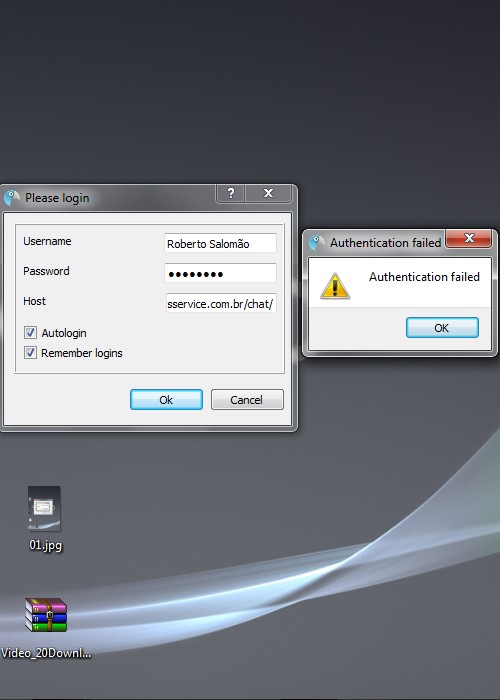
Offline
#11 2018-07-26 14:18:23
- Roberto-Salomão
- Member
- From: Brasil
- Registered: 2016-07-15
- Posts: 10
- Website
Re: After update, the live help questionnaire only turns white
Disabling SSL, everything works normally
Offline
#12 2018-07-26 14:31:42
- PeopleInside
- Administrator

- From: Italy
- Registered: 2014-04-10
- Posts: 4,046
- Website
Re: After update, the live help questionnaire only turns white
Hi Roberto, the Windows software can be not updated (2013 - 2014) since long time.
I suggest to use the web interface that include all new updates.
 PeopleInside - Live helper chat - free limited forum support!
PeopleInside - Live helper chat - free limited forum support!
 For commercial support or GitHub [see FAQ here]
For commercial support or GitHub [see FAQ here]
 If you want to support this open source project, just donate [see support page]
If you want to support this open source project, just donate [see support page] Something wrong with the forum? [contact a superhero]
Something wrong with the forum? [contact a superhero]
Offline
#13 2018-07-26 14:45:40
- Roberto-Salomão
- Member
- From: Brasil
- Registered: 2016-07-15
- Posts: 10
- Website
Re: After update, the live help questionnaire only turns white
Ok, in case there will not be more client chat?
Do I have to keep the browser open?
or is there anything to tell when someone is on the site?
Offline
#14 2018-07-26 14:46:45
- Roberto-Salomão
- Member
- From: Brasil
- Registered: 2016-07-15
- Posts: 10
- Website
Re: After update, the live help questionnaire only turns white
Because the client directly on the computer was very versatile and easy to operate
Offline
#15 2018-07-26 14:52:04
- Roberto-Salomão
- Member
- From: Brasil
- Registered: 2016-07-15
- Posts: 10
- Website
Re: After update, the live help questionnaire only turns white
I activated SSL, and logged in via browser, I have no problem logging in
If we are not going to have the client on the computer anymore, I will have to abituate in using the browser, I am grateful for his information
Offline
#16 2018-07-26 15:07:12
- PeopleInside
- Administrator

- From: Italy
- Registered: 2014-04-10
- Posts: 4,046
- Website
Re: After update, the live help questionnaire only turns white
Hi Roberto, in the settings you can set time for operator inactivity so yuo can manage all from web browser.
You have to keep the browser opened.
I have installed a separated browser and inserted in the autostart of Windows. When the PC turns on the web operator chat panel is opened.
On the browser operator console you are able also to turn on notifications for new chats. It's all in the settings 
The Windows client has some know issue.
https://github.com/LiveHelperChat/liveh … issues/312
I really suggest to use the web interface so will be always updated and secure.
 PeopleInside - Live helper chat - free limited forum support!
PeopleInside - Live helper chat - free limited forum support!
 For commercial support or GitHub [see FAQ here]
For commercial support or GitHub [see FAQ here]
 If you want to support this open source project, just donate [see support page]
If you want to support this open source project, just donate [see support page] Something wrong with the forum? [contact a superhero]
Something wrong with the forum? [contact a superhero]
Offline
#17 2018-07-26 16:04:35
- Roberto-Salomão
- Member
- From: Brasil
- Registered: 2016-07-15
- Posts: 10
- Website
Re: After update, the live help questionnaire only turns white
Ok, read the last link, I will use the browser.
And remove the client from the computers
Thank you for the informations
Offline
#18 2018-07-26 16:06:26
- PeopleInside
- Administrator

- From: Italy
- Registered: 2014-04-10
- Posts: 4,046
- Website
Re: After update, the live help questionnaire only turns white
You are welcome!
Use the web is also better because when operator is writing a message visitor can see it, using the Windows client this never happen also hard to understand if chat still be active or not 
 PeopleInside - Live helper chat - free limited forum support!
PeopleInside - Live helper chat - free limited forum support!
 For commercial support or GitHub [see FAQ here]
For commercial support or GitHub [see FAQ here]
 If you want to support this open source project, just donate [see support page]
If you want to support this open source project, just donate [see support page] Something wrong with the forum? [contact a superhero]
Something wrong with the forum? [contact a superhero]
Offline