
Live Helper Chat support forum.. Forum is locked. New place for questions - Github Discussions
You are not logged in.
- Topics: Active | Unanswered
Announcement
Pages: 1
#1 2016-10-26 08:26:40
- M-n-I SEO Guy
- Member
- Registered: 2016-10-26
- Posts: 11
Can't Get Widget Embed Codes
Hello,
First of all, thanks so much for the use of this awesome software! It is soooo nice! I installed it on my website tonight and everything seems to be working perfect except for some reason I am not able to get embed codes for any of the widgets. Only page embed codes... No matter which one of the widget embed code links I click on it just takes me to the dashboard. If someone could please help me it would be greatly appreciated.
Thanks.
Offline
#2 2016-10-26 08:47:17
- PeopleInside
- Administrator

- From: Italy
- Registered: 2014-04-10
- Posts: 4,046
- Website
Re: Can't Get Widget Embed Codes
Hi,
thank you for your kind words and Welcome in the LHC Forum.
Your issue seems strange for me and it's the first time I hear something like this.
Please check you server error log, also be sure to have not edited the code.
Do you have some redirects setup in your server?
You can also try to look with developers tool of the browser.
Are you using the last version 2.5? Is all updated, also database?
What version of php are you using?
You installation is not in local right? Are you in a web server?
Thank you!
 PeopleInside - Live helper chat - free limited forum support!
PeopleInside - Live helper chat - free limited forum support!
 For commercial support or GitHub [see FAQ here]
For commercial support or GitHub [see FAQ here]
 If you want to support this open source project, just donate [see support page]
If you want to support this open source project, just donate [see support page] Something wrong with the forum? [contact a superhero]
Something wrong with the forum? [contact a superhero]
Offline
#3 2016-10-26 16:47:55
- M-n-I SEO Guy
- Member
- Registered: 2016-10-26
- Posts: 11
Re: Can't Get Widget Embed Codes
Hi Peep,
Thank you for your reply. I really appreciate it. 
Yes, I installed the latest version from Github (livehelperchat-master).
I didn't update anything, though. Are there updates available for it? If so, where do I get them?
I have not changed any of the code. I did, however, rename the lhc_web directory before I uploaded it. Would that make any difference?
My server is using PHP 5.5...
I do have a lot of permanent 301 redirects setup in my .htaccess, but i'm not using any sort of redirects on any of my pages.
Like I said, everything else seems to be working perfectly. In system configuration, when I click on any of the "Page embed code" links the pages open up fine and I am able to get the code and the script works perfectly. But, when I click on any of the "Widget embed code" links it just takes me straight to my dashboard and I am unable to get the code.
Offline
#4 2016-10-26 18:01:59
- PeopleInside
- Administrator

- From: Italy
- Registered: 2014-04-10
- Posts: 4,046
- Website
Re: Can't Get Widget Embed Codes
Hi,
maybe some redirect can cause issue. Is a very strange issue.
I didn't update anything, though. Are there updates available for it? If so, where do I get them?
I have not changed any of the code. I did, however, rename the lhc_web directory before I uploaded it. Would that make any difference?
If you downloaded from master not need to update and no problem if you renamed the folder before install the LHC.
I don't know how to help you. I think you can have issue on your server.
I can suggest to check error log.
If you want you can share here or in private URL where your chat widget is so I can take a look.
I suggest also to you to follow my signature link for see if I AM online so we can chat about the issue and I can assist better.
Thank you!
 PeopleInside - Live helper chat - free limited forum support!
PeopleInside - Live helper chat - free limited forum support!
 For commercial support or GitHub [see FAQ here]
For commercial support or GitHub [see FAQ here]
 If you want to support this open source project, just donate [see support page]
If you want to support this open source project, just donate [see support page] Something wrong with the forum? [contact a superhero]
Something wrong with the forum? [contact a superhero]
Offline
#5 2016-10-26 18:03:26
- M-n-I SEO Guy
- Member
- Registered: 2016-10-26
- Posts: 11
Re: Can't Get Widget Embed Codes
One other problem I keep having is, I have to keep refreshing the page to get my admin/dashboard screen to populate. I will just get the following screen:
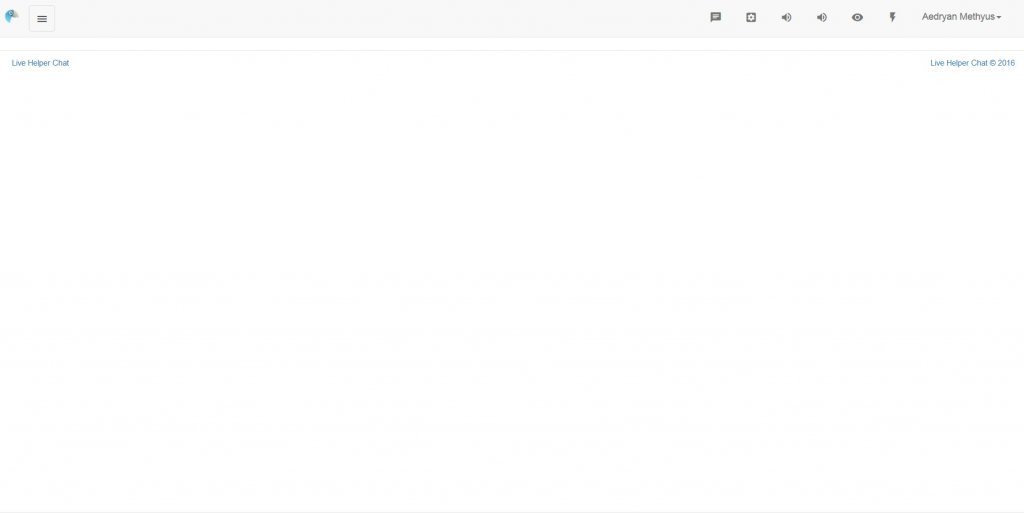
Then after refreshing the page a bunch of times it will finally load everything...
Offline
#6 2016-10-26 18:12:36
- PeopleInside
- Administrator

- From: Italy
- Registered: 2014-04-10
- Posts: 4,046
- Website
Re: Can't Get Widget Embed Codes
Seems you have server issue.
Is your hosting a shared hosting?
Live chat self hosted in a shared hosting is not good. Too much resource and you have not fully control of the server configuration, also can be forbidden from the hosting rules.
 PeopleInside - Live helper chat - free limited forum support!
PeopleInside - Live helper chat - free limited forum support!
 For commercial support or GitHub [see FAQ here]
For commercial support or GitHub [see FAQ here]
 If you want to support this open source project, just donate [see support page]
If you want to support this open source project, just donate [see support page] Something wrong with the forum? [contact a superhero]
Something wrong with the forum? [contact a superhero]
Offline
#7 2016-10-26 18:31:03
- PeopleInside
- Administrator

- From: Italy
- Registered: 2014-04-10
- Posts: 4,046
- Website
Re: Can't Get Widget Embed Codes
Maybe need a particular configuration, also as I told on shared hosting Live Chat can be forbidden by the rules of the hosting. Live chat self hosted need a VPS or a dedicated server.
Waiting to know if this https://livehelperchat.com/godaddy-conf … -119a.html will solve your issue.
Last edited by PeopleInside (2016-10-27 08:46:32)
 PeopleInside - Live helper chat - free limited forum support!
PeopleInside - Live helper chat - free limited forum support!
 For commercial support or GitHub [see FAQ here]
For commercial support or GitHub [see FAQ here]
 If you want to support this open source project, just donate [see support page]
If you want to support this open source project, just donate [see support page] Something wrong with the forum? [contact a superhero]
Something wrong with the forum? [contact a superhero]
Offline
#8 2016-10-26 19:15:43
- PeopleInside
- Administrator

- From: Italy
- Registered: 2014-04-10
- Posts: 4,046
- Website
Re: Can't Get Widget Embed Codes
Hi,
you need maybe contact your hosting support if the solution provided https://livehelperchat.com/godaddy-conf … -119a.html does not solve the issue.
You can also consider the LHC hosted: https://livehelperchat.com/order/now
Last edited by PeopleInside (2016-10-27 08:45:55)
 PeopleInside - Live helper chat - free limited forum support!
PeopleInside - Live helper chat - free limited forum support!
 For commercial support or GitHub [see FAQ here]
For commercial support or GitHub [see FAQ here]
 If you want to support this open source project, just donate [see support page]
If you want to support this open source project, just donate [see support page] Something wrong with the forum? [contact a superhero]
Something wrong with the forum? [contact a superhero]
Offline
#9 2016-10-26 19:56:06
- M-n-I SEO Guy
- Member
- Registered: 2016-10-26
- Posts: 11
Re: Can't Get Widget Embed Codes
Thanks again for all of your help, Peeps! I tried the solution suggested at:
https://livehelperchat.com/godaddy-conf … -119a.html
And, I was not able to access admin, as the page would not redirect properly, which caused a 404 error...  That solution was given to a user, who was getting the following error message during installation, though: "No input file specified". It installed fine for me and i'm not getting any errors...
That solution was given to a user, who was getting the following error message during installation, though: "No input file specified". It installed fine for me and i'm not getting any errors...
I contacted Godaddy about the issue, but as expected they weren't able to assist me since we don't really even know what the issue is. They did say that the only known issue they tend to have with live chat on shared hosting revolve around resource issues. This isn't a resource issue either, though...
Do you have any other ideas?
Thanks.
Offline
#10 2016-10-26 20:29:25
- PeopleInside
- Administrator

- From: Italy
- Registered: 2014-04-10
- Posts: 4,046
- Website
Re: Can't Get Widget Embed Codes
Hi M-n-I SEO Guy,
Seems the server has some settings who not allow LHC to run correctly.
I really have no idea. You can think to use an hosted outside live chat or is essential for you self host a chat?
Self Host a live chat on a Shared Hosting is not a good idea; a VPS or Dedicated Serer are suggested.
You can look at hosted version:
https://livehelperchat.com/order/now
Or you can try something different from LHC.
Last edited by PeopleInside (2016-10-27 08:45:01)
 PeopleInside - Live helper chat - free limited forum support!
PeopleInside - Live helper chat - free limited forum support!
 For commercial support or GitHub [see FAQ here]
For commercial support or GitHub [see FAQ here]
 If you want to support this open source project, just donate [see support page]
If you want to support this open source project, just donate [see support page] Something wrong with the forum? [contact a superhero]
Something wrong with the forum? [contact a superhero]
Offline
#11 2016-10-26 22:43:10
- PeopleInside
- Administrator

- From: Italy
- Registered: 2014-04-10
- Posts: 4,046
- Website
Re: Can't Get Widget Embed Codes
Hi,
After some test seems your server are not well configured.
Last edited by PeopleInside (2016-10-27 08:43:11)
 PeopleInside - Live helper chat - free limited forum support!
PeopleInside - Live helper chat - free limited forum support!
 For commercial support or GitHub [see FAQ here]
For commercial support or GitHub [see FAQ here]
 If you want to support this open source project, just donate [see support page]
If you want to support this open source project, just donate [see support page] Something wrong with the forum? [contact a superhero]
Something wrong with the forum? [contact a superhero]
Offline
#12 2016-10-26 22:47:00
- PeopleInside
- Administrator

- From: Italy
- Registered: 2014-04-10
- Posts: 4,046
- Website
Re: Can't Get Widget Embed Codes
Resolved: your issue is in your htaccess file. Removing that all seems to work fine. You have to configure your server and htaccess file in the correct way. Good luck.
 PeopleInside - Live helper chat - free limited forum support!
PeopleInside - Live helper chat - free limited forum support!
 For commercial support or GitHub [see FAQ here]
For commercial support or GitHub [see FAQ here]
 If you want to support this open source project, just donate [see support page]
If you want to support this open source project, just donate [see support page] Something wrong with the forum? [contact a superhero]
Something wrong with the forum? [contact a superhero]
Offline
#13 2016-10-27 02:07:30
- M-n-I SEO Guy
- Member
- Registered: 2016-10-26
- Posts: 11
Re: Can't Get Widget Embed Codes
Just to clarify in case this might help someone else in the future... This problem is being caused by rewrite rules in my .htaccess file. My .htaccess file contains the following:
Options +FollowSymLinks
RewriteEngine on
RewriteBase /
RewriteCond %{HTTPS} off
RewriteRule ^(.*)$ https://%{HTTP_HOST}%{REQUEST_URI} [L,R=301]
RewriteRule ^(.*).htm /$1.php [R=301,L]If I remove the following rewrite rule the "Widget embed code" in configuration opens just fine and i'm able to get the embed code:
RewriteRule ^(.*).htm /$1.php [R=301,L]Once I have copied the embed code I can place the above back in my .htaccess and LHC works perfectly. No idea why this is, but it works for me... *shrugs* Thanks again so much for your help, Peeps! You're awesome! 
Last edited by M-n-I SEO Guy (2016-10-27 02:08:14)
Offline
#14 2016-10-27 08:42:22
- PeopleInside
- Administrator

- From: Italy
- Registered: 2014-04-10
- Posts: 4,046
- Website
Re: Can't Get Widget Embed Codes
Thanks for the feedback.
If you remove this code also your not found page start to work on your hosting?
Your hosting continue to be not well configured. You can decide to keep this as is now
but please remember your configuration are wrong somewhere.
Also this code:
[== Undefined ==]
RewriteRule ^(.*).htm /$1.php [R=301,L]is not a nice rule. You can test if without this also your 404 page works when an unknown address is reached on your domain address.
Thanks for the feedback here.
Have a great experience with Live Helper Chat.
 PeopleInside - Live helper chat - free limited forum support!
PeopleInside - Live helper chat - free limited forum support!
 For commercial support or GitHub [see FAQ here]
For commercial support or GitHub [see FAQ here]
 If you want to support this open source project, just donate [see support page]
If you want to support this open source project, just donate [see support page] Something wrong with the forum? [contact a superhero]
Something wrong with the forum? [contact a superhero]
Offline
#15 2016-10-27 15:52:37
- M-n-I SEO Guy
- Member
- Registered: 2016-10-26
- Posts: 11
Re: Can't Get Widget Embed Codes
I decided to leave that rewrite rule out of my .htaccess and yes, unknown addresses now resilve to 404 errors immediately as they should...
Offline
#16 2016-10-27 15:53:47
- PeopleInside
- Administrator

- From: Italy
- Registered: 2014-04-10
- Posts: 4,046
- Website
Re: Can't Get Widget Embed Codes
Great!
Thanks for the feedback!
Happy to hear you resolved also the Embed code error caused by that rule.
Last edited by PeopleInside (2016-10-27 15:54:35)
 PeopleInside - Live helper chat - free limited forum support!
PeopleInside - Live helper chat - free limited forum support!
 For commercial support or GitHub [see FAQ here]
For commercial support or GitHub [see FAQ here]
 If you want to support this open source project, just donate [see support page]
If you want to support this open source project, just donate [see support page] Something wrong with the forum? [contact a superhero]
Something wrong with the forum? [contact a superhero]
Offline
#17 2016-10-28 08:49:39
- myy
- Banned
- Registered: 2016-10-28
- Posts: 3
Re: Can't Get Widget Embed Codes
[Message removed for SPAM by PeopleInside. User has been Banned]
Last edited by PeopleInside (2016-10-28 08:51:07)
Offline
#18 2016-10-28 10:19:37
- PeopleInside
- Administrator

- From: Italy
- Registered: 2014-04-10
- Posts: 4,046
- Website
Re: Can't Get Widget Embed Codes
Sorry for the SPAM. I AM working on add a new security check for prevent bot from the registration.
The protection are now active.
Don't click links in the SPAMS message.
Thank you!
 PeopleInside - Live helper chat - free limited forum support!
PeopleInside - Live helper chat - free limited forum support!
 For commercial support or GitHub [see FAQ here]
For commercial support or GitHub [see FAQ here]
 If you want to support this open source project, just donate [see support page]
If you want to support this open source project, just donate [see support page] Something wrong with the forum? [contact a superhero]
Something wrong with the forum? [contact a superhero]
Offline
Pages: 1