
Live Helper Chat support forum.. Forum is locked. New place for questions - Github Discussions
You are not logged in.
- Topics: Active | Unanswered
Announcement
Pages: 1
#1 2016-09-14 08:53:02
- Sam2016
- Member
- Registered: 2016-09-14
- Posts: 7
Upgrading to v2.47 from version 1.7
Hi, I want to upgrade from an older version of LHC to the latest.
We are using version 1.7 but I am not sure which set of upgrade instructions apply, can I upgrade using the method described here?
https://livehelperchat.com/article/view/63
Or do I need to do something differently as my version is prior/previous to 2.04.
Please let me know.
Kind regards,
Sam
Offline
#2 2016-09-14 08:58:37
- PeopleInside
- Administrator

- From: Italy
- Registered: 2014-04-10
- Posts: 4,046
- Website
Re: Upgrading to v2.47 from version 1.7
Hi Sam2016,
please make a full backup copy of your current live helper chat installation by coping the entire folder and by saving the database.
After have a full backup copy you can try the standard procedure and see if works. If something went wrong you are able to resume the previous version and try a different upgrade way.
Hope it helps.
 PeopleInside - Live helper chat - free limited forum support!
PeopleInside - Live helper chat - free limited forum support!
 For commercial support or GitHub [see FAQ here]
For commercial support or GitHub [see FAQ here]
 If you want to support this open source project, just donate [see support page]
If you want to support this open source project, just donate [see support page] Something wrong with the forum? [contact a superhero]
Something wrong with the forum? [contact a superhero]
Offline
#3 2016-09-14 17:04:01
- Sam2016
- Member
- Registered: 2016-09-14
- Posts: 7
Re: Upgrading to v2.47 from version 1.7
Hello Marco,
I've now done this and it has upgraded partly.
However, when I start a chat from the client side, the chat window opens but nothing happens (see screenshots)
Also some pages in the admin panel do not load correctly (i.e. the embed widget page)
The dashboard and other features seem to be working fine.
Can someone help me urgently?
Thanks!
Sam
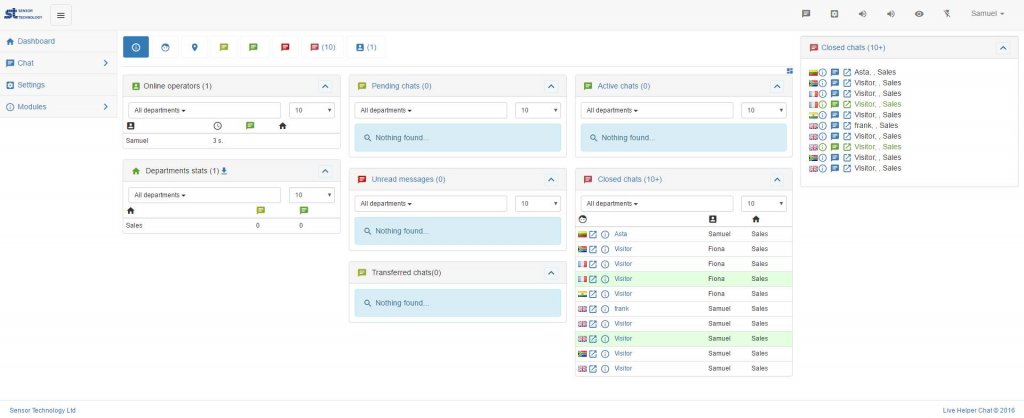
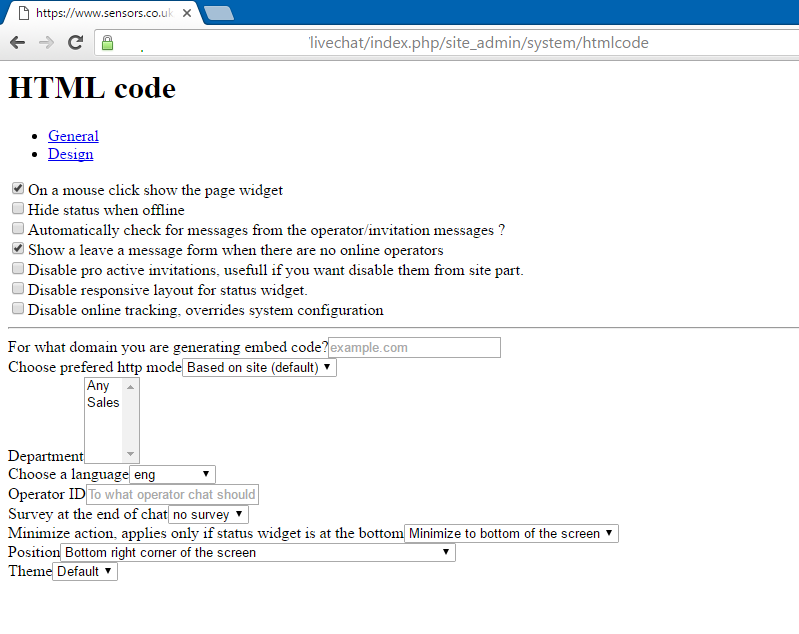
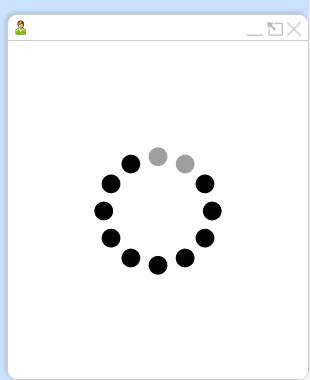
Offline
#4 2016-09-14 17:12:34
- PeopleInside
- Administrator

- From: Italy
- Registered: 2014-04-10
- Posts: 4,046
- Website
Re: Upgrading to v2.47 from version 1.7
Is strange. Usually if you download the last LHC and unzip with wrong tool maybe some files can be missed also missed on FTP transfer.
You now have old backup so are safe, please check your download is the same size of the package available there:
https://github.com/remdex/livehelpercha … master.zip
Than unzip with 7zip:
http://www.7-zip.org/
After done that follow this guide:
Got to "System" -> "Update information" -> and see does LHC finds any differences in database. If it does just click update database.
Overwrite doc,ezcomponents,lib,modules,pos,translations,design folders.
After done that go in settings and press clear chache.
If you continue to have issue you can resume the old version, open a ticket by following the link in my signature and I will try to assist you better.
Sorry to hear you have issues on upgrading.
 PeopleInside - Live helper chat - free limited forum support!
PeopleInside - Live helper chat - free limited forum support!
 For commercial support or GitHub [see FAQ here]
For commercial support or GitHub [see FAQ here]
 If you want to support this open source project, just donate [see support page]
If you want to support this open source project, just donate [see support page] Something wrong with the forum? [contact a superhero]
Something wrong with the forum? [contact a superhero]
Offline
#5 2016-09-14 17:13:36
- PeopleInside
- Administrator

- From: Italy
- Registered: 2014-04-10
- Posts: 4,046
- Website
Re: Upgrading to v2.47 from version 1.7
You can also try this:
https://livehelperchat.com/old-upgradin … -335a.html
(Follow this only after resumed the old version from your backup)
 PeopleInside - Live helper chat - free limited forum support!
PeopleInside - Live helper chat - free limited forum support!
 For commercial support or GitHub [see FAQ here]
For commercial support or GitHub [see FAQ here]
 If you want to support this open source project, just donate [see support page]
If you want to support this open source project, just donate [see support page] Something wrong with the forum? [contact a superhero]
Something wrong with the forum? [contact a superhero]
Offline
#6 2016-09-14 21:16:54
- Sam2016
- Member
- Registered: 2016-09-14
- Posts: 7
Re: Upgrading to v2.47 from version 1.7
Thanks Marco, I did a "System > Update Information" which updated the database and fixed the problem with the Embed Widget page not working.
Another problem when I login initially, instead of going to the Dashboard after clicking "Login", it returns a Server Error 500. However, when I re-enter the URL for the admin panel in my browser, I can access it fine and navigate around the dashboard, settings, etc.
I've still got the issue with the chat window not loading properly.
Should I try uploading all the files again or does this sound like another problem!
Offline
#7 2016-09-14 22:39:05
- Sam2016
- Member
- Registered: 2016-09-14
- Posts: 7
Re: Upgrading to v2.47 from version 1.7
Hi Marco,
Update... I've got everything working now! Except for the chat widget (client side).
It works if I start a chat here: https://www.sensors.co.uk/livechat but does not work when I use the widget (see screenshot attached)
Any ideas?
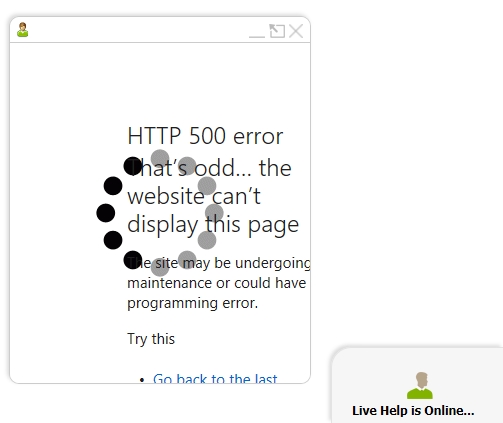
Offline
#8 2016-09-14 23:38:14
- PeopleInside
- Administrator

- From: Italy
- Registered: 2014-04-10
- Posts: 4,046
- Website
Re: Upgrading to v2.47 from version 1.7
You have to check your server error log file.
I also tried to load https://www.sensors.co.uk/ but I AM unable to see the chat widget for testing.
Be sure to retry to generate a new embed code and test again. Please check also in settings, version update if the database are updated. Is showed version 2.47?
 PeopleInside - Live helper chat - free limited forum support!
PeopleInside - Live helper chat - free limited forum support!
 For commercial support or GitHub [see FAQ here]
For commercial support or GitHub [see FAQ here]
 If you want to support this open source project, just donate [see support page]
If you want to support this open source project, just donate [see support page] Something wrong with the forum? [contact a superhero]
Something wrong with the forum? [contact a superhero]
Offline
#9 2016-09-14 23:48:33
- PeopleInside
- Administrator

- From: Italy
- Registered: 2014-04-10
- Posts: 4,046
- Website
Re: Upgrading to v2.47 from version 1.7
If you continue to face this issue please read your server error log file and share a URL where I can test the widget. Thanks
 PeopleInside - Live helper chat - free limited forum support!
PeopleInside - Live helper chat - free limited forum support!
 For commercial support or GitHub [see FAQ here]
For commercial support or GitHub [see FAQ here]
 If you want to support this open source project, just donate [see support page]
If you want to support this open source project, just donate [see support page] Something wrong with the forum? [contact a superhero]
Something wrong with the forum? [contact a superhero]
Offline
#10 2016-09-15 08:43:12
- Sam2016
- Member
- Registered: 2016-09-14
- Posts: 7
Re: Upgrading to v2.47 from version 1.7
Hi Marco,
I've checked the server error log file and there is nothing in the file relating to live chat!
Widget should be displaying on all pages of the website (unless you are viewing on a mobile in which case it's hidden!) However, I've put a copy of the latest script on this blank page (with no other scripts that could conflict) for you to see... https://www.sensors.co.uk/livechat_test/index.php
Here is the full code on that page:
[== HTML ==]
<html>
<head><script type="text/javascript">
var LHCChatOptions = {};
LHCChatOptions.opt = {widget_height:340,widget_width:300,popup_height:520,popup_width:500,domain:'sensors.co.uk'};
(function() {
var po = document.createElement('script'); po.type = 'text/javascript'; po.async = true;
var referrer = (document.referrer) ? encodeURIComponent(document.referrer.substr(document.referrer.indexOf('://')+1)) : '';
var location = (document.location) ? encodeURIComponent(window.location.href.substring(window.location.protocol.length)) : '';
po.src = 'https://www.sensors.co.uk/livechat/index.php/chat/getstatus/(click)/internal/(position)/bottom_right/(ma)/br/(top)/350/(units)/pixels/(leaveamessage)/true?r='+referrer+'&l='+location;
var s = document.getElementsByTagName('script')[0]; s.parentNode.insertBefore(po, s);
})();
</script>
</head>
<body>
Test
</body>
</html>Look forward to hearing from you!
Offline
#11 2016-09-15 09:08:42
- Sam2016
- Member
- Registered: 2016-09-14
- Posts: 7
Re: Upgrading to v2.47 from version 1.7
Ok, I enabled debut_output in settings.ini and this happens when I run the widget...
[== Undefined ==]
Parse error: syntax error, unexpected '[' in /home/sites/sensors.co.uk/public_html/livechat/cache/compiledtemplates/a6e160be59ee0b1f604f77153d6491c8.php on line 2Offline
#12 2016-09-15 11:16:38
- PeopleInside
- Administrator

- From: Italy
- Registered: 2014-04-10
- Posts: 4,046
- Website
Re: Upgrading to v2.47 from version 1.7
Hi Sam2016 seems I cannot help you with this issue. Is very strange your widget, is hight and not large as standard and also in your website does not open any widget now, it opens if I paste the code on real time editor online but I see the error you told.
Maybe your LHC is corrupted. Have you updated recently?
Have you also tried to use clear cache on LHC settings?
Where you download the live helper chat when you installed? From the official live helper chat website?
My suggestion is to make a full backup copy (folder and database) of your LHC installation than try to download the last version from here:
https://livehelperchat.com/article/static/5
So unzip the archive with 7zip and no other software. You can download here: http://www.7-zip.org/
Than Overwrite doc,ezcomponents,lib,modules,pos,translations,design folders. via FTP be sure all files are correctly transferred without errors.
Login to LHC again and go to "System configuration" -> "Clear Cache" and click Clear Cache
Now you have to check if you have any errors, if the widget continue to not work see well your server errors log.
No errors? So I really don't know. Maybe you have hosting issues, can be your server configuration or bad settings into LHC or into your website.
You may try a clean install and see if that works with the standard configuration, no customization.
Sorry to cannot help you more.
 PeopleInside - Live helper chat - free limited forum support!
PeopleInside - Live helper chat - free limited forum support!
 For commercial support or GitHub [see FAQ here]
For commercial support or GitHub [see FAQ here]
 If you want to support this open source project, just donate [see support page]
If you want to support this open source project, just donate [see support page] Something wrong with the forum? [contact a superhero]
Something wrong with the forum? [contact a superhero]
Offline
#13 2016-09-19 14:52:31
- Sam2016
- Member
- Registered: 2016-09-14
- Posts: 7
Re: Upgrading to v2.47 from version 1.7
Hi Marco.
Thanks for your help all the same. I managed to resolve the issue by attempting a fresh install in a separate sub-directory as you suggested. My plan being was to import the old database tables into the new database, but in the end I did not need to do this. On attempting the clean install, it showed that my webhost's server was set to use an outdated version of PHP v5.3, whereas LHC now requires a minimum version of v5.4. I used PHP Version Selector in my cPanel and this fixed the problem, so no need for the clean install!
Perhaps a suggestion for Remigijus would be to state system requirements on the LHC website for future revisions, so those installing can make the necessary checks!
Kind regards,
Sam
Last edited by Sam2016 (2016-09-19 14:54:09)
Offline
#14 2016-09-19 16:24:52
- PeopleInside
- Administrator

- From: Italy
- Registered: 2014-04-10
- Posts: 4,046
- Website
Re: Upgrading to v2.47 from version 1.7
Thank you Sam for the Feedback. I AM happy you have resolved and also thanks for the suggestion to add PHP support check on install process.
 PeopleInside - Live helper chat - free limited forum support!
PeopleInside - Live helper chat - free limited forum support!
 For commercial support or GitHub [see FAQ here]
For commercial support or GitHub [see FAQ here]
 If you want to support this open source project, just donate [see support page]
If you want to support this open source project, just donate [see support page] Something wrong with the forum? [contact a superhero]
Something wrong with the forum? [contact a superhero]
Offline
Pages: 1