
Live Helper Chat support forum.. Forum is locked. New place for questions - Github Discussions
You are not logged in.
- Topics: Active | Unanswered
Announcement
#1 2016-07-15 19:31:11
- Hzo
- Member
- Registered: 2016-07-15
- Posts: 2
Google Maps Needs API KEY?
Thank you for this nice piece of software.
I have installed this app before and never seen the issue with the maps.
while in >> GEO detection configuration
I'm getting this on the console.
Google Maps API error: MissingKeyMapError https://developers.google.com/maps/docu … -map-error
seems like we are now forced to setup and api key for google maps?
Thanks in advanced.
Offline
#2 2016-07-15 20:12:39
- PeopleInside
- Administrator

- From: Italy
- Registered: 2014-04-10
- Posts: 4,046
- Website
Re: Google Maps Needs API KEY?
Hi,
thank you for your post.
I suggest to use MaxMind as in the demo  I cannot help with this Google Maps Error just suggest to change in MaxMind
I cannot help with this Google Maps Error just suggest to change in MaxMind 
 PeopleInside - Live helper chat - free limited forum support!
PeopleInside - Live helper chat - free limited forum support!
 For commercial support or GitHub [see FAQ here]
For commercial support or GitHub [see FAQ here]
 If you want to support this open source project, just donate [see support page]
If you want to support this open source project, just donate [see support page] Something wrong with the forum? [contact a superhero]
Something wrong with the forum? [contact a superhero]
Offline
#3 2016-07-15 20:18:40
- Hzo
- Member
- Registered: 2016-07-15
- Posts: 2
Re: Google Maps Needs API KEY?
Thanks Marco for the quick response.
Geo location is working fine, but within GEO detection configuration -> Map Location (tab), usually you can see the map with the pin, that is not the case now...
The map shows an error " Oops something went wrong, This page didn't load Google Maps correctly. See the JavaScript console for technical details." looking at the console you get the message about the API Key.
Offline
#4 2016-07-15 20:19:55
- PeopleInside
- Administrator

- From: Italy
- Registered: 2014-04-10
- Posts: 4,046
- Website
Re: Google Maps Needs API KEY?
I don't know xD
 PeopleInside - Live helper chat - free limited forum support!
PeopleInside - Live helper chat - free limited forum support!
 For commercial support or GitHub [see FAQ here]
For commercial support or GitHub [see FAQ here]
 If you want to support this open source project, just donate [see support page]
If you want to support this open source project, just donate [see support page] Something wrong with the forum? [contact a superhero]
Something wrong with the forum? [contact a superhero]
Offline
#5 2016-07-19 13:30:45
- stef69
- Member
- Registered: 2016-07-19
- Posts: 9
Re: Google Maps Needs API KEY?
Hi,
As you can see google dont accept since 22/06/2016 anonymous integration of his googlemap
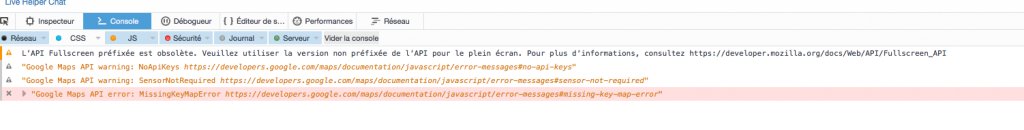
you have to create an API key in the dev console of your google account like this:
https://churchthemes.com/2016/07/15/pag … correctly/
but actually there is no way to put the key in UI of livechat APP
its seem that you have to edit the PHP code to do that or expect someone to do that.
Steeve
Offline
#6 2016-07-19 20:25:19
- waftom
- Member
- Registered: 2016-07-01
- Posts: 6
Re: Google Maps Needs API KEY?
Hi,
This happened with me too, in my case, the reason was that used in localhost, when I upload to a server worked fine, try that.
Offline
#7 2016-07-19 20:52:48
- PeopleInside
- Administrator

- From: Italy
- Registered: 2014-04-10
- Posts: 4,046
- Website
Re: Google Maps Needs API KEY?
Hi waftom,
thank you for the feedback.
Yes I cannot help users in localhost, if is that case maybe web hosting (online version) will have no issues.
Thank you!
 PeopleInside - Live helper chat - free limited forum support!
PeopleInside - Live helper chat - free limited forum support!
 For commercial support or GitHub [see FAQ here]
For commercial support or GitHub [see FAQ here]
 If you want to support this open source project, just donate [see support page]
If you want to support this open source project, just donate [see support page] Something wrong with the forum? [contact a superhero]
Something wrong with the forum? [contact a superhero]
Offline
#8 2016-07-21 15:24:42
- PeopleInside
- Administrator

- From: Italy
- Registered: 2014-04-10
- Posts: 4,046
- Website
Re: Google Maps Needs API KEY?
BUG opened: https://github.com/LiveHelperChat/liveh … issues/890
In the demo I cannot see the issue so maybe check what version are you using. The version in the demo is for now version: 2.44, the last available of LHC version is 2.46
All this new version are affected by a strong bug since January 2016 (no security bug) https://github.com/LiveHelperChat/liveh … issues/836
Offline form will not work in some cases when user is redirected and only version 2.40 is not affected by this strong BUG who let user be unable in some cases to leave an offline message.
It's an important bug.
But now version 2.40 is no more working on Google Maps: an API is required.
Not tested version after 2.40 as there are BUG 836 waiting to be fixed. I cannot have offline form not working.
Last edited by PeopleInside (2016-07-21 15:29:44)
 PeopleInside - Live helper chat - free limited forum support!
PeopleInside - Live helper chat - free limited forum support!
 For commercial support or GitHub [see FAQ here]
For commercial support or GitHub [see FAQ here]
 If you want to support this open source project, just donate [see support page]
If you want to support this open source project, just donate [see support page] Something wrong with the forum? [contact a superhero]
Something wrong with the forum? [contact a superhero]
Offline
#9 2016-08-04 12:48:24
- PeopleInside
- Administrator

- From: Italy
- Registered: 2014-04-10
- Posts: 4,046
- Website
Re: Google Maps Needs API KEY?
Hi, this has been fixed, you can now update to the last version of Live Helper Chat. Also offline bug is resolved so again you can upgrade to the last LHC version 
Enjoy!
 PeopleInside - Live helper chat - free limited forum support!
PeopleInside - Live helper chat - free limited forum support!
 For commercial support or GitHub [see FAQ here]
For commercial support or GitHub [see FAQ here]
 If you want to support this open source project, just donate [see support page]
If you want to support this open source project, just donate [see support page] Something wrong with the forum? [contact a superhero]
Something wrong with the forum? [contact a superhero]
Offline
#10 2016-08-05 09:39:28
- stef69
- Member
- Registered: 2016-07-19
- Posts: 9
Re: Google Maps Needs API KEY?
hi,
update files
update settings.ini.default.php with 'maps_api_key' => true,
but where to put the API key , its not working ?
Offline
#11 2016-08-05 09:42:07
- PeopleInside
- Administrator

- From: Italy
- Registered: 2014-04-10
- Posts: 4,046
- Website
Re: Google Maps Needs API KEY?
Hi stef69,
from what I know you don't need to put an API key.
If you go on the maps inside LHC should simply work.
 PeopleInside - Live helper chat - free limited forum support!
PeopleInside - Live helper chat - free limited forum support!
 For commercial support or GitHub [see FAQ here]
For commercial support or GitHub [see FAQ here]
 If you want to support this open source project, just donate [see support page]
If you want to support this open source project, just donate [see support page] Something wrong with the forum? [contact a superhero]
Something wrong with the forum? [contact a superhero]
Offline
#12 2016-08-05 09:50:06
- stef69
- Member
- Registered: 2016-07-19
- Posts: 9
Re: Google Maps Needs API KEY?
here's the commits:
https://github.com/LiveHelperChat/liveh … t/pull/894
maps_api_key' is on false and there is a link to unable APi so you have to generate somekind of key ?
Google Maps JavaScript API ? i don't know
Offline
#13 2016-08-05 14:20:44
- PeopleInside
- Administrator

- From: Italy
- Registered: 2014-04-10
- Posts: 4,046
- Website
Re: Google Maps Needs API KEY?
Is your maps inside LHC work now? What version of LHC do you have?
I cannot help if you don't post here this info:
1. LHC version
2. If your version is the last check the maps and see if works, if not please post a screen of your LHC version and of broken maps.
As in the live helper chat demo Maps is working fine in the last release.
 PeopleInside - Live helper chat - free limited forum support!
PeopleInside - Live helper chat - free limited forum support!
 For commercial support or GitHub [see FAQ here]
For commercial support or GitHub [see FAQ here]
 If you want to support this open source project, just donate [see support page]
If you want to support this open source project, just donate [see support page] Something wrong with the forum? [contact a superhero]
Something wrong with the forum? [contact a superhero]
Offline
#14 2016-08-05 14:38:04
- stef69
- Member
- Registered: 2016-07-19
- Posts: 9
Re: Google Maps Needs API KEY?
The version is the last one download on github. 4.6
My question is : did you install the last version ?
If yes : what s the flag in the setting true or false ?
And finally where to put the API key ?
Offline
#15 2016-08-05 15:17:34
- PeopleInside
- Administrator

- From: Italy
- Registered: 2014-04-10
- Posts: 4,046
- Website
Re: Google Maps Needs API KEY?
So you have issue on maps?
Please post a screenshot of your map.
 PeopleInside - Live helper chat - free limited forum support!
PeopleInside - Live helper chat - free limited forum support!
 For commercial support or GitHub [see FAQ here]
For commercial support or GitHub [see FAQ here]
 If you want to support this open source project, just donate [see support page]
If you want to support this open source project, just donate [see support page] Something wrong with the forum? [contact a superhero]
Something wrong with the forum? [contact a superhero]
Offline
#16 2016-08-05 16:16:13
- stef69
- Member
- Registered: 2016-07-19
- Posts: 9
Re: Google Maps Needs API KEY?
the same problem as the issue API Key
You seems not have installed the latest commits nor to know how to set it up !!!
Offline
#17 2016-08-05 16:36:34
- PeopleInside
- Administrator

- From: Italy
- Registered: 2014-04-10
- Posts: 4,046
- Website
Re: Google Maps Needs API KEY?
My last commit is fix for issue 836 commit 7312d18 so I can suggest if you have issue update your install by downloading the last LHC avaiable.
I AM not sure where you have issue as in the last version as on Live Helper Chat Demo the maps is working fine as I can see, is showed correctly.
You don't seems have a screenshot with maps broken so no issue for me.
Sorry to cannot help you.
Last edited by PeopleInside (2016-08-05 16:37:16)
 PeopleInside - Live helper chat - free limited forum support!
PeopleInside - Live helper chat - free limited forum support!
 For commercial support or GitHub [see FAQ here]
For commercial support or GitHub [see FAQ here]
 If you want to support this open source project, just donate [see support page]
If you want to support this open source project, just donate [see support page] Something wrong with the forum? [contact a superhero]
Something wrong with the forum? [contact a superhero]
Offline
#18 2016-08-05 16:48:15
- stef69
- Member
- Registered: 2016-07-19
- Posts: 9
Re: Google Maps Needs API KEY?
here's the screenshots . nothing to say else.
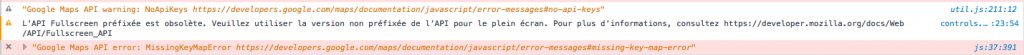
Offline
#19 2016-08-05 16:51:49
- stef69
- Member
- Registered: 2016-07-19
- Posts: 9
Re: Google Maps Needs API KEY?
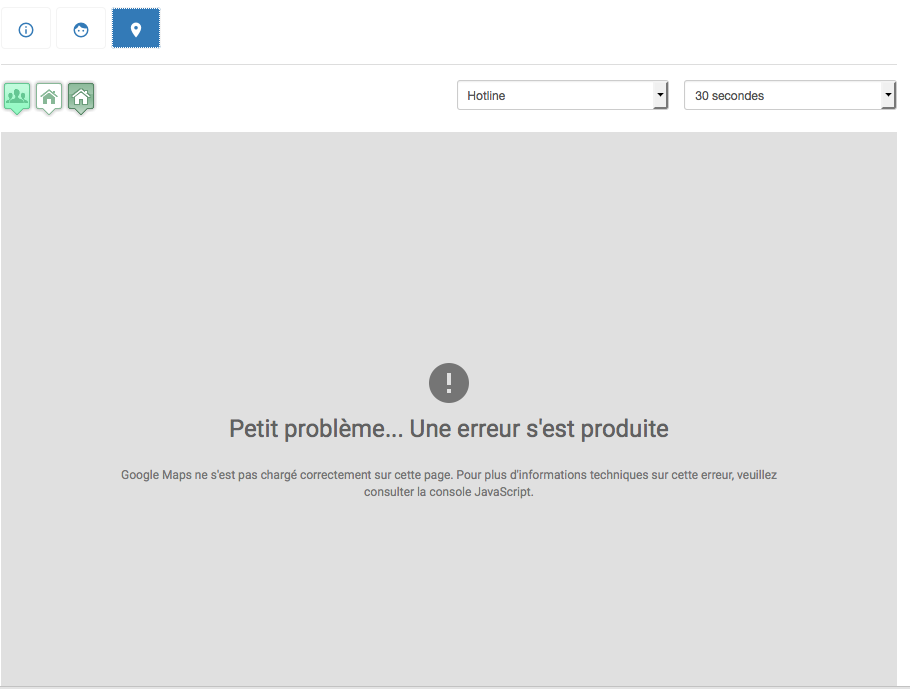
Offline
#20 2016-08-05 17:46:09
- PeopleInside
- Administrator

- From: Italy
- Registered: 2014-04-10
- Posts: 4,046
- Website
Re: Google Maps Needs API KEY?
 I will reply to you shortly
I will reply to you shortly
Last edited by PeopleInside (2016-08-05 17:46:52)
 PeopleInside - Live helper chat - free limited forum support!
PeopleInside - Live helper chat - free limited forum support!
 For commercial support or GitHub [see FAQ here]
For commercial support or GitHub [see FAQ here]
 If you want to support this open source project, just donate [see support page]
If you want to support this open source project, just donate [see support page] Something wrong with the forum? [contact a superhero]
Something wrong with the forum? [contact a superhero]
Offline
#21 2016-08-05 17:48:05
- PeopleInside
- Administrator

- From: Italy
- Registered: 2014-04-10
- Posts: 4,046
- Website
Re: Google Maps Needs API KEY?
Are you sure to not have javascript disabled on your browser? Can you try to log in in the LHC demo version and see if you are able too se maps or not?
Thank you.
 PeopleInside - Live helper chat - free limited forum support!
PeopleInside - Live helper chat - free limited forum support!
 For commercial support or GitHub [see FAQ here]
For commercial support or GitHub [see FAQ here]
 If you want to support this open source project, just donate [see support page]
If you want to support this open source project, just donate [see support page] Something wrong with the forum? [contact a superhero]
Something wrong with the forum? [contact a superhero]
Offline
#22 2016-08-05 22:19:09
- PeopleInside
- Administrator

- From: Italy
- Registered: 2014-04-10
- Posts: 4,046
- Website
Re: Google Maps Needs API KEY?
I can suggest a celan install. Seems your install have issues. You can try to update mannually again to the last version, if the issue persist a clean install is suggested. You don't have to delete immediatly your existing install, you can create new install and see if works, then if works customize again.
Or maybe you can look for help here in the forum but usually is difficoult, maybe last option I can suggest is commercial support:
https://livehelperchat.com/support-13c.html
But maybe a clan install will resolve the issue. In the demo of LHC I cannot see the issue also in my LHC updated two days ago.
 PeopleInside - Live helper chat - free limited forum support!
PeopleInside - Live helper chat - free limited forum support!
 For commercial support or GitHub [see FAQ here]
For commercial support or GitHub [see FAQ here]
 If you want to support this open source project, just donate [see support page]
If you want to support this open source project, just donate [see support page] Something wrong with the forum? [contact a superhero]
Something wrong with the forum? [contact a superhero]
Offline
#23 2016-08-08 09:04:45
- stef69
- Member
- Registered: 2016-07-19
- Posts: 9
Re: Google Maps Needs API KEY?
Hi,
My question was (if you have installed it and it works)
Where do you put the API KEY that you create like in the post of the commit ?
Offline
#24 2016-08-08 09:19:29
- PeopleInside
- Administrator

- From: Italy
- Registered: 2014-04-10
- Posts: 4,046
- Website
Re: Google Maps Needs API KEY?
In my case all is working and I never put any API key. When I upgraded from 2.40 where Google maps stop working to the last version 2.46 all is working fine. Never put API.
 PeopleInside - Live helper chat - free limited forum support!
PeopleInside - Live helper chat - free limited forum support!
 For commercial support or GitHub [see FAQ here]
For commercial support or GitHub [see FAQ here]
 If you want to support this open source project, just donate [see support page]
If you want to support this open source project, just donate [see support page] Something wrong with the forum? [contact a superhero]
Something wrong with the forum? [contact a superhero]
Offline
#25 2016-08-08 09:31:38
- stef69
- Member
- Registered: 2016-07-19
- Posts: 9
Re: Google Maps Needs API KEY?
ok thanx for your answer
Offline