
Live Helper Chat support forum.. Forum is locked. New place for questions - Github Discussions
You are not logged in.
- Topics: Active | Unanswered
Announcement
Pages: 1
#1 2016-06-03 08:50:00
- mrringo
- Member
- Registered: 2016-06-03
- Posts: 11
error in Google Chrome
Hello
If I post message in Chrome I`ve got following message: "Your request was not processed as expected - but don't worry it was not your fault. Please re-submit your request. If you experience the same issue you will need to contact us via other means."
But in Mozilla broweser everything is OK
LiveChat version 2.46
Please help!
Offline
#2 2016-06-03 15:05:53
- PeopleInside
- Administrator

- From: Italy
- Registered: 2014-04-10
- Posts: 4,046
- Website
Re: error in Google Chrome
Hi, this happen all time or only sometimes?
This should not be an issue if is showed only for one time as the message says, Maybe try a browser reset if the issue persist.
Thank you for your post in the Live Helper Forum.
Have a great day!
 PeopleInside - Live helper chat - free limited forum support!
PeopleInside - Live helper chat - free limited forum support!
 For commercial support or GitHub [see FAQ here]
For commercial support or GitHub [see FAQ here]
 If you want to support this open source project, just donate [see support page]
If you want to support this open source project, just donate [see support page] Something wrong with the forum? [contact a superhero]
Something wrong with the forum? [contact a superhero]
Offline
#3 2016-06-03 15:31:22
- mrringo
- Member
- Registered: 2016-06-03
- Posts: 11
Re: error in Google Chrome
Hi
this happen all the time
I use LHC for several years and everything was OK
Notice this error only today
I clean all cache files in my Chrome browser 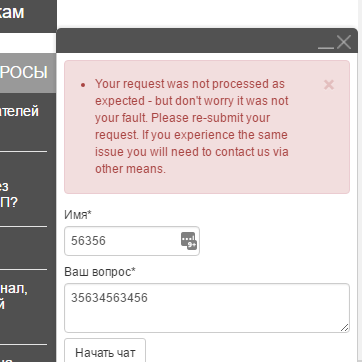
Offline
#4 2016-06-03 15:34:10
- PeopleInside
- Administrator

- From: Italy
- Registered: 2014-04-10
- Posts: 4,046
- Website
Re: error in Google Chrome
umh I don't use Chrome. Do you have the same issue when you start chat in https://livehelperchat.com/ ?
 PeopleInside - Live helper chat - free limited forum support!
PeopleInside - Live helper chat - free limited forum support!
 For commercial support or GitHub [see FAQ here]
For commercial support or GitHub [see FAQ here]
 If you want to support this open source project, just donate [see support page]
If you want to support this open source project, just donate [see support page] Something wrong with the forum? [contact a superhero]
Something wrong with the forum? [contact a superhero]
Offline
#5 2016-06-03 15:36:45
- PeopleInside
- Administrator

- From: Italy
- Registered: 2014-04-10
- Posts: 4,046
- Website
Re: error in Google Chrome
You can check also if you have "Use session captcha. LHC have to be installed on the same domain or subdomain." checked on settings, start chat configuration, MISC. If you have enable try to disable and see if the issue is resolved.
Thank you.
 PeopleInside - Live helper chat - free limited forum support!
PeopleInside - Live helper chat - free limited forum support!
 For commercial support or GitHub [see FAQ here]
For commercial support or GitHub [see FAQ here]
 If you want to support this open source project, just donate [see support page]
If you want to support this open source project, just donate [see support page] Something wrong with the forum? [contact a superhero]
Something wrong with the forum? [contact a superhero]
Offline
#6 2016-06-03 16:35:31
- mrringo
- Member
- Registered: 2016-06-03
- Posts: 11
Re: error in Google Chrome
I try "Use session captcha" ON and OFF - nothing changed
LHC works in Opera, Mozilla, Edge but dont want in Chrome (latest version 51.0.2704.79 m)
Offline
#7 2016-06-03 16:56:12
- PeopleInside
- Administrator

- From: Italy
- Registered: 2014-04-10
- Posts: 4,046
- Website
Re: error in Google Chrome
I want help you but don't know how to help you as I AM not using version 2.46 due a unresolved BUG and also I don't use Chrome.
You should try to install a new livehelperchat instance with default settings than try from the PC where you are able to reproduce the issue to see if issue persist, also try from different PC where Chrome has default settings and see if the issue persist.
If the issue still present you should open a GitHub Issue report here: https://github.com/LiveHelperChat/livehelperchat/issues but maybe this issue will be not solved soon!
If you want try to FIX this issue maybe you need make a full backup of your live chat folder and database and than downgrade to previous version.
This is all the help I can give you at the moment about this issue.
We have to be sure can't be your Chrome install with some extension or settings, also be sure is not some settings in your LHC who cause this issue :-)
 PeopleInside - Live helper chat - free limited forum support!
PeopleInside - Live helper chat - free limited forum support!
 For commercial support or GitHub [see FAQ here]
For commercial support or GitHub [see FAQ here]
 If you want to support this open source project, just donate [see support page]
If you want to support this open source project, just donate [see support page] Something wrong with the forum? [contact a superhero]
Something wrong with the forum? [contact a superhero]
Offline
#8 2016-06-03 16:58:23
- mrringo
- Member
- Registered: 2016-06-03
- Posts: 11
Re: error in Google Chrome
OK
thanx for your help
I will take your advice
Offline
#9 2016-06-03 16:59:20
- PeopleInside
- Administrator

- From: Italy
- Registered: 2014-04-10
- Posts: 4,046
- Website
Re: error in Google Chrome
Hope you will able to fix soon your issue or find the right way for solve 
You are welcome, my pleasure.
 PeopleInside - Live helper chat - free limited forum support!
PeopleInside - Live helper chat - free limited forum support!
 For commercial support or GitHub [see FAQ here]
For commercial support or GitHub [see FAQ here]
 If you want to support this open source project, just donate [see support page]
If you want to support this open source project, just donate [see support page] Something wrong with the forum? [contact a superhero]
Something wrong with the forum? [contact a superhero]
Offline
#10 2016-06-04 07:48:49
- alexder
- Banned
- Registered: 2016-06-04
- Posts: 2
- Website
Offline
#11 2016-06-04 08:20:51
- PeopleInside
- Administrator

- From: Italy
- Registered: 2014-04-10
- Posts: 4,046
- Website
Re: error in Google Chrome
Hi alexder, for now this is not a BUG.
For be a BUG must be verified as i say in all step in previous post.
Also there are BUG opened from January so this also if is reported as BUG is easy will be not fixed soon.
For now fix and improvement of this chat seems to be frozen.
Have a good time 
 PeopleInside - Live helper chat - free limited forum support!
PeopleInside - Live helper chat - free limited forum support!
 For commercial support or GitHub [see FAQ here]
For commercial support or GitHub [see FAQ here]
 If you want to support this open source project, just donate [see support page]
If you want to support this open source project, just donate [see support page] Something wrong with the forum? [contact a superhero]
Something wrong with the forum? [contact a superhero]
Offline
#12 2016-06-05 13:21:34
- mrringo
- Member
- Registered: 2016-06-03
- Posts: 11
Re: error in Google Chrome
Hello
I found the cause of the problem.
It`s Google Chrome plugin - Chrome’s Data Saver.
When you're using Data Saver, Google's servers reduce the amount of data that is downloaded when you visit a webpage
When Chrome’s Data Saver is OFF Livehelperchat works correctly
Offline
#13 2016-06-05 13:24:01
- PeopleInside
- Administrator

- From: Italy
- Registered: 2014-04-10
- Posts: 4,046
- Website
Re: error in Google Chrome
Hi mrringo,
I don't know what is Chrome's Data Saver... oh is a new settings introduced by Chrome? Because before updates Chrome was working fine, with the start of 2016 it stop to work well with notification. Maybe I should Google how disable this settings but I prefer use Firefox. As Chrome introduced this issue I stopped to use Chrome also only for livehelperchat now I AM using fully Firefox
 PeopleInside - Live helper chat - free limited forum support!
PeopleInside - Live helper chat - free limited forum support!
 For commercial support or GitHub [see FAQ here]
For commercial support or GitHub [see FAQ here]
 If you want to support this open source project, just donate [see support page]
If you want to support this open source project, just donate [see support page] Something wrong with the forum? [contact a superhero]
Something wrong with the forum? [contact a superhero]
Offline
#14 2016-06-05 13:25:24
- PeopleInside
- Administrator

- From: Italy
- Registered: 2014-04-10
- Posts: 4,046
- Website
Re: error in Google Chrome
I think is not this the issue... because I see Chrome issue without Data Saver Plug In! I never heard about this plug in and never used. For activate Data Saver you need install a Plug In, I never use plug in in Chrome  only AdBlock Plus
only AdBlock Plus
 PeopleInside - Live helper chat - free limited forum support!
PeopleInside - Live helper chat - free limited forum support!
 For commercial support or GitHub [see FAQ here]
For commercial support or GitHub [see FAQ here]
 If you want to support this open source project, just donate [see support page]
If you want to support this open source project, just donate [see support page] Something wrong with the forum? [contact a superhero]
Something wrong with the forum? [contact a superhero]
Offline
Pages: 1