
Live Helper Chat support forum.. Forum is locked. New place for questions - Github Discussions
You are not logged in.
- Topics: Active | Unanswered
Announcement
Pages: 1
#1 2016-04-02 16:50:55
- koddiyak
- Member

- Registered: 2016-04-02
- Posts: 4
how to configure Mail SMTP enabled?
My settings always gives the Authentication Error.
1. I tried with mail hosted ***
Then i tried with google smtp but both failed
I have no idea!
I am attaching the screen shots 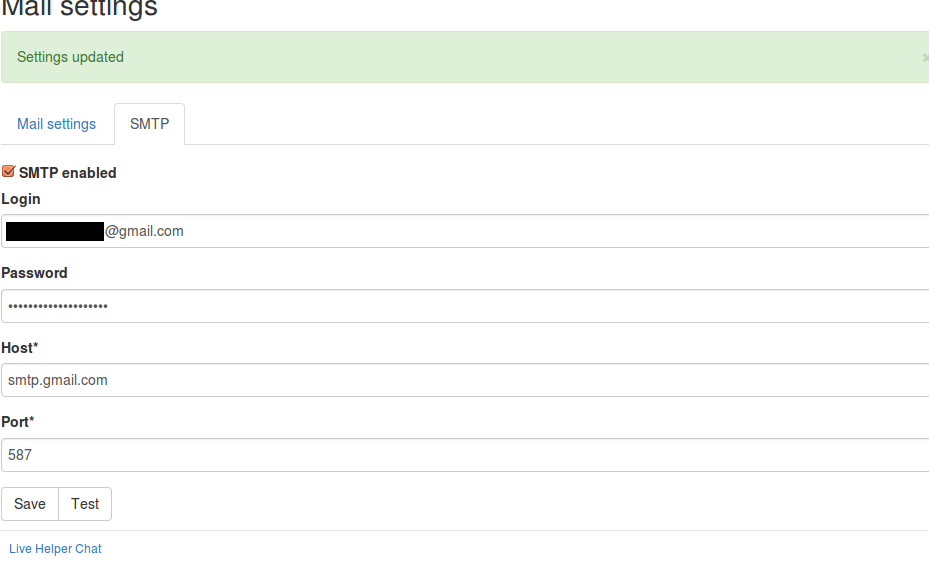
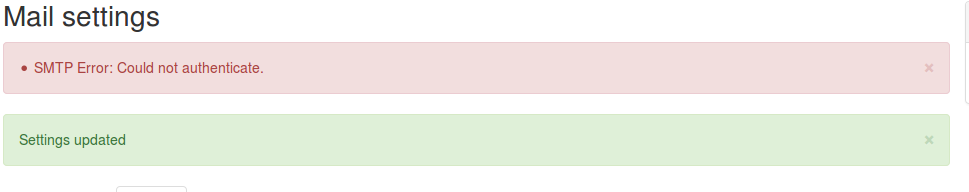
Offline
#2 2016-04-02 18:49:50
- PeopleInside
- Administrator

- From: Italy
- Registered: 2014-04-10
- Posts: 4,046
- Website
Re: how to configure Mail SMTP enabled?
Hi,
for gmail as host you should use: ssl://smtp.gmail.com
 PeopleInside - Live helper chat - free limited forum support!
PeopleInside - Live helper chat - free limited forum support!
 For commercial support or GitHub [see FAQ here]
For commercial support or GitHub [see FAQ here]
 If you want to support this open source project, just donate [see support page]
If you want to support this open source project, just donate [see support page] Something wrong with the forum? [contact a superhero]
Something wrong with the forum? [contact a superhero]
Offline
#3 2016-04-03 04:21:57
- koddiyak
- Member

- Registered: 2016-04-02
- Posts: 4
Re: how to configure Mail SMTP enabled?
Hi Marco
Error persists, even after changing the values
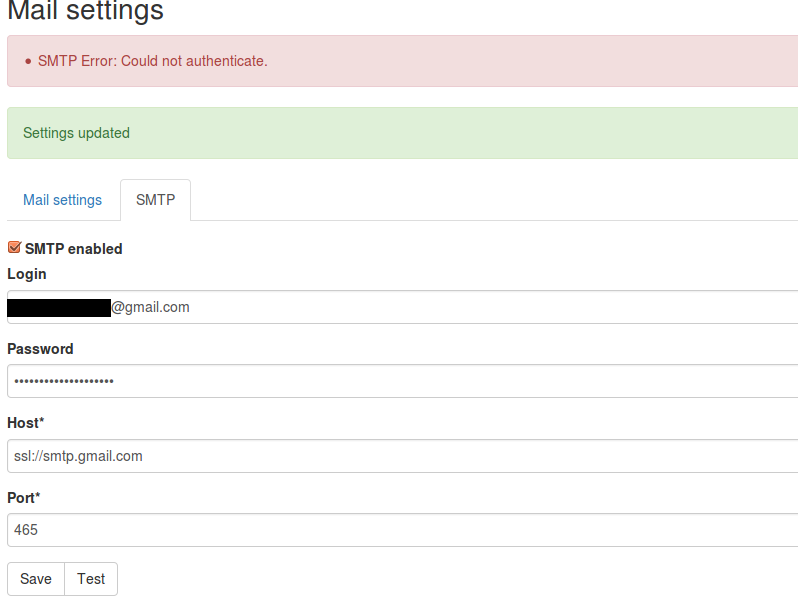
Offline
#4 2016-04-03 05:44:16
- PeopleInside
- Administrator

- From: Italy
- Registered: 2014-04-10
- Posts: 4,046
- Website
Re: how to configure Mail SMTP enabled?
Hi koddiyak,
now seems all settings are correct so I AM thinking the error "Could not authenticate" is for wrong email or password.
Please check email and password.
https://support.google.com/a/answer/176600?hl=en
Have you two step verification active?
This can be a reason why you are not able to authenticate, maybe you need generate Gmail app password?
Last edited by PeopleInside (2016-04-03 05:47:31)
 PeopleInside - Live helper chat - free limited forum support!
PeopleInside - Live helper chat - free limited forum support!
 For commercial support or GitHub [see FAQ here]
For commercial support or GitHub [see FAQ here]
 If you want to support this open source project, just donate [see support page]
If you want to support this open source project, just donate [see support page] Something wrong with the forum? [contact a superhero]
Something wrong with the forum? [contact a superhero]
Offline
#5 2016-04-03 12:21:24
- koddiyak
- Member

- Registered: 2016-04-02
- Posts: 4
Re: how to configure Mail SMTP enabled?
Hi Marco
I checked the password and username and it was ok,
I have not enabled two-factor authentication either.
Then I did TURN ON Allow Less Secure APPs
and Now it Works.
Here is the image
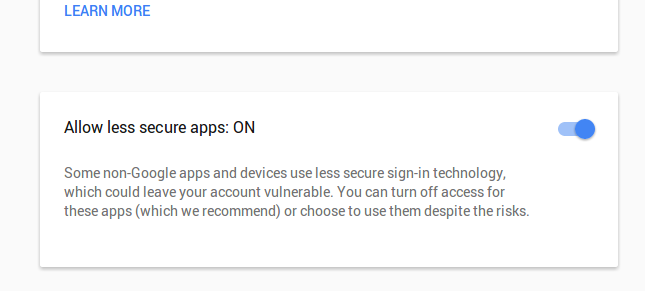
What are the security implications ? 
Offline
#6 2016-04-03 12:22:53
- PeopleInside
- Administrator

- From: Italy
- Registered: 2014-04-10
- Posts: 4,046
- Website
Re: how to configure Mail SMTP enabled?
What are the security implications ?
Of what?
 PeopleInside - Live helper chat - free limited forum support!
PeopleInside - Live helper chat - free limited forum support!
 For commercial support or GitHub [see FAQ here]
For commercial support or GitHub [see FAQ here]
 If you want to support this open source project, just donate [see support page]
If you want to support this open source project, just donate [see support page] Something wrong with the forum? [contact a superhero]
Something wrong with the forum? [contact a superhero]
Offline
#7 2016-04-03 12:25:43
- koddiyak
- Member

- Registered: 2016-04-02
- Posts: 4
Re: how to configure Mail SMTP enabled?
It may appear strange it isn't working
really confused about this chaotic behaviour
what's wrong with my configuration i have no idea ?
Offline
#8 2016-04-03 12:27:42
- PeopleInside
- Administrator

- From: Italy
- Registered: 2014-04-10
- Posts: 4,046
- Website
Re: how to configure Mail SMTP enabled?
After activate secure app now works?
Is a Gmail settings... is not LHC rule... this issue if now is working is of gmail I cannot give google supports 
Maybe now you have activate two step verification your account are more safe so LHC are allowed to manage emails on gmail (send email).
As from I AM understanding now your LHC SMTP works well.
 PeopleInside - Live helper chat - free limited forum support!
PeopleInside - Live helper chat - free limited forum support!
 For commercial support or GitHub [see FAQ here]
For commercial support or GitHub [see FAQ here]
 If you want to support this open source project, just donate [see support page]
If you want to support this open source project, just donate [see support page] Something wrong with the forum? [contact a superhero]
Something wrong with the forum? [contact a superhero]
Offline
Pages: 1