
Live Helper Chat support forum.. Forum is locked. New place for questions - Github Discussions
You are not logged in.
- Topics: Active | Unanswered
Announcement
#1 2016-01-15 06:06:48
- pvd276
- Member
- Registered: 2016-01-15
- Posts: 3
How to change #lhc_status_container css style
widget chat status css #lhc_status_container
allway under all content in my website, and can't see it
i change z-index: 99999 in file
lhc_web/design/defaulttheme/tpl/lhabstract/custom/widget_theme.tpl.php
but it not change. maybe it in cache ?
how to clear cache and fix it
Offline
#2 2016-01-15 09:31:02
- PeopleInside
- Administrator

- From: Italy
- Registered: 2014-04-10
- Posts: 4,046
- Website
Re: How to change #lhc_status_container css style
Hi,
maybe this is your website theme issue not LHC (Live Helper Chat)
I think (but I am not expert of that) CSS code shuld be placed in your website theme and not maybe in LHC.
Sorry but this seems your issue noy live helper chat issue.
If you want more help maybe you can share here the URL where you see the issue,
where the chat widget have issue so someone can take a look, maybe.
 PeopleInside - Live helper chat - free limited forum support!
PeopleInside - Live helper chat - free limited forum support!
 For commercial support or GitHub [see FAQ here]
For commercial support or GitHub [see FAQ here]
 If you want to support this open source project, just donate [see support page]
If you want to support this open source project, just donate [see support page] Something wrong with the forum? [contact a superhero]
Something wrong with the forum? [contact a superhero]
Offline
#3 2016-01-17 14:19:31
- pvd276
- Member
- Registered: 2016-01-15
- Posts: 3
Re: How to change #lhc_status_container css style
Hi,
maybe this is your website theme issue not LHC (Live Helper Chat)
I think (but I am not expert of that) CSS code shuld be placed in your website theme and not maybe in LHC.Sorry but this seems your issue noy live helper chat issue.
If you want more help maybe you can share here the URL where you see the issue,
where the chat widget have issue so someone can take a look, maybe.
thanks you
finaly i fix it, i make new Widget themes in setting and edit style css
Offline
#4 2016-01-17 14:30:32
- PeopleInside
- Administrator

- From: Italy
- Registered: 2014-04-10
- Posts: 4,046
- Website
Re: How to change #lhc_status_container css style
Thank you for the feedback 
Happy to hear you have solved your issue.
 PeopleInside - Live helper chat - free limited forum support!
PeopleInside - Live helper chat - free limited forum support!
 For commercial support or GitHub [see FAQ here]
For commercial support or GitHub [see FAQ here]
 If you want to support this open source project, just donate [see support page]
If you want to support this open source project, just donate [see support page] Something wrong with the forum? [contact a superhero]
Something wrong with the forum? [contact a superhero]
Offline
#5 2016-02-01 02:02:25
- Alexey
- Member
- Registered: 2016-02-01
- Posts: 1
Re: How to change #lhc_status_container css style
finaly i fix it, i make new Widget themes in setting and edit style css
Could you indicate step by step how you solved it ?
I want to create my own theme, something like this:
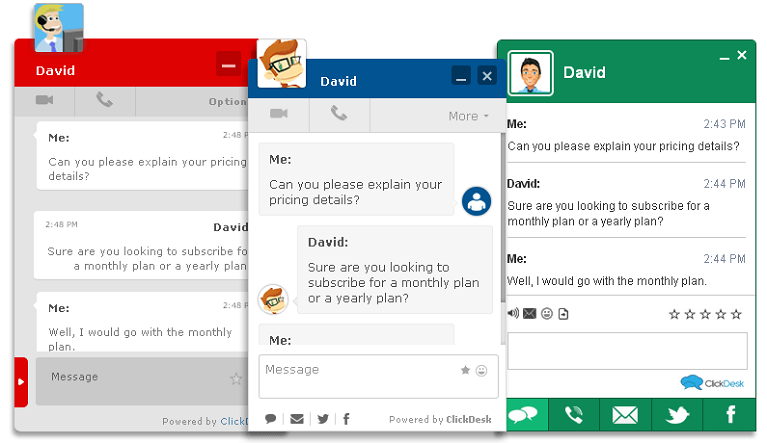
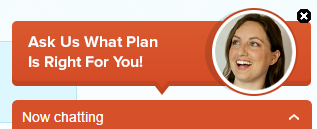




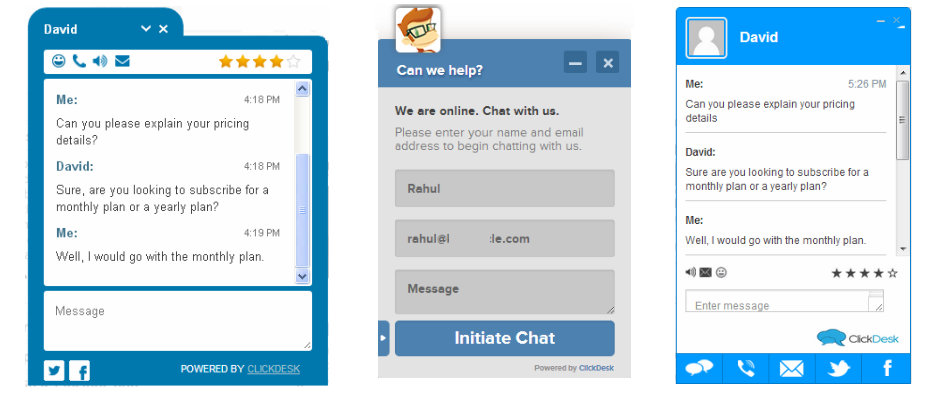

Offline
#6 2016-02-02 12:44:49
- PeopleInside
- Administrator

- From: Italy
- Registered: 2014-04-10
- Posts: 4,046
- Website
Re: How to change #lhc_status_container css style
Hi Alexey,
sorry I can't help you with that, sorry but there is commercial support for customization like this.
You can find the link to the commercial support on the footer of this post, in my signature.
 PeopleInside - Live helper chat - free limited forum support!
PeopleInside - Live helper chat - free limited forum support!
 For commercial support or GitHub [see FAQ here]
For commercial support or GitHub [see FAQ here]
 If you want to support this open source project, just donate [see support page]
If you want to support this open source project, just donate [see support page] Something wrong with the forum? [contact a superhero]
Something wrong with the forum? [contact a superhero]
Offline