
Live Helper Chat support forum.. Forum is locked. New place for questions - Github Discussions
You are not logged in.
- Topics: Active | Unanswered
Announcement
#1 2015-03-26 22:30:24
- devman
- Member
- Registered: 2014-09-20
- Posts: 76
Chat widget with new icon not in correct position
I created a new widget and chose a file (16x16) to replace the default in the top bar of the chat widget. My image ended up over the controls in the top bar instead of to the left. The image I am testing is a couple chat balloons. I can't seem to override this.
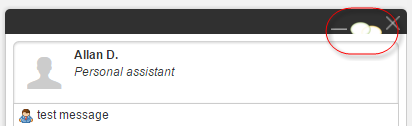
Offline
#2 2015-03-27 05:33:26
- remdex
- Administrator

- From: Lithuania
- Registered: 2012-09-23
- Posts: 3,661
- Website
Re: Chat widget with new icon not in correct position
Wrong image = wrong display. Copy image from lhc and see correct size. Most likely you have left some white space at the top.
Offline
#3 2015-03-27 06:15:28
- devman
- Member
- Registered: 2014-09-20
- Posts: 76
Re: Chat widget with new icon not in correct position
You are correct, it is the wrong image. I initially selected the wrong one then deleted and thought I had replaced it with a 16x16, but the image had not changed.
I just tried multiple times to get rid of the wrong image by selecting the Delete checkbox in the widget edit page. And cleared the cache. That does not work.
I also inspected the page and found the the image in the lhc_web/var/storagetheme/2015y/03/26/1 folder and deleted that file. I have done a hard reload multiple times and the wrong image still appears. The widget editor does not appear to be deleting the file or replacing it with an updated one.
I also have cache disabled:
'templatecache' => false,
'templatecompile' => false,
'modulecompile' => false,
How can I remove the wrong image?
Offline
#4 2015-03-27 06:42:07
- devman
- Member
- Registered: 2014-09-20
- Posts: 76
Re: Chat widget with new icon not in correct position
So I deleted the compiled templates in the cache. I also found that the popup image was being overwritten and delete that to return to the default.
I now only have the 16x16 selected for the logo, but it is not showing up.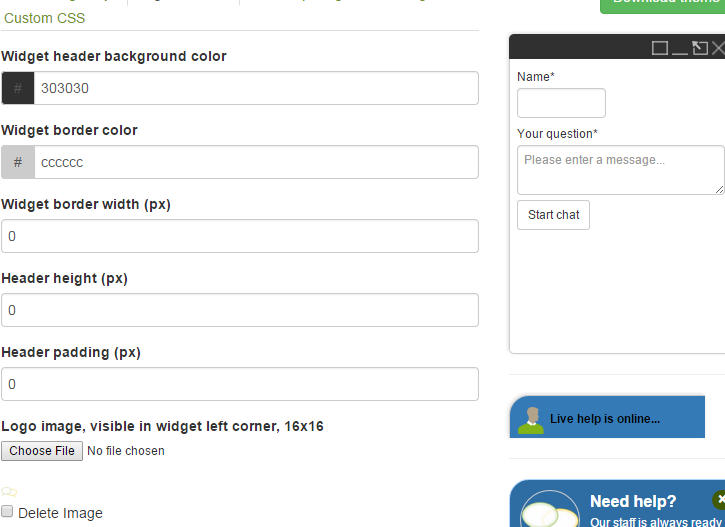
Offline
#5 2015-03-27 07:34:11
- remdex
- Administrator

- From: Lithuania
- Registered: 2012-09-23
- Posts: 3,661
- Website
Re: Chat widget with new icon not in correct position
Sorry, but here all works...
Offline