
Live Helper Chat support forum.. Forum is locked. New place for questions - Github Discussions
You are not logged in.
- Topics: Active | Unanswered
Announcement
#1 2015-01-26 12:16:45
- Denis
- Member
- Registered: 2015-01-26
- Posts: 5
windows desktop client does not connect to https
Hi. Something wrong in connect to https.
Is windows client for work with HTTPS connection?
If try connect to https://site/lhc_web/, then nothing happens.
If try connect to http://site/lhc_web/, then Error: autentication failed.
How connect to https?
Offline
#2 2015-01-26 12:19:32
- remdex
- Administrator

- From: Lithuania
- Registered: 2012-09-23
- Posts: 3,661
- Website
Re: windows desktop client does not connect to https
Sorry but here all works.
Untill our demo in https mode works there is nothing to fix...
Offline
#3 2015-01-26 12:32:34
- Denis
- Member
- Registered: 2015-01-26
- Posts: 5
Re: windows desktop client does not connect to https
Maybe, there are servers firewall.
So, which port (except 80, 443) need open to connect from windows client?
Thank you.
Last edited by Denis (2015-01-26 12:33:54)
Offline
#4 2015-01-26 12:33:08
- remdex
- Administrator

- From: Lithuania
- Registered: 2012-09-23
- Posts: 3,661
- Website
Re: windows desktop client does not connect to https
443 standard https port.
Offline
#5 2015-01-26 15:32:57
- Denis
- Member
- Registered: 2015-01-26
- Posts: 5
Re: windows desktop client does not connect to https
There are wrong sertificat in my ssl. Without this client working fine.
But there are new error - with offline send e-mail.
Smtp setUP and work in test.
There are smtp: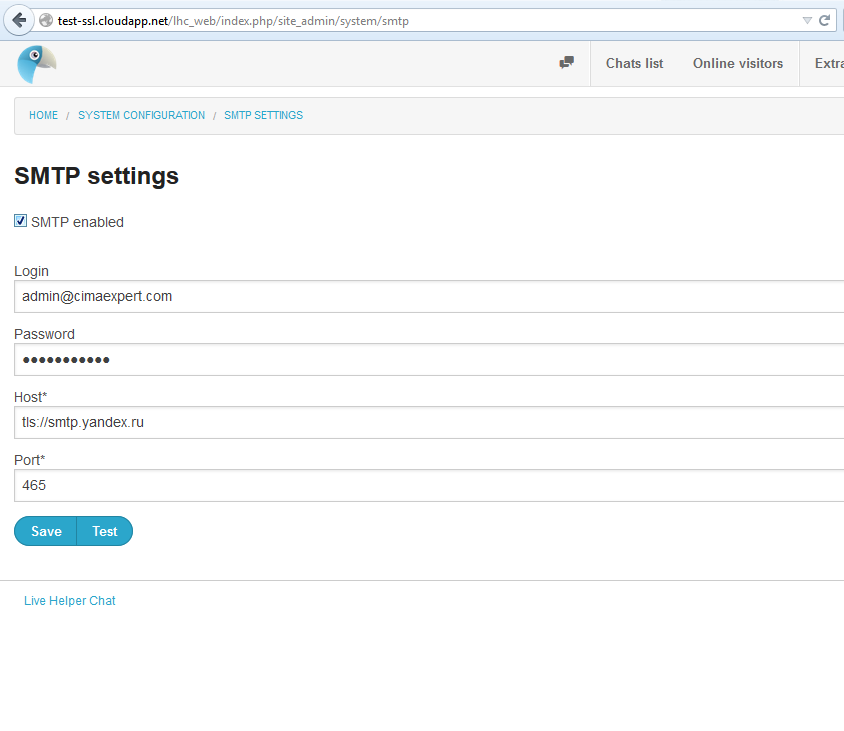
There are offline message: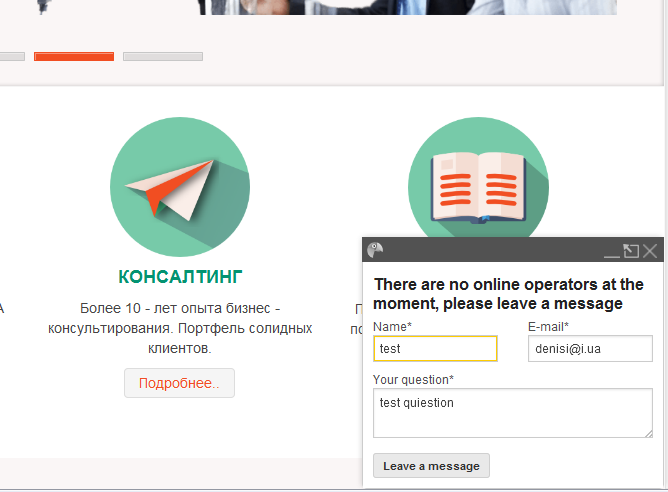
And there are an error in messages window (The following From address failed: ***):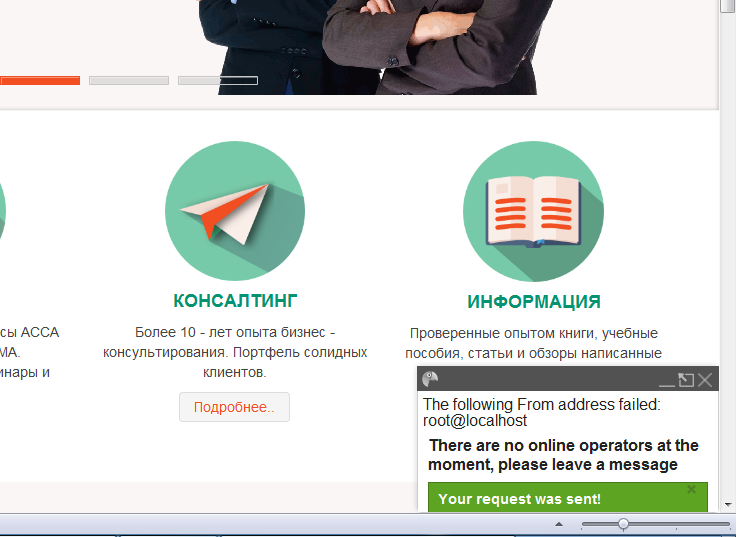
And no e-mail from smpt user. How fix it?
Last edited by Denis (2015-01-26 15:33:46)
Offline
#6 2015-01-26 15:58:10
- remdex
- Administrator

- From: Lithuania
- Registered: 2012-09-23
- Posts: 3,661
- Website
Re: windows desktop client does not connect to https
Just set from e-mail address in e-mail templates
In new version there will be dedicated field for sender field. But at the moment just edit mail template.
Offline
#7 2015-01-26 18:35:27
- remdex
- Administrator

- From: Lithuania
- Registered: 2012-09-23
- Posts: 3,661
- Website
Re: windows desktop client does not connect to https
Hi, just update to this version. It will have explicit option to set sender e-mail. So I suggest it the same as your SMTP account mail.
https://livehelperchat.com/new-version- … -399a.html
Offline
#8 2015-01-27 09:31:03
- Denis
- Member
- Registered: 2015-01-26
- Posts: 5
Re: windows desktop client does not connect to https
Thank you!
Offline