
Live Helper Chat support forum.. Forum is locked. New place for questions - Github Discussions
You are not logged in.
- Topics: Active | Unanswered
Announcement
Pages: 1
#1 2014-11-27 18:19:34
- PeopleInside
- Administrator

- From: Italy
- Registered: 2014-04-10
- Posts: 4,046
- Website
New chat request - chats assignment
Hi,
i have read the documentation at this page "How to setup round robin/automatic chats assignment workflow?"
I see by default all pending chat will be showed to operator of the same department.
Consider i have not turned on the robin/automatic chats assignment workflow
So logged as admin
And logged as operator
Admin and Operator are assigned to the same department but the chat is showed on pending only to admin.
tested this also in you demo with two administrator account.
Only one see pending chat after admin and operator logged and customer start chat.
Is this normal or can be an issue?
Can you check?
Thanks.
I hope the step to reproduce is easy.
In LHC DEMO
1. Log as admin
2. crerate other admin profile
So log in with the different browser and account so you must have two admin same department assigned online
Start visitor chat. Chat will be passed only to one operator.
***********************************************************************************************Also if i try to transfer the chat i see the other account don't see pending chat untile they change or refresh the web page.
Only in the demo, in my install works
***********************************************************************************************
Is only mee i see this issue?
Last edited by PeopleInside (2014-11-27 18:43:54)
 PeopleInside - Live helper chat - free limited forum support!
PeopleInside - Live helper chat - free limited forum support!
 For commercial support or GitHub [see FAQ here]
For commercial support or GitHub [see FAQ here]
 If you want to support this open source project, just donate [see support page]
If you want to support this open source project, just donate [see support page] Something wrong with the forum? [contact a superhero]
Something wrong with the forum? [contact a superhero]
Offline
#2 2014-11-27 18:27:04
- remdex
- Administrator

- From: Lithuania
- Registered: 2012-09-23
- Posts: 3,661
- Website
Re: New chat request - chats assignment
Sorry, but it's really hard to understand what exactly you mean there.
1. Chat has to be visible by both admin and operator if it's correctly configured. So that's one part.
2. This one did not understood how to reproduce exactly.
Offline
#3 2014-11-27 18:31:10
- PeopleInside
- Administrator

- From: Italy
- Registered: 2014-04-10
- Posts: 4,046
- Website
Re: New chat request - chats assignment
************************************************************************************
How to reproduce in LHC demo.
1. Log in as admin [Default department assigned]
2. create 2° admin account or operator [Default department assigned]
Now this two staff member have to be online, if visitor start chat only one of this staff see pending chat,
i expect to see pending chat for all staff of the same department.
************************************************************************************
If Admin transfer chat to admin 2 - admin 2 are able to be alerted of this transfer only if admin 2 change page, refresh the page..
alert of chat transfer not arrive to admin 2 if stay on the same page.
Last edited by PeopleInside (2014-11-27 18:43:15)
 PeopleInside - Live helper chat - free limited forum support!
PeopleInside - Live helper chat - free limited forum support!
 For commercial support or GitHub [see FAQ here]
For commercial support or GitHub [see FAQ here]
 If you want to support this open source project, just donate [see support page]
If you want to support this open source project, just donate [see support page] Something wrong with the forum? [contact a superhero]
Something wrong with the forum? [contact a superhero]
Offline
#4 2014-11-27 18:42:50
- PeopleInside
- Administrator

- From: Italy
- Registered: 2014-04-10
- Posts: 4,046
- Website
Re: New chat request - chats assignment
Seems by default if there are two staff member online of the same department and round robin/automatic chats assignment is not active
only one of this two operator receve the pending chat alert.
I think i can report this issue on github.
Last edited by PeopleInside (2014-11-27 18:44:57)
 PeopleInside - Live helper chat - free limited forum support!
PeopleInside - Live helper chat - free limited forum support!
 For commercial support or GitHub [see FAQ here]
For commercial support or GitHub [see FAQ here]
 If you want to support this open source project, just donate [see support page]
If you want to support this open source project, just donate [see support page] Something wrong with the forum? [contact a superhero]
Something wrong with the forum? [contact a superhero]
Offline
#5 2014-11-27 18:49:18
- remdex
- Administrator

- From: Lithuania
- Registered: 2012-09-23
- Posts: 3,661
- Website
Re: New chat request - chats assignment
1. In pending chats tab in user account you did not checked.
1.1 I can see all pending chats, not only assigned to me. In that way it's required that to operator explicitly chat would be assigned.
2. I did what you told and it worked for me. Chat appeared in assigned chat sections.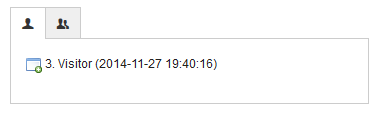
So 2 zero I win today against you 
Offline
#6 2014-11-27 18:50:30
- remdex
- Administrator

- From: Lithuania
- Registered: 2012-09-23
- Posts: 3,661
- Website
Re: New chat request - chats assignment
So you were talking that it's not visible if round robin assigns chat to operator? in that case perhaps you are right atlast... I will investigate this one.
Offline
#7 2014-11-27 18:54:29
- PeopleInside
- Administrator

- From: Italy
- Registered: 2014-04-10
- Posts: 4,046
- Website
Re: New chat request - chats assignment
So you were talking that it's not visible if round robin assigns chat to operator? in that case perhaps you are right atlast... I will investigate this one.
NO i mean i have not activated the round robin assigns chat so i suppose by default if new chat coming all operator of that department must see chat request in pending chat.
You follow me?
You have Operator A and Operator B logged-in and assigned to Default department.
A new chat request arrive, just Operator A see the request. This is not correct because i have no activated the round robin assigns chat
This is the issue finally i found.. so if I'm logged as Admin and i log in in other PC with other Operator account same department and round robin assigns chat disabled new pending chat must showed to all staff member connected and assigned to Default Department.
This not happen, just one of this Staff memeber see the incoming chat.
Last edited by PeopleInside (2014-11-27 18:57:33)
 PeopleInside - Live helper chat - free limited forum support!
PeopleInside - Live helper chat - free limited forum support!
 For commercial support or GitHub [see FAQ here]
For commercial support or GitHub [see FAQ here]
 If you want to support this open source project, just donate [see support page]
If you want to support this open source project, just donate [see support page] Something wrong with the forum? [contact a superhero]
Something wrong with the forum? [contact a superhero]
Offline
#8 2014-11-27 19:45:51
- remdex
- Administrator

- From: Lithuania
- Registered: 2012-09-23
- Posts: 3,661
- Website
Re: New chat request - chats assignment
Sorry, but i leave it with your I wrote what it can be at github.
Offline
#9 2014-11-27 19:58:11
- PeopleInside
- Administrator

- From: Italy
- Registered: 2014-04-10
- Posts: 4,046
- Website
Re: New chat request - chats assignment
Ok Thanks
https://github.com/LiveHelperChat/liveh … issues/564
Seems to be solved.
All solved.
So 2 zero I win today against you smile
Oks, you make me smile. For today I have lost.
You WIN, sorry.
I'm very sad 
I made a bad impression and I disturbed
but i will help next time.
Thank rem,
today with
So 2 zero I win today against you smile
you gave me a smile and a wave of affection for the cute rem.
So now i will leave you in silence. Thanks and sorry. 


Last edited by PeopleInside (2014-11-27 20:00:24)
 PeopleInside - Live helper chat - free limited forum support!
PeopleInside - Live helper chat - free limited forum support!
 For commercial support or GitHub [see FAQ here]
For commercial support or GitHub [see FAQ here]
 If you want to support this open source project, just donate [see support page]
If you want to support this open source project, just donate [see support page] Something wrong with the forum? [contact a superhero]
Something wrong with the forum? [contact a superhero]
Offline
#10 2014-11-27 20:04:41
- PeopleInside
- Administrator

- From: Italy
- Registered: 2014-04-10
- Posts: 4,046
- Website
Re: New chat request - chats assignment
Oh just one think, sorry..
i understand where i fell in error:
If i check
Operator will not be alowed to acept also chat NOT in his department?
Last edited by PeopleInside (2014-11-27 20:05:05)
 PeopleInside - Live helper chat - free limited forum support!
PeopleInside - Live helper chat - free limited forum support!
 For commercial support or GitHub [see FAQ here]
For commercial support or GitHub [see FAQ here]
 If you want to support this open source project, just donate [see support page]
If you want to support this open source project, just donate [see support page] Something wrong with the forum? [contact a superhero]
Something wrong with the forum? [contact a superhero]
Offline
#11 2014-11-27 20:29:55
- remdex
- Administrator

- From: Lithuania
- Registered: 2012-09-23
- Posts: 3,661
- Website
Re: New chat request - chats assignment
Read this again. It explain in what cases you have to uncheck it. In general you won't see untill it will be assigned to you, and does not matter that you have permission to see department.
https://livehelperchat.com/how-to-setup … -322a.html
What I will check does nodejs informs about assigned chats just.
Offline
#12 2014-11-27 22:22:07
- PeopleInside
- Administrator

- From: Italy
- Registered: 2014-04-10
- Posts: 4,046
- Website
Re: New chat request - chats assignment
Hi Rem,
i had read.
So it's impossibile FOR NOW to have LHC alert all operator of the department of pending chat and not all operator of all department.
So i think what i want do is not possibile, will be maybe in the future? You think can be a feauture request?
Maybe a check box under 
who can alow only to see all pending chat of assigned department?
Thanks.
 PeopleInside - Live helper chat - free limited forum support!
PeopleInside - Live helper chat - free limited forum support!
 For commercial support or GitHub [see FAQ here]
For commercial support or GitHub [see FAQ here]
 If you want to support this open source project, just donate [see support page]
If you want to support this open source project, just donate [see support page] Something wrong with the forum? [contact a superhero]
Something wrong with the forum? [contact a superhero]
Offline
#13 2014-11-28 05:53:31
- remdex
- Administrator

- From: Lithuania
- Registered: 2012-09-23
- Posts: 3,661
- Website
Re: New chat request - chats assignment
1. It's possible for all operators of departments to see all pending chats. They have to be checked "I can see all pending chats, not only assigned to me"
2. Just do oposite to first one, and opertors will see pending chats only assigned to them.
Offline
#14 2014-11-28 10:30:45
- PeopleInside
- Administrator

- From: Italy
- Registered: 2014-04-10
- Posts: 4,046
- Website
Re: New chat request - chats assignment
Thanks rem, on your point 1.
1. It's possible for all operators of departments to see all pending chats. They have to be checked "I can see all pending chats, not only assigned to me"
Operator will see all chat of his department or also not assigned department?
So operator will see all pending chat also of department who are not alowed to acept chat or only from his deparment?
Thanks
 PeopleInside - Live helper chat - free limited forum support!
PeopleInside - Live helper chat - free limited forum support!
 For commercial support or GitHub [see FAQ here]
For commercial support or GitHub [see FAQ here]
 If you want to support this open source project, just donate [see support page]
If you want to support this open source project, just donate [see support page] Something wrong with the forum? [contact a superhero]
Something wrong with the forum? [contact a superhero]
Offline
#15 2014-11-28 10:32:09
- remdex
- Administrator

- From: Lithuania
- Registered: 2012-09-23
- Posts: 3,661
- Website
Re: New chat request - chats assignment
He will see all chats, even he is not allowed to open a chat because chat was already assigned to another operator.
Offline
#16 2014-11-28 10:35:23
- PeopleInside
- Administrator

- From: Italy
- Registered: 2014-04-10
- Posts: 4,046
- Website
Re: New chat request - chats assignment
He will see all chats, even he is not allowed to open a chat because chat was already assigned to another operator.
mmmmm no is not what i means and your sentence make me burn a new question.
1. If operator is allowed to see all pending chat, they will see pending chat of department who they are not assigned or just only all chat of the department they have assigned?
and
you say he well see all chats, even he is not alowed to open - i think is a chat is alredy acepted by an operator is not more pending so operator should not see anymore because i know when a pending chat is accepted they change the status so disapear on pending chat.
 PeopleInside - Live helper chat - free limited forum support!
PeopleInside - Live helper chat - free limited forum support!
 For commercial support or GitHub [see FAQ here]
For commercial support or GitHub [see FAQ here]
 If you want to support this open source project, just donate [see support page]
If you want to support this open source project, just donate [see support page] Something wrong with the forum? [contact a superhero]
Something wrong with the forum? [contact a superhero]
Offline
#17 2014-11-28 10:36:03
- remdex
- Administrator

- From: Lithuania
- Registered: 2012-09-23
- Posts: 3,661
- Website
Re: New chat request - chats assignment
"just only all chat of the department they have assigned?"
Offline
#18 2014-11-28 10:38:17
- PeopleInside
- Administrator

- From: Italy
- Registered: 2014-04-10
- Posts: 4,046
- Website
Re: New chat request - chats assignment
I mean operator are assigned only to Default department and are not alowed to take other department chat because in assigned department his has only Default department.
If the operator is alow to see all pending chat this means he would see only Default department pending chat or also other department pending chat?
I hope is more clear now sorry.
 PeopleInside - Live helper chat - free limited forum support!
PeopleInside - Live helper chat - free limited forum support!
 For commercial support or GitHub [see FAQ here]
For commercial support or GitHub [see FAQ here]
 If you want to support this open source project, just donate [see support page]
If you want to support this open source project, just donate [see support page] Something wrong with the forum? [contact a superhero]
Something wrong with the forum? [contact a superhero]
Offline
#19 2014-11-28 10:38:59
- remdex
- Administrator

- From: Lithuania
- Registered: 2012-09-23
- Posts: 3,661
- Website
Re: New chat request - chats assignment
My answer
"only Default department pending chat"
Offline
#20 2014-11-28 10:39:51
- PeopleInside
- Administrator

- From: Italy
- Registered: 2014-04-10
- Posts: 4,046
- Website
Re: New chat request - chats assignment
Ok perfect. Thanks. This is how it must work. Is fine thanks.
 PeopleInside - Live helper chat - free limited forum support!
PeopleInside - Live helper chat - free limited forum support!
 For commercial support or GitHub [see FAQ here]
For commercial support or GitHub [see FAQ here]
 If you want to support this open source project, just donate [see support page]
If you want to support this open source project, just donate [see support page] Something wrong with the forum? [contact a superhero]
Something wrong with the forum? [contact a superhero]
Offline
Pages: 1