
Live Helper Chat support forum.. Forum is locked. New place for questions - Github Discussions
You are not logged in.
- Topics: Active | Unanswered
Announcement
Pages: 1
#1 2014-11-18 15:57:22
- 4tified
- Member
- Registered: 2014-11-18
- Posts: 2
Delayed Messages
For some reason when I am talking to a customer, sometimes the customer's replies will be delayed in the chatbox, but will show up in the scrolling status area. This happens in both the Windows client as well as the web app. I attached a picture to point out what I meant by the "scrolling status area" highlighted in red.
The words will show up there first after the customer sends the messages, and it will display in little bits and pieces as it scrolls, but it doesn't transfer to the actual chat window for up to 1 minute sometimes.
The strange thing is that I tried replicating the issue by chatting with myself from my website to the Windows client and I can't seem to replicate the issue myself, but it has happen many times with actual customers.
Has anyone else had this issue and is there possibly a fix for this? Thanks! 
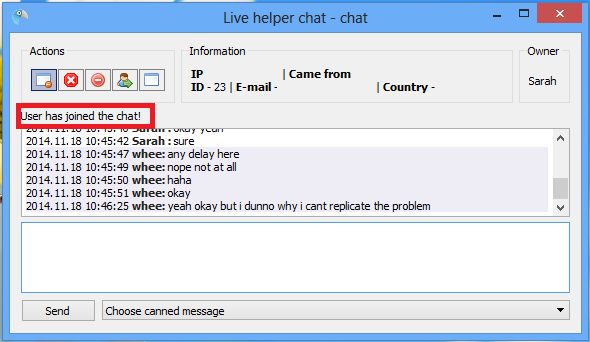
Last edited by 4tified (2014-11-18 15:58:14)
Offline
#2 2014-11-18 16:23:28
- remdex
- Administrator

- From: Lithuania
- Registered: 2012-09-23
- Posts: 3,661
- Website
Re: Delayed Messages
Well, message user is typing does not mean that he clicked send, so perhaps he just does not clicks send a message? In any case no idea 
Offline
#3 2014-11-18 18:30:57
- 4tified
- Member
- Registered: 2014-11-18
- Posts: 2
Re: Delayed Messages
Ohhh, that status area shows what they are actually typing? If that's the case, then it just means they were probably typing slow, thanks! 
Offline
Pages: 1