
Live Helper Chat support forum.. Forum is locked. New place for questions - Github Discussions
You are not logged in.
- Topics: Active | Unanswered
Announcement
#1 2018-06-17 16:25:40
- melange
- Member
- Registered: 2018-06-16
- Posts: 5
Newbie ! How to change the current widget on site
Hi,
In this image 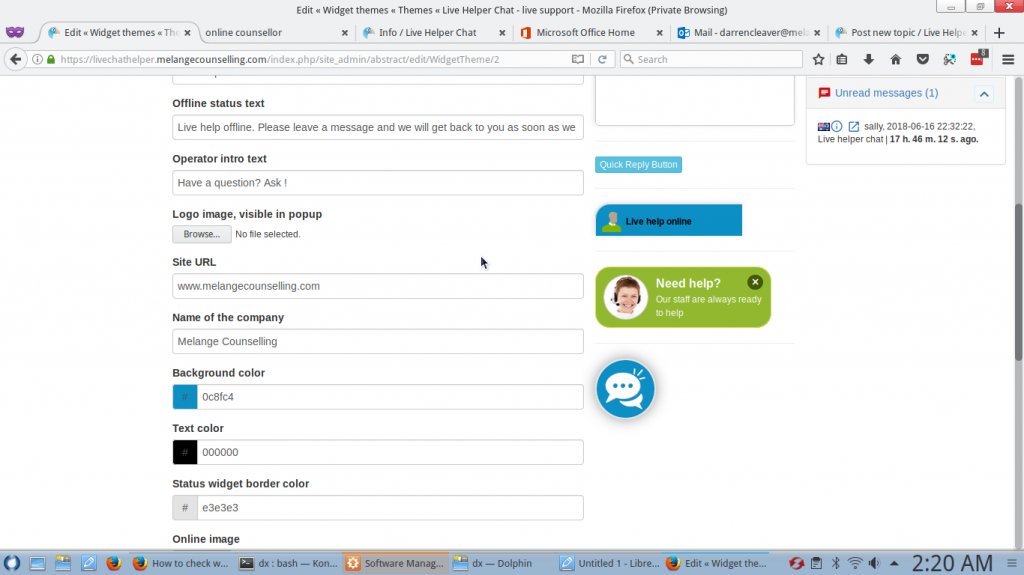
There is a widget of a blue rectangle with a little man and text that says "Live Help Online"
At present I have the default one of the lady and the blue bubble.
How might I swap it to the one with the Live Help Online and the little man 
Thanks !!!!!!!!!!!!!!!!!!!!!!
Offline
#2 2018-06-17 16:47:11
- PeopleInside
- Administrator

- From: Italy
- Registered: 2014-04-10
- Posts: 4,046
- Website
Re: Newbie ! How to change the current widget on site
Hi melange,
you can find all customization on the page you posted in the screen.
You have to upload your own image if you want replace the girl 
The right tab is : Need help widget.
Need help operator image
 PeopleInside - Live helper chat - free limited forum support!
PeopleInside - Live helper chat - free limited forum support!
 For commercial support or GitHub [see FAQ here]
For commercial support or GitHub [see FAQ here]
 If you want to support this open source project, just donate [see support page]
If you want to support this open source project, just donate [see support page] Something wrong with the forum? [contact a superhero]
Something wrong with the forum? [contact a superhero]
Offline
#3 2021-04-04 01:26:06
- nootkan
- Member
- Registered: 2021-04-02
- Posts: 12
Re: Newbie ! How to change the current widget on site
Hi found this old post and it is similar to what I am looking to do. Went to Edit - Widget themes - status widget style to make changes.
Currently I see the bottom image (circular) as the default and want to use the middle image of the lady with the headphones but don't see a place to check so that image is the default.
Don't want to create my own image just want to choose one of the three options presented. Is this not possible?
Thanks.
Last edited by nootkan (2021-04-04 04:33:09)
Offline
#4 2021-04-04 08:23:34
- PeopleInside
- Administrator

- From: Italy
- Registered: 2014-04-10
- Posts: 4,046
- Website
Re: Newbie ! How to change the current widget on site
Hi nootkan,
I hope you are well!
In the widget theme you cannot select image just upload one.
There is no drop menu where you can select, just the upload picture function.
 PeopleInside - Live helper chat - free limited forum support!
PeopleInside - Live helper chat - free limited forum support!
 For commercial support or GitHub [see FAQ here]
For commercial support or GitHub [see FAQ here]
 If you want to support this open source project, just donate [see support page]
If you want to support this open source project, just donate [see support page] Something wrong with the forum? [contact a superhero]
Something wrong with the forum? [contact a superhero]
Offline
#5 2021-04-04 15:57:46
- nootkan
- Member
- Registered: 2021-04-02
- Posts: 12
Re: Newbie ! How to change the current widget on site
PeopleInside, thanks I am well and hope you are the same. Tough times we live in today.
Here is what I've done to date: I uploaded the Blue Theme because there was no way (that I could find) to edit the default theme without actually changing core files.
After the upload of the Blue Theme, I proceeded to "Home>>System configuration>>Themes>>Widget themes>>Edit>>Need help widget.
There I changed the image like this thread suggests and here is what I see:
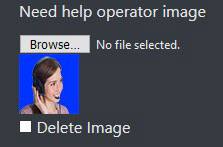
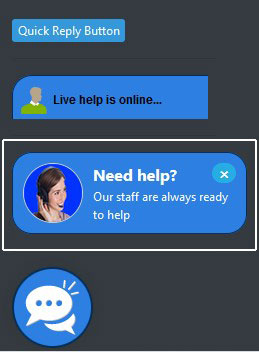
Everything looks fine here but I want the status icon with the white stroke around it to be present on the webpage instead I see this:

How do I get the status icon that I want to show on the webpage instead of the one that is currently showing now?
Hopefully this explains what I am trying to achieve a little better.
Thanks.
Last edited by nootkan (2021-04-04 15:58:45)
Offline
#6 2021-04-04 16:00:17
- PeopleInside
- Administrator

- From: Italy
- Registered: 2014-04-10
- Posts: 4,046
- Website
Re: Newbie ! How to change the current widget on site
In the widget settings you can also choose online and offline icons.
Is better maybe use the new widget.
https://doc.livehelperchat.com/docs/theme/theme
 PeopleInside - Live helper chat - free limited forum support!
PeopleInside - Live helper chat - free limited forum support!
 For commercial support or GitHub [see FAQ here]
For commercial support or GitHub [see FAQ here]
 If you want to support this open source project, just donate [see support page]
If you want to support this open source project, just donate [see support page] Something wrong with the forum? [contact a superhero]
Something wrong with the forum? [contact a superhero]
Offline
#7 2021-04-04 19:50:05
- nootkan
- Member
- Registered: 2021-04-02
- Posts: 12
Re: Newbie ! How to change the current widget on site
Thanks for the reply. I guess there is no way to change the status icons only the colors and images. I've tried every setting I can think of and the status icon is always the round one which is the default I guess. Maybe I'll look in the database to see if I can change it there.
I've read the link you provided over and over but nothing works.
Offline
#8 2021-04-04 19:51:01
- PeopleInside
- Administrator

- From: Italy
- Registered: 2014-04-10
- Posts: 4,046
- Website
Re: Newbie ! How to change the current widget on site
What icon you want change? You posted many screenshots.
 PeopleInside - Live helper chat - free limited forum support!
PeopleInside - Live helper chat - free limited forum support!
 For commercial support or GitHub [see FAQ here]
For commercial support or GitHub [see FAQ here]
 If you want to support this open source project, just donate [see support page]
If you want to support this open source project, just donate [see support page] Something wrong with the forum? [contact a superhero]
Something wrong with the forum? [contact a superhero]
Offline
#9 2021-04-04 21:16:06
- nootkan
- Member
- Registered: 2021-04-02
- Posts: 12
Re: Newbie ! How to change the current widget on site
Sorry I am trying to communicate this as best as I can. The default status icon after I changed the image is this:
![]()
I would like to change it to any one of the other two. I'm starting to believe it may not be possible without writing some code.
Offline
#10 2021-04-04 21:21:28
- PeopleInside
- Administrator

- From: Italy
- Registered: 2014-04-10
- Posts: 4,046
- Website
Re: Newbie ! How to change the current widget on site
You can have this custom image in the tooltip and in the status icon online - offline.
This should be possible in theme widget.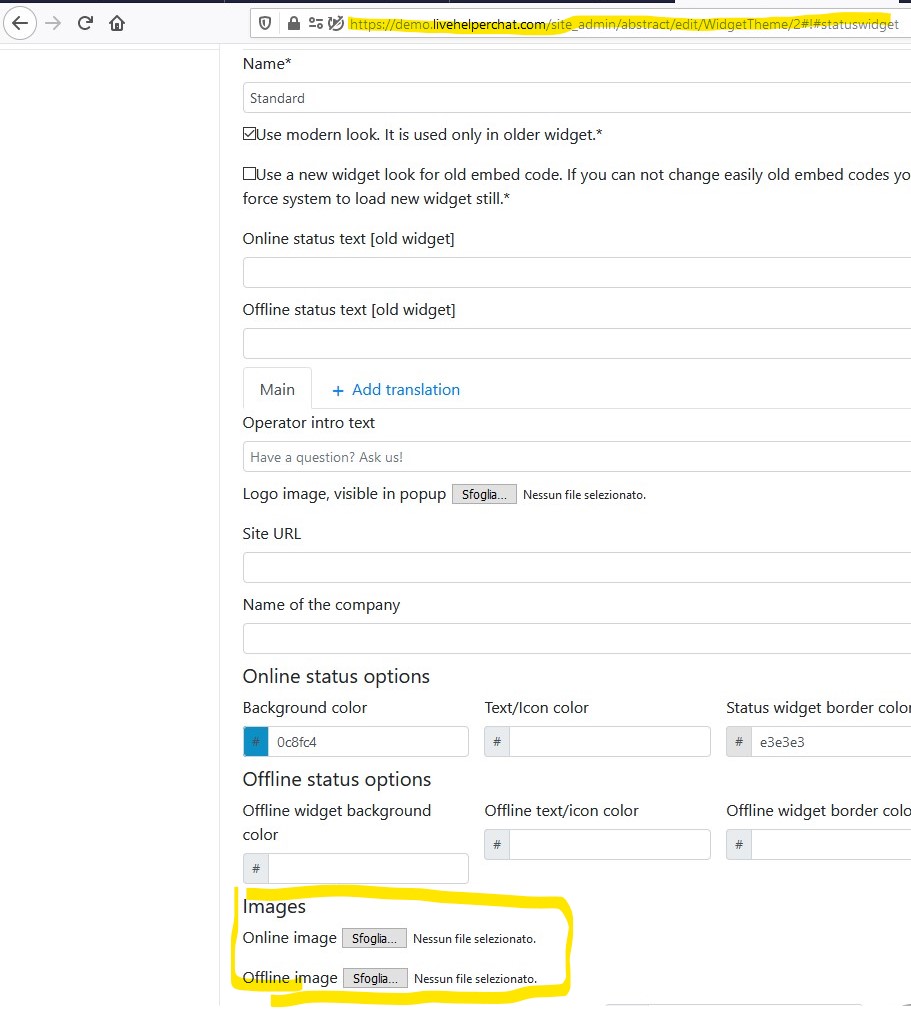
 PeopleInside - Live helper chat - free limited forum support!
PeopleInside - Live helper chat - free limited forum support!
 For commercial support or GitHub [see FAQ here]
For commercial support or GitHub [see FAQ here]
 If you want to support this open source project, just donate [see support page]
If you want to support this open source project, just donate [see support page] Something wrong with the forum? [contact a superhero]
Something wrong with the forum? [contact a superhero]
Offline
#11 2021-04-04 23:55:09
- nootkan
- Member
- Registered: 2021-04-02
- Posts: 12
Re: Newbie ! How to change the current widget on site
Thanks again. What you provided is exactly what I have done but it is not what I wanted to do.
No worries I am spending too much time on this project and will leave it as is.
I will be installing this great script on my own website in the future and will experiment with it properly at that time. Appreciate all your support and patience!
Offline
#12 2021-04-05 07:41:56
- PeopleInside
- Administrator

- From: Italy
- Registered: 2014-04-10
- Posts: 4,046
- Website
Re: Newbie ! How to change the current widget on site
 I'm sorry to was not helpful.
I'm sorry to was not helpful.
 hope your experience with live helper chat will be amazing!
hope your experience with live helper chat will be amazing!
Have a great start of the week!
 PeopleInside - Live helper chat - free limited forum support!
PeopleInside - Live helper chat - free limited forum support!
 For commercial support or GitHub [see FAQ here]
For commercial support or GitHub [see FAQ here]
 If you want to support this open source project, just donate [see support page]
If you want to support this open source project, just donate [see support page] Something wrong with the forum? [contact a superhero]
Something wrong with the forum? [contact a superhero]
Offline
#13 2021-04-05 16:51:49
- nootkan
- Member
- Registered: 2021-04-02
- Posts: 12
Re: Newbie ! How to change the current widget on site
That is okay it is not your fault. Probably something simple I am missing or not understanding. I've been looking through the core files trying to find which one defines the status widget images but no luck yet.
Let me see if I can explain this a different way, Here are the two images I want to use instead of the default ones:


Is it possible to replace the default status widget images with these two?
Offline
#14 2021-04-05 16:58:47
- PeopleInside
- Administrator

- From: Italy
- Registered: 2014-04-10
- Posts: 4,046
- Website
Re: Newbie ! How to change the current widget on site
Umh this is not supported easily.
Don't know if you can do with code.
I remember some live chat allow in the admin interface to upload buttons and generate Javascript code, LHC doesn't support this.
I don't know with one is the right guide but here you can find the official documentation:
https://doc.livehelperchat.com/docs/install
if you need customization you can ask help to the commercial support:
https://livehelperchat.com/commercial-offers-20c.html
https://livehelperchat.com/support-13c.html
 PeopleInside - Live helper chat - free limited forum support!
PeopleInside - Live helper chat - free limited forum support!
 For commercial support or GitHub [see FAQ here]
For commercial support or GitHub [see FAQ here]
 If you want to support this open source project, just donate [see support page]
If you want to support this open source project, just donate [see support page] Something wrong with the forum? [contact a superhero]
Something wrong with the forum? [contact a superhero]
Offline
#15 2021-04-05 18:52:46
- remdex
- Administrator

- From: Lithuania
- Registered: 2012-09-23
- Posts: 3,661
- Website
Re: Newbie ! How to change the current widget on site
You can implement that by yourself using callback and rendering appropriate images and choose widget position api
Offline
#16 2021-05-13 16:58:38
- nootkan
- Member
- Registered: 2021-04-02
- Posts: 12
Re: Newbie ! How to change the current widget on site
Well for the life of me I cannot figure out how to do this so I went to the commercial support page to pay for this service but there is no way other than skype (which I don't use) to contact the developer. How do I get the developer to complete this task for me?
Offline
#17 2021-05-13 17:02:56
- PeopleInside
- Administrator

- From: Italy
- Registered: 2014-04-10
- Posts: 4,046
- Website
Re: Newbie ! How to change the current widget on site
Hi, you can Join Skype that you don't use or Discord https://discord.com/channels/7114994301 … 4152763422 for direct messages
or you can also use email available in the support page.
 PeopleInside - Live helper chat - free limited forum support!
PeopleInside - Live helper chat - free limited forum support!
 For commercial support or GitHub [see FAQ here]
For commercial support or GitHub [see FAQ here]
 If you want to support this open source project, just donate [see support page]
If you want to support this open source project, just donate [see support page] Something wrong with the forum? [contact a superhero]
Something wrong with the forum? [contact a superhero]
Offline
#18 2021-05-13 18:51:09
- nootkan
- Member
- Registered: 2021-04-02
- Posts: 12
Re: Newbie ! How to change the current widget on site
Hi, you can Join Skype that you don't use or Discord https://discord.com/channels/7114994301 … 4152763422 for direct messages
or you can also use email available in the support page.
Thank you for the contact info.
Not sure why I couldn't find that page in my first search.
I found two others but not that one.
I sent an email just now.
Offline
#19 2021-05-13 19:18:07
- PeopleInside
- Administrator

- From: Italy
- Registered: 2014-04-10
- Posts: 4,046
- Website
Re: Newbie ! How to change the current widget on site
Great, remdex will see and reply you, if not you can try other channels like Skype or Discord.
Thank you for your patience
 PeopleInside - Live helper chat - free limited forum support!
PeopleInside - Live helper chat - free limited forum support!
 For commercial support or GitHub [see FAQ here]
For commercial support or GitHub [see FAQ here]
 If you want to support this open source project, just donate [see support page]
If you want to support this open source project, just donate [see support page] Something wrong with the forum? [contact a superhero]
Something wrong with the forum? [contact a superhero]
Offline
#20 2022-01-13 00:23:04
- graphxartist
- New member
- Registered: 2022-01-13
- Posts: 2
Re: Newbie ! How to change the current widget on site
Not understanding the current solution for this issue. How do I replace the image of the woman with the headset? In a previous answer a description of where to go was listed but I could not find it. If you have a link please post that.
Offline
#21 2022-01-13 10:38:40
- PeopleInside
- Administrator

- From: Italy
- Registered: 2014-04-10
- Posts: 4,046
- Website
Re: Newbie ! How to change the current widget on site
Not understanding the current solution for this issue. How do I replace the image of the woman with the headset? In a previous answer a description of where to go was listed but I could not find it. If you have a link please post that.
You have to go on live helper chat settings, live help configuration (tab), Widget themes and edit the desired theme.
The option should be: Operator image in chat widget
 PeopleInside - Live helper chat - free limited forum support!
PeopleInside - Live helper chat - free limited forum support!
 For commercial support or GitHub [see FAQ here]
For commercial support or GitHub [see FAQ here]
 If you want to support this open source project, just donate [see support page]
If you want to support this open source project, just donate [see support page] Something wrong with the forum? [contact a superhero]
Something wrong with the forum? [contact a superhero]
Offline
#22 2022-01-14 02:09:37
- graphxartist
- New member
- Registered: 2022-01-13
- Posts: 2
Re: Newbie ! How to change the current widget on site
Hi thanks for the reply. When I go to the live help configuration tab and I click on widget theme or default theme, there is no option to edit it. It says either empty or set to default. can you post a link?
Offline
#23 2022-01-14 05:07:49
- remdex
- Administrator

- From: Lithuania
- Registered: 2012-09-23
- Posts: 3,661
- Website
Re: Newbie ! How to change the current widget on site
Offline