
Live Helper Chat support forum.. Forum is locked. New place for questions - Github Discussions
You are not logged in.
- Topics: Active | Unanswered
Announcement
Pages: 1
#1 2016-09-19 19:39:29
- rejaine
- Member
- Registered: 2016-09-16
- Posts: 14
chat list access rules
hello!!
how can I do for the operator to view only your own chat list (no access to other chat list from other operators and / or other departments)?
Those are the only rules assigned to operators group, but still he can see chats to other operators (including other departments)
Users, groups management (lhuser) Allow user to edit his own data (selfedit)
Users, groups management (lhuser) Allow user to change his online status (changeonlinestatus)
Users, groups management (lhuser) Allow user to change/enter his skype nick (changeskypenick)
Users, groups management (lhuser) Allow user to have personal canned messages (personalcannedmsg)
Users, groups management (lhuser) Allow user to choose what list should be visible by him, pending/active/unread/closed (change_visibility_list)
Users, groups management (lhuser) Allow user to see departments assigned to him (see_assigned_departments)
Chat (lhchat) General permission to use chat module (use)
Chat (lhchat) Allow operator to use single chat window functionality (singlechatwindow)
Chat (lhchat) Allow user to transfer chat to another user (allowtransfer)
Permissions configuration (lhpermission) Allow operator to see his permissions (see_permissions)
Files module (lhfile) Allow operators to upload files (use_operator)
Speech module (lhspeech) Allow user to change his personal speech recognition language (changedefaultlanguage)
Frontpage (lhfront) General frontpage use permission (use)
Users, groups management (lhuser) Allow user to see logged operators list, not only from his department (userlistonlineall)
thanks.
Last edited by rejaine (2016-09-19 19:40:00)
Offline
#2 2016-09-19 19:58:03
- PeopleInside
- Administrator

- From: Italy
- Registered: 2014-04-10
- Posts: 4,046
- Website
Re: chat list access rules
Hi,
you need open the operator profile and assign the department.
 PeopleInside - Live helper chat - free limited forum support!
PeopleInside - Live helper chat - free limited forum support!
 For commercial support or GitHub [see FAQ here]
For commercial support or GitHub [see FAQ here]
 If you want to support this open source project, just donate [see support page]
If you want to support this open source project, just donate [see support page] Something wrong with the forum? [contact a superhero]
Something wrong with the forum? [contact a superhero]
Offline
#3 2016-09-19 20:04:10
- rejaine
- Member
- Registered: 2016-09-16
- Posts: 14
Re: chat list access rules
forget .. I removed the permission fot single chat and include again and it seems q worked now .. I do not know why.
Offline
#4 2016-09-19 20:17:28
- PeopleInside
- Administrator

- From: Italy
- Registered: 2014-04-10
- Posts: 4,046
- Website
Re: chat list access rules
Thanks for the feedback.
 PeopleInside - Live helper chat - free limited forum support!
PeopleInside - Live helper chat - free limited forum support!
 For commercial support or GitHub [see FAQ here]
For commercial support or GitHub [see FAQ here]
 If you want to support this open source project, just donate [see support page]
If you want to support this open source project, just donate [see support page] Something wrong with the forum? [contact a superhero]
Something wrong with the forum? [contact a superhero]
Offline
#5 2021-04-13 16:29:35
- rcarrie2011
- Member
- Registered: 2020-07-10
- Posts: 27
Re: chat list access rules
Just want to share my experience on this issue in case that others have the same issue.
I find that if an operator is assigned to "All departments", he can see chats owned by other operators, even the permission "allowopenremotechat" is not enabled. Instead, if you only check "Assign as operator" under "Individual departments", he cannot see other operators' chats as the permission not allowed.
Not sure if this is a bug.
Last edited by rcarrie2011 (2021-04-13 16:30:57)
Offline
#6 2021-04-13 18:46:26
- PeopleInside
- Administrator

- From: Italy
- Registered: 2014-04-10
- Posts: 4,046
- Website
Re: chat list access rules
Just want to share my experience on this issue in case that others have the same issue.
I find that if an operator is assigned to "All departments", he can see chats owned by other operators, even the permission "allowopenremotechat" is not enabled. Instead, if you only check "Assign as operator" under "Individual departments", he cannot see other operators' chats as the permission not allowed.
Not sure if this is a bug.
You have to check Permission system explanation
If you think to found a bug you can open a GitHub issue https://github.com/LiveHelperChat/livehelperchat/issues
 PeopleInside - Live helper chat - free limited forum support!
PeopleInside - Live helper chat - free limited forum support!
 For commercial support or GitHub [see FAQ here]
For commercial support or GitHub [see FAQ here]
 If you want to support this open source project, just donate [see support page]
If you want to support this open source project, just donate [see support page] Something wrong with the forum? [contact a superhero]
Something wrong with the forum? [contact a superhero]
Offline
#7 2021-04-14 17:37:27
- remdex
- Administrator

- From: Lithuania
- Registered: 2012-09-23
- Posts: 3,661
- Website
Re: chat list access rules
"allowopenremotechat" permissions influences only chat opening not seeing general chats.
Offline
#8 2021-04-14 17:43:46
- remdex
- Administrator

- From: Lithuania
- Registered: 2012-09-23
- Posts: 3,661
- Website
Re: chat list access rules
Offline
#9 2021-04-15 02:11:46
- rcarrie2011
- Member
- Registered: 2020-07-10
- Posts: 27
Re: chat list access rules
"allowopenremotechat" permissions influences only chat opening not seeing general chats.
Yes, I know that. Without "allowopenremotechat", one operator should not open/read another operator's chats. But if this operator is assigned to the "All Departments" option, he still can open/read other operators' chats even without the permission of "allowopenremotechat".
Offline
#10 2021-04-15 06:23:31
- remdex
- Administrator

- From: Lithuania
- Registered: 2012-09-23
- Posts: 3,661
- Website
Re: chat list access rules
Please read. Because you are just missing something
https://doc.livehelperchat.com/docs/cha … ermissions
Offline
#11 2021-04-15 06:52:47
- rcarrie2011
- Member
- Registered: 2020-07-10
- Posts: 27
Re: chat list access rules
Please read. Because you are just missing something
https://doc.livehelperchat.com/docs/cha … ermissions
Actually I read that documents carefully before I had the problem. I don't understand what I am missing. I also not sure if you get my point.
But anyway, I just want to share my experience to others who have such issues. So far, for me it's ok to not check the "All Department" and just use "Individual Department".
Offline
#12 2021-04-15 06:56:24
- remdex
- Administrator

- From: Lithuania
- Registered: 2012-09-23
- Posts: 3,661
- Website
Re: chat list access rules
Honestly I just don't understand your problem in general. If you want you can try just order demo hsoting and try to setup your configuration there or just rewrite your poblem in poiints like
1. A user has access to "department A" and "department B" they are assigne to them
2. Etc...
The only conditions influencing chat opening are these for pending and closed chat.
(Chat is pending AND (chat is assigned to him OR operator has permission lhchat,open_all)) AND operator is a member of chat department.
Chat is assigned to other operator AND operator has permission lhchat,allowopenremotechat so he can open other's operators chats AND operator is a member of chat department.
Roles adjustments takes effect after operator relogins
Offline
#13 2021-04-15 07:17:56
- rcarrie2011
- Member
- Registered: 2020-07-10
- Posts: 27
Re: chat list access rules
Ok, actually I was answering the problem posted by this thread initiator "rejaine". I rewrite the problem here.
1. Two departments: Dept.X and Dept.Y
2. Two operators (same role): Op.A, Op.B
3. Both Op.A and Op.B are assigned to Dept.X and Dept.Y
4. No "allowopenremotechat" permission is set for Op.A and Op.B. So they shouldn't see chats to each other.
5. If Op.A is assigned like following way.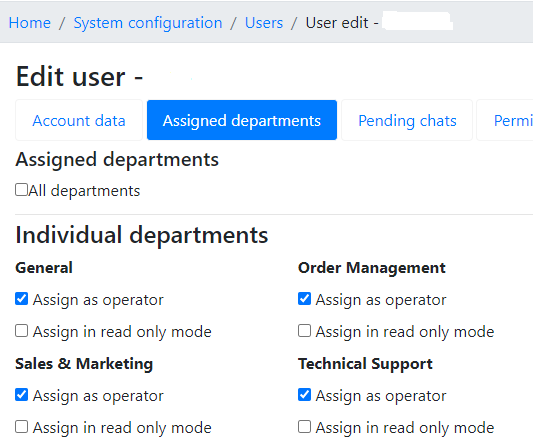
No problem. Just as expected, he cannot open/read chats owned by Op.B
6. But if Op.A is assigned to the "All Departments" as following.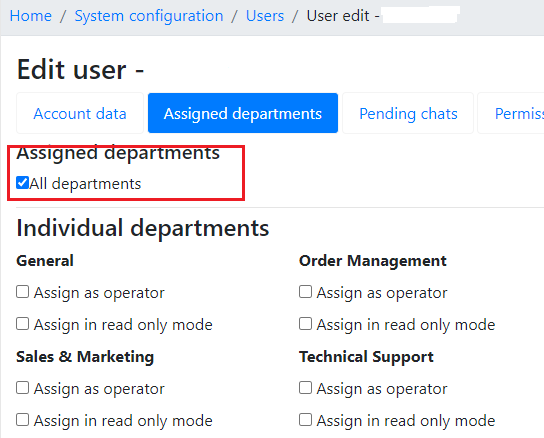
he can open and read chats owned by Op.B!!
Last edited by rcarrie2011 (2021-04-15 07:26:12)
Offline
#14 2021-04-15 07:41:42
- remdex
- Administrator

- From: Lithuania
- Registered: 2012-09-23
- Posts: 3,661
- Website
Re: chat list access rules
Yes,
Looking at the code it looks like if chat is assigne to "All departments" permission "allowopenremotechat" is not required. I'll change that in a few moments. Thank's this time for detailed report.
Offline
#15 2021-04-15 07:50:25
- remdex
- Administrator

- From: Lithuania
- Registered: 2012-09-23
- Posts: 3,661
- Website
Re: chat list access rules
You can try to apply this single change https://github.com/LiveHelperChat/liveh … b87eb8ce36 or update to recent LHC version all changes are in github already 
Offline
#16 2021-04-15 08:09:48
- rcarrie2011
- Member
- Registered: 2020-07-10
- Posts: 27
Re: chat list access rules
You can try to apply this single change https://github.com/LiveHelperChat/liveh … b87eb8ce36 or update to recent LHC version all changes are in github already
Seems that the problem still exists
Offline
#17 2021-04-15 08:43:40
- remdex
- Administrator

- From: Lithuania
- Registered: 2012-09-23
- Posts: 3,661
- Website
Re: chat list access rules
Well, for sure it's not 
And I just tested myself everything works as expected. Operator has assigned "All departments" does not have permission 'lhchat','allowopenremotechat' and chat is active he can't open other operator chat.
Offline
#18 2021-04-15 09:30:55
- rcarrie2011
- Member
- Registered: 2020-07-10
- Posts: 27
Re: chat list access rules
Sorry, my fault. I just find that I had a problem on auto-update script. Now I confirm that the problem has been resolved. Thank you for the prompt response!
Offline
Pages: 1