
Live Helper Chat support forum.. Forum is locked. New place for questions - Github Discussions
You are not logged in.
- Topics: Active | Unanswered
Announcement
#1 2018-08-29 11:38:43
- IGIT
- Member
- Registered: 2018-08-29
- Posts: 18
Upgraded from 2.91 to 3.05 and now get errors about unsafe.javascript
Hi,
I've just upgraded from 2.91 to 3.05 and now every time I click on Chat --> Chat Tabs I get an error complaining about the linked URL, which appears to be "unsafe:javascript:void(0)" as follows:
The address wasn't understood
Firefox doesn't know how to open this address, because one of the following protocols (unsafe) isn't associated with any program or is not allowed in this context.
You might need to install other software to open this address.
Please could you advise what's gone wrong with the update?
Thanks,
Offline
#2 2018-08-29 11:44:24
- PeopleInside
- Administrator

- From: Italy
- Registered: 2014-04-10
- Posts: 4,046
- Website
Re: Upgraded from 2.91 to 3.05 and now get errors about unsafe.javascript
Hi IGIT , welcome on the live helper chat forum and thank you for your first topic!
Seem something went wrong in your update process because i do not see any issue on the last version 3.05.
Have you followed the upgrade tutorial?
You can maybe look here: https://forum.livehelperchat.com/viewtopic.php?id=2193
 PeopleInside - Live helper chat - free limited forum support!
PeopleInside - Live helper chat - free limited forum support!
 For commercial support or GitHub [see FAQ here]
For commercial support or GitHub [see FAQ here]
 If you want to support this open source project, just donate [see support page]
If you want to support this open source project, just donate [see support page] Something wrong with the forum? [contact a superhero]
Something wrong with the forum? [contact a superhero]
Offline
#3 2018-08-29 12:15:16
- IGIT
- Member
- Registered: 2018-08-29
- Posts: 18
Re: Upgraded from 2.91 to 3.05 and now get errors about unsafe.javascript
Hi, many thanks for your reply, looks like you just started a chat with our team!
Yes, I've been through the tutorials pretty carefully. I updated the DB first and the update check says I'm running 3.05 and the DB doesn't need updating.
Windows doesn't seem to care. The same URL, unsafe:javascript:void(0), appears when you hover the mouse over Chat --> Chat Tabs but the popup window opens without complaint. However, on Linux using FireFox you get the message I detailed above and in Chrome you get the message that it doesn't know what to do with a URL that begins unsafe.javascript. I can't try OS-X at the moment. Our team uses Windows so it's currently only an issue for the IT dept as we use Linux, however, I wan't to understand where the strange URL is coming from.
Offline
#4 2018-08-29 12:16:33
- IGIT
- Member
- Registered: 2018-08-29
- Posts: 18
Re: Upgraded from 2.91 to 3.05 and now get errors about unsafe.javascript
Does LHC use Angular.js?
Offline
#5 2018-08-29 12:21:17
- PeopleInside
- Administrator

- From: Italy
- Registered: 2014-04-10
- Posts: 4,046
- Website
Re: Upgraded from 2.91 to 3.05 and now get errors about unsafe.javascript
Hi IGIT,
i am unable to see any issue on Firefox and Chrome on your website where i try to start a chat. Also switch to pop up has no errors.
Have you tried from incognito mode of Chrome with browser extension disabled?
Can you post a screen of the issue?
 PeopleInside - Live helper chat - free limited forum support!
PeopleInside - Live helper chat - free limited forum support!
 For commercial support or GitHub [see FAQ here]
For commercial support or GitHub [see FAQ here]
 If you want to support this open source project, just donate [see support page]
If you want to support this open source project, just donate [see support page] Something wrong with the forum? [contact a superhero]
Something wrong with the forum? [contact a superhero]
Offline
#6 2018-08-29 12:32:40
- IGIT
- Member
- Registered: 2018-08-29
- Posts: 18
Re: Upgraded from 2.91 to 3.05 and now get errors about unsafe.javascript
It's in the admin back end, you have to be logged in as an Administrator and then access Chat --> Chat Tabs. As far as we know the widgets are ok.
I think this is an Angular.js SanitizationWhitelist issue, but I wouldn't know how to fix this. The URL is the same on Windows, i.e. unsafe.javascript:void(0) but it doesn't seem to care.
Offline
#7 2018-08-29 12:36:43
- PeopleInside
- Administrator

- From: Italy
- Registered: 2014-04-10
- Posts: 4,046
- Website
Re: Upgraded from 2.91 to 3.05 and now get errors about unsafe.javascript
Hi, thank you for the update.
I am unable to find issue also on backend from the description you done.
Chat are opened in backend for operators without issues in my test.
Are you able to reproduce on the demo? ( https://livehelperchat.com/demo-12c.html )
A new version 3.06 has been released: https://forum.livehelperchat.com/viewtopic.php?id=3149
Made always a full folder and database backup before upgrade.
 PeopleInside - Live helper chat - free limited forum support!
PeopleInside - Live helper chat - free limited forum support!
 For commercial support or GitHub [see FAQ here]
For commercial support or GitHub [see FAQ here]
 If you want to support this open source project, just donate [see support page]
If you want to support this open source project, just donate [see support page] Something wrong with the forum? [contact a superhero]
Something wrong with the forum? [contact a superhero]
Offline
#8 2018-08-29 12:40:24
- IGIT
- Member
- Registered: 2018-08-29
- Posts: 18
Re: Upgraded from 2.91 to 3.05 and now get errors about unsafe.javascript
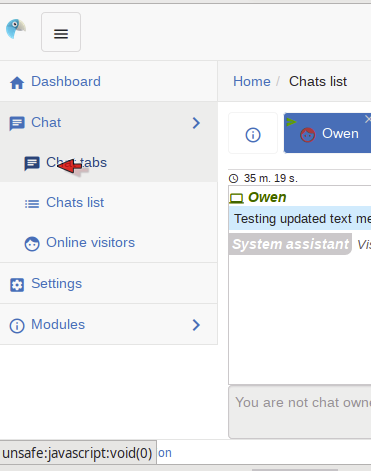
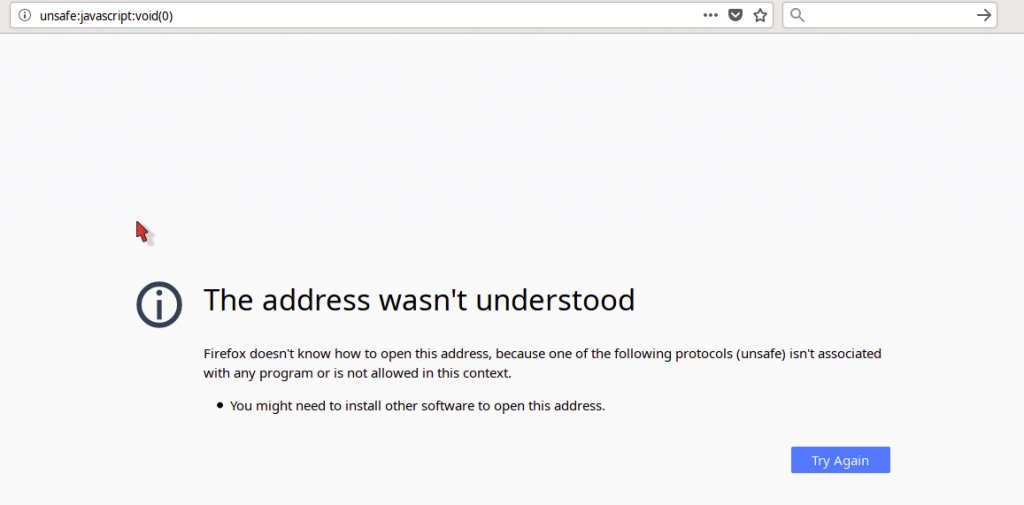
Offline
#9 2018-08-29 12:42:28
- IGIT
- Member
- Registered: 2018-08-29
- Posts: 18
Re: Upgraded from 2.91 to 3.05 and now get errors about unsafe.javascript
Yes, it's basically the same on the demo site but the popup window does appear as well!
Offline
#10 2018-08-29 12:45:39
- PeopleInside
- Administrator

- From: Italy
- Registered: 2014-04-10
- Posts: 4,046
- Website
Re: Upgraded from 2.91 to 3.05 and now get errors about unsafe.javascript
Now i was able to reproduce, thank you.
Issue opened at GitHub https://github.com/LiveHelperChat/liveh … ssues/1258
Thank you very much for the report, the issue will be checked from the team as soon as possible.
 PeopleInside - Live helper chat - free limited forum support!
PeopleInside - Live helper chat - free limited forum support!
 For commercial support or GitHub [see FAQ here]
For commercial support or GitHub [see FAQ here]
 If you want to support this open source project, just donate [see support page]
If you want to support this open source project, just donate [see support page] Something wrong with the forum? [contact a superhero]
Something wrong with the forum? [contact a superhero]
Offline
#11 2018-08-29 12:47:13
- IGIT
- Member
- Registered: 2018-08-29
- Posts: 18
Re: Upgraded from 2.91 to 3.05 and now get errors about unsafe.javascript
Is the list of directories to overwrite complete? The instructions say to copy over doc,ezcomponents,lib,modules,pos,translations,design folders but I can also see a var, cli, extension and settings
Offline
#12 2018-08-29 12:48:42
- PeopleInside
- Administrator

- From: Italy
- Registered: 2014-04-10
- Posts: 4,046
- Website
Re: Upgraded from 2.91 to 3.05 and now get errors about unsafe.javascript
IGIT at the moment the guide seems to be correct: settings, extension folders should be not overwritten.
I will check this with the team but I think is all fine.
Last edited by PeopleInside (2018-08-29 12:50:17)
 PeopleInside - Live helper chat - free limited forum support!
PeopleInside - Live helper chat - free limited forum support!
 For commercial support or GitHub [see FAQ here]
For commercial support or GitHub [see FAQ here]
 If you want to support this open source project, just donate [see support page]
If you want to support this open source project, just donate [see support page] Something wrong with the forum? [contact a superhero]
Something wrong with the forum? [contact a superhero]
Offline
#13 2018-08-29 13:06:06
- PeopleInside
- Administrator

- From: Italy
- Registered: 2014-04-10
- Posts: 4,046
- Website
Re: Upgraded from 2.91 to 3.05 and now get errors about unsafe.javascript
The issue was fixed (see GitHub)
I can confirm the list of directories to override is correct. overwrite cli folder is optional; other folder not mentioned should be not over-ridden.
https://github.com/LiveHelperChat/liveh … a4999a644a
 PeopleInside - Live helper chat - free limited forum support!
PeopleInside - Live helper chat - free limited forum support!
 For commercial support or GitHub [see FAQ here]
For commercial support or GitHub [see FAQ here]
 If you want to support this open source project, just donate [see support page]
If you want to support this open source project, just donate [see support page] Something wrong with the forum? [contact a superhero]
Something wrong with the forum? [contact a superhero]
Offline
#14 2018-08-29 15:36:06
- IGIT
- Member
- Registered: 2018-08-29
- Posts: 18
Re: Upgraded from 2.91 to 3.05 and now get errors about unsafe.javascript
Thanks for the update. I can confirm that this is now working.
Offline
#15 2018-08-29 15:36:59
- PeopleInside
- Administrator

- From: Italy
- Registered: 2014-04-10
- Posts: 4,046
- Website
Re: Upgraded from 2.91 to 3.05 and now get errors about unsafe.javascript
Thank you very much for your feedback and report!
Enjoy live helper chat, open source project.
 PeopleInside - Live helper chat - free limited forum support!
PeopleInside - Live helper chat - free limited forum support!
 For commercial support or GitHub [see FAQ here]
For commercial support or GitHub [see FAQ here]
 If you want to support this open source project, just donate [see support page]
If you want to support this open source project, just donate [see support page] Something wrong with the forum? [contact a superhero]
Something wrong with the forum? [contact a superhero]
Offline