
Live Helper Chat support forum.. Forum is locked. New place for questions - Github Discussions
You are not logged in.
- Topics: Active | Unanswered
Announcement
Pages: 1
#1 2015-08-04 16:46:10
- Heber Loran
- Member
- Registered: 2015-07-27
- Posts: 9
GEO detectconfiguration
Hi,
when I want to enable the detection of mod_geoip2, the below listed mistake me.
*Country code variable does not exist!
*Country name variable does not exist!
I need to install something extra or some configuration?
Offline
#2 2015-08-04 18:23:14
- PeopleInside
- Administrator

- From: Italy
- Registered: 2014-04-10
- Posts: 4,046
- Website
Re: GEO detectconfiguration
Hi,
yes please download from here the package http://dev.maxmind.com/geoip/geoip2/geolite2/
MaxMind DB binary, gzipped should be good
Country and City and extract only the file mmdb your server in
var/external/geoip/
Thank you!
Last edited by PeopleInside (2015-08-04 18:28:42)
 PeopleInside - Live helper chat - free limited forum support!
PeopleInside - Live helper chat - free limited forum support!
 For commercial support or GitHub [see FAQ here]
For commercial support or GitHub [see FAQ here]
 If you want to support this open source project, just donate [see support page]
If you want to support this open source project, just donate [see support page] Something wrong with the forum? [contact a superhero]
Something wrong with the forum? [contact a superhero]
Offline
#3 2015-08-04 21:51:21
- Heber Loran
- Member
- Registered: 2015-07-27
- Posts: 9
Re: GEO detectconfiguration
Thanks for your prompt response. And proceed as you indicate to me, but even so I still see the same error
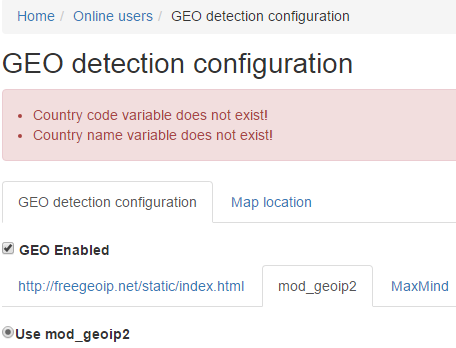
Offline
#4 2015-08-04 21:53:54
- PeopleInside
- Administrator

- From: Italy
- Registered: 2014-04-10
- Posts: 4,046
- Website
Re: GEO detectconfiguration
Please use MaxMind. Just go on MaxMind tab as you can see in your picture.
Don't use Geoip2
 PeopleInside - Live helper chat - free limited forum support!
PeopleInside - Live helper chat - free limited forum support!
 For commercial support or GitHub [see FAQ here]
For commercial support or GitHub [see FAQ here]
 If you want to support this open source project, just donate [see support page]
If you want to support this open source project, just donate [see support page] Something wrong with the forum? [contact a superhero]
Something wrong with the forum? [contact a superhero]
Offline
#5 2015-10-19 14:14:49
- scollin
- Member
- Registered: 2015-10-19
- Posts: 2
Re: GEO detectconfiguration
I'm using maxmind but the map is not working. Any clue?
Offline
#6 2015-10-19 16:28:51
- JustinUtesch
- Member
- Registered: 2014-04-13
- Posts: 19
Re: GEO detectconfiguration
According to your attached image you are not using MaxMind.
It shows you are using mod_geoip2...
Offline
#7 2015-10-19 16:33:39
- scollin
- Member
- Registered: 2015-10-19
- Posts: 2
Re: GEO detectconfiguration
I think you didn't notice that I'm not the author of the thread... but I've got the same problem...
Almost, I see that the geocodeing is ok in the spec of each visitor, but the visitor don't appear on the map...
Offline
#8 2015-10-19 16:45:56
- JustinUtesch
- Member
- Registered: 2014-04-13
- Posts: 19
Re: GEO detectconfiguration
Now I see, sorry. Next time you should start a new topic thread. As your issue seems to be different than the OP.
Offline
#9 2018-03-28 22:46:47
- yes0223
- Member
- Registered: 2018-03-28
- Posts: 11
Re: GEO detectconfiguration
I have the same problem with GEO, I am trying to use MaxMind, my configuration is the following, but when searching for location it tells me that GEO is disabled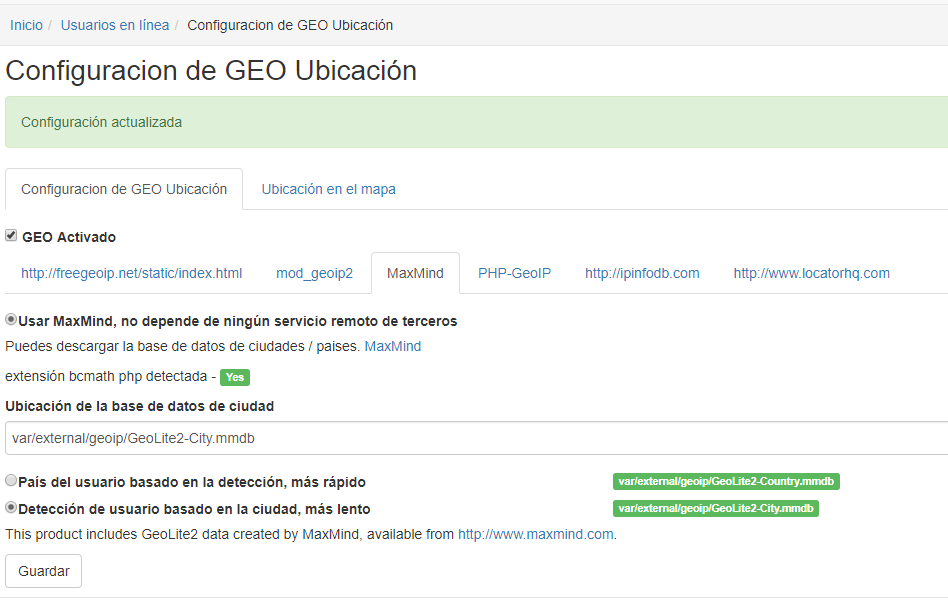
because it happens?
Offline
#10 2018-03-29 09:00:34
- PeopleInside
- Administrator

- From: Italy
- Registered: 2014-04-10
- Posts: 4,046
- Website
Re: GEO detectconfiguration
Hi yes0223,
welcome on the live helper chat forum!
but when searching for location it tells me that GEO is disabled
Can you show with a screenshot also the error?
What step you follow for generate the error?
 PeopleInside - Live helper chat - free limited forum support!
PeopleInside - Live helper chat - free limited forum support!
 For commercial support or GitHub [see FAQ here]
For commercial support or GitHub [see FAQ here]
 If you want to support this open source project, just donate [see support page]
If you want to support this open source project, just donate [see support page] Something wrong with the forum? [contact a superhero]
Something wrong with the forum? [contact a superhero]
Offline
#11 2018-04-03 14:11:05
- yes0223
- Member
- Registered: 2018-03-28
- Posts: 11
Re: GEO detectconfiguration
The problem I have is that although I enable GEO as shown in the previous screen, it still does not show the user's location.
In fact when I search for location in the chat it indicates that Geo is not enabled.
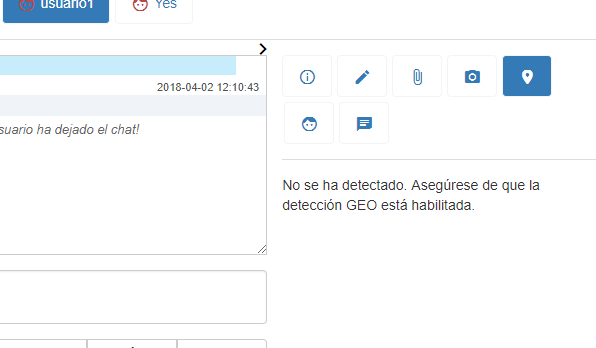
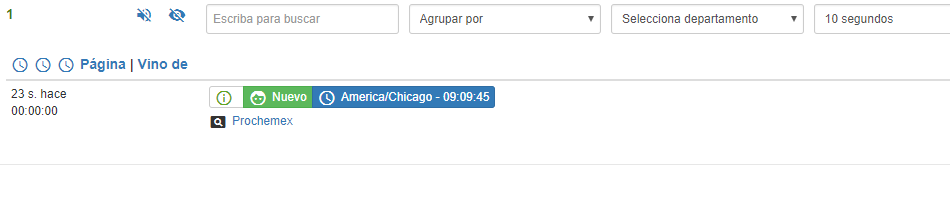
Last edited by yes0223 (2018-04-03 14:12:45)
Offline
#12 2018-04-03 14:12:20
- PeopleInside
- Administrator

- From: Italy
- Registered: 2014-04-10
- Posts: 4,046
- Website
Re: GEO detectconfiguration
I have no idea sorry. You can try to ask on github, link on my signature or try different geo location
 PeopleInside - Live helper chat - free limited forum support!
PeopleInside - Live helper chat - free limited forum support!
 For commercial support or GitHub [see FAQ here]
For commercial support or GitHub [see FAQ here]
 If you want to support this open source project, just donate [see support page]
If you want to support this open source project, just donate [see support page] Something wrong with the forum? [contact a superhero]
Something wrong with the forum? [contact a superhero]
Offline
#13 2018-04-04 06:30:26
- vemi2709
- Member
- Registered: 2016-10-10
- Posts: 9
Re: GEO detectconfiguration
Hi, I'm having exactly the same problem. -VeM-
Offline
#14 2018-04-04 09:46:46
- PeopleInside
- Administrator

- From: Italy
- Registered: 2014-04-10
- Posts: 4,046
- Website
Re: GEO detectconfiguration
You probably need to install bcmath extension. During a new install LHC should alert if this is missed.
 PeopleInside - Live helper chat - free limited forum support!
PeopleInside - Live helper chat - free limited forum support!
 For commercial support or GitHub [see FAQ here]
For commercial support or GitHub [see FAQ here]
 If you want to support this open source project, just donate [see support page]
If you want to support this open source project, just donate [see support page] Something wrong with the forum? [contact a superhero]
Something wrong with the forum? [contact a superhero]
Offline
#15 2018-04-10 14:11:57
- yes0223
- Member
- Registered: 2018-03-28
- Posts: 11
Re: GEO detectconfiguration
How do you install the bcmath extension that you mention?
I still have the same Geo problem.
Last edited by yes0223 (2018-04-10 14:12:26)
Offline
#16 2018-04-10 14:46:38
- PeopleInside
- Administrator

- From: Italy
- Registered: 2014-04-10
- Posts: 4,046
- Website
Re: GEO detectconfiguration
You can do a search on Google as is server configuration PHP realted 
 PeopleInside - Live helper chat - free limited forum support!
PeopleInside - Live helper chat - free limited forum support!
 For commercial support or GitHub [see FAQ here]
For commercial support or GitHub [see FAQ here]
 If you want to support this open source project, just donate [see support page]
If you want to support this open source project, just donate [see support page] Something wrong with the forum? [contact a superhero]
Something wrong with the forum? [contact a superhero]
Offline
Pages: 1