
Live Helper Chat support forum.. Forum is locked. New place for questions - Github Discussions
You are not logged in.
- Topics: Active | Unanswered
Announcement
Pages: 1
#1 2017-12-06 17:44:05
- SMM
- Member
- Registered: 2017-12-06
- Posts: 3
GEO detection and micro not working
Hello
thank you for this awesome script
i have 2 questions :
I config GEO detection with Mawmind and all seem working well but detection user location not working (blank location tab in chat window) also it show no online visitors.
For Speech and voice recognized always microphone is blocked by chrome and no option to unblock it
So please how can i solve these problems
Thank you for your help
Offline
#2 2017-12-06 17:48:58
- PeopleInside
- Administrator

- From: Italy
- Registered: 2014-04-10
- Posts: 4,046
- Website
Re: GEO detection and micro not working
Hi SMM,
welcome on the live helper chat forum!
IT's all green on the Geo detection page?
GEO detection, how to configure?
Regarding Chrome try to see here:
https://support.google.com/chrome/answer/2693767?hl=en
Have a nice time and enjoy LHC (Live Helper Chat)
 PeopleInside - Live helper chat - free limited forum support!
PeopleInside - Live helper chat - free limited forum support!
 For commercial support or GitHub [see FAQ here]
For commercial support or GitHub [see FAQ here]
 If you want to support this open source project, just donate [see support page]
If you want to support this open source project, just donate [see support page] Something wrong with the forum? [contact a superhero]
Something wrong with the forum? [contact a superhero]
Offline
#3 2017-12-06 18:51:17
- SMM
- Member
- Registered: 2017-12-06
- Posts: 3
Re: GEO detection and micro not working
Hi PeopleInside
Yes all are green
BCMath extension (yes)
var/external/geoip/GeoLite2-Country.mmdb
var/external/geoip/GeoLite2-City.mmdb
are all green
also it show the map in Map location tab (GEO detection configuration)
so no problem with config
Thank your for your replay
Offline
#4 2017-12-06 18:54:16
- PeopleInside
- Administrator

- From: Italy
- Registered: 2014-04-10
- Posts: 4,046
- Website
Re: GEO detection and micro not working
Thank you for your message!
At this time I cannot invite you on a private chat.
Can you share here some screen of the issue, Geo conf page?
What version of PHP are you using, are you on a shared server?
Let see if we are able to catch the issue 
 PeopleInside - Live helper chat - free limited forum support!
PeopleInside - Live helper chat - free limited forum support!
 For commercial support or GitHub [see FAQ here]
For commercial support or GitHub [see FAQ here]
 If you want to support this open source project, just donate [see support page]
If you want to support this open source project, just donate [see support page] Something wrong with the forum? [contact a superhero]
Something wrong with the forum? [contact a superhero]
Offline
#5 2017-12-06 19:31:23
- SMM
- Member
- Registered: 2017-12-06
- Posts: 3
Re: GEO detection and micro not working
Thank you for your message
there are print screen of Geo confi and issue 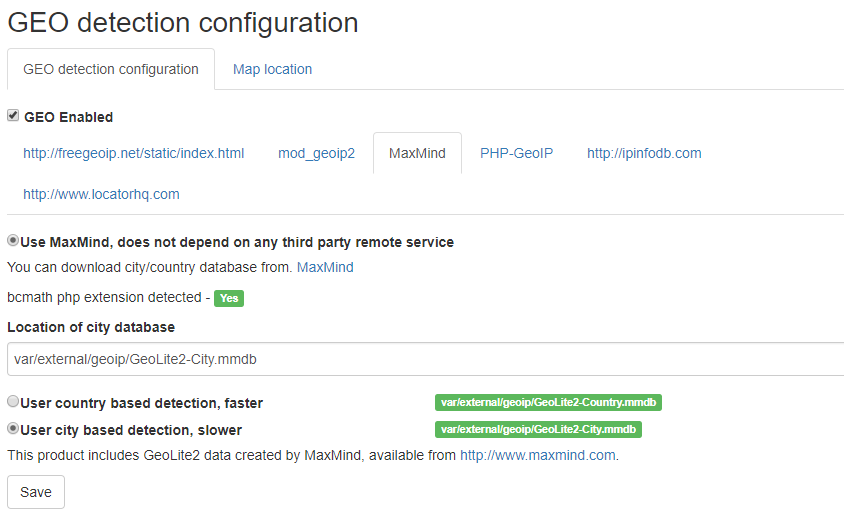
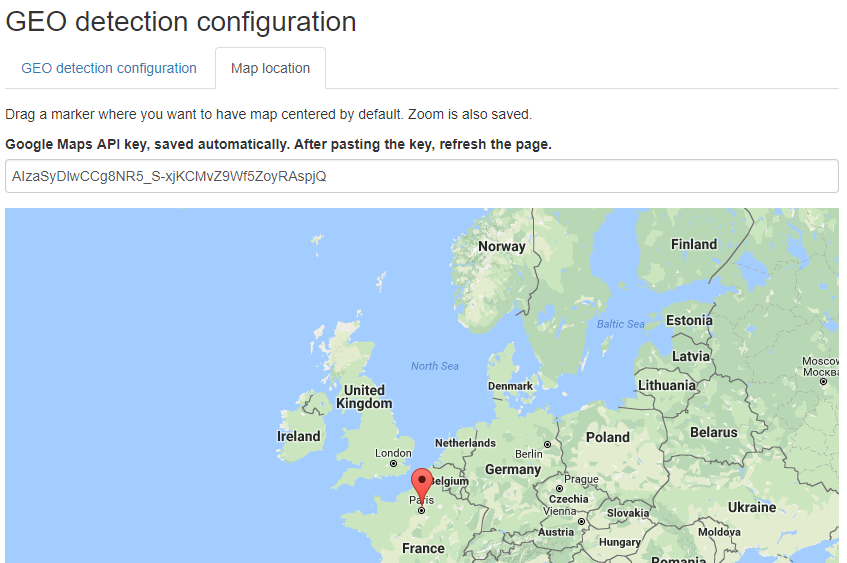
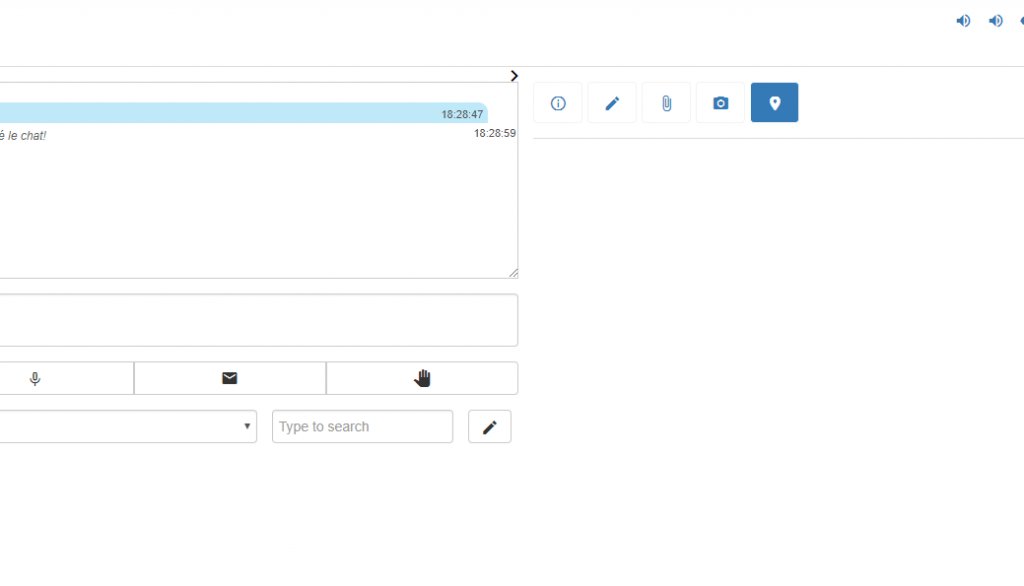
Thank you
Offline
#6 2017-12-06 19:45:14
- PeopleInside
- Administrator

- From: Italy
- Registered: 2014-04-10
- Posts: 4,046
- Website
Re: GEO detection and micro not working
 thanks for the update!
thanks for the update!
Are you sure your browser does not have any extension that block the maps?
Can you try from incognito mode?
With a different browser the issue is the same?
If you click on the info icon (i) icon on the second screen, are you able to see IP and City?
 PeopleInside - Live helper chat - free limited forum support!
PeopleInside - Live helper chat - free limited forum support!
 For commercial support or GitHub [see FAQ here]
For commercial support or GitHub [see FAQ here]
 If you want to support this open source project, just donate [see support page]
If you want to support this open source project, just donate [see support page] Something wrong with the forum? [contact a superhero]
Something wrong with the forum? [contact a superhero]
Offline
#7 2017-12-06 19:46:39
- PeopleInside
- Administrator

- From: Italy
- Registered: 2014-04-10
- Posts: 4,046
- Website
Re: GEO detection and micro not working
Also let me know if the same thing are not visible to you on the live helper chat demo:
https://livehelperchat.com/demo-12c.html
 PeopleInside - Live helper chat - free limited forum support!
PeopleInside - Live helper chat - free limited forum support!
 For commercial support or GitHub [see FAQ here]
For commercial support or GitHub [see FAQ here]
 If you want to support this open source project, just donate [see support page]
If you want to support this open source project, just donate [see support page] Something wrong with the forum? [contact a superhero]
Something wrong with the forum? [contact a superhero]
Offline
#8 2017-12-20 09:54:12
- Yurii
- Member
- Registered: 2017-12-20
- Posts: 9
Re: GEO detection and micro not working
Hi, PeopleInside.
I'm found this topic and have the same issue as SMM.
Trying other browser and have the same thing. But in my case I have a message "Could not detect. Make sure that GEO detection is enabled." instad of withe space.
Have no extantion on chrome.
And on https://livehelperchat.com/demo-12c.html everything work well.
Can you help me, please?
Offline
#9 2017-12-20 10:17:45
- PeopleInside
- Administrator

- From: Italy
- Registered: 2014-04-10
- Posts: 4,046
- Website
Re: GEO detection and micro not working
Hi Yurii,
welcome on the live helper chat forum!
Please try to enable debug:
https://forum.livehelperchat.com/viewtopic.php?id=2730
than check again the white space. There are some error print?
Maybe something is missed on your server.
Check also this:
GEO detection, how to configure?
Hope it helps!
 PeopleInside - Live helper chat - free limited forum support!
PeopleInside - Live helper chat - free limited forum support!
 For commercial support or GitHub [see FAQ here]
For commercial support or GitHub [see FAQ here]
 If you want to support this open source project, just donate [see support page]
If you want to support this open source project, just donate [see support page] Something wrong with the forum? [contact a superhero]
Something wrong with the forum? [contact a superhero]
Offline
#10 2017-12-20 11:07:11
- Yurii
- Member
- Registered: 2017-12-20
- Posts: 9
Re: GEO detection and micro not working
Hi, again.
My geo settings looks like this 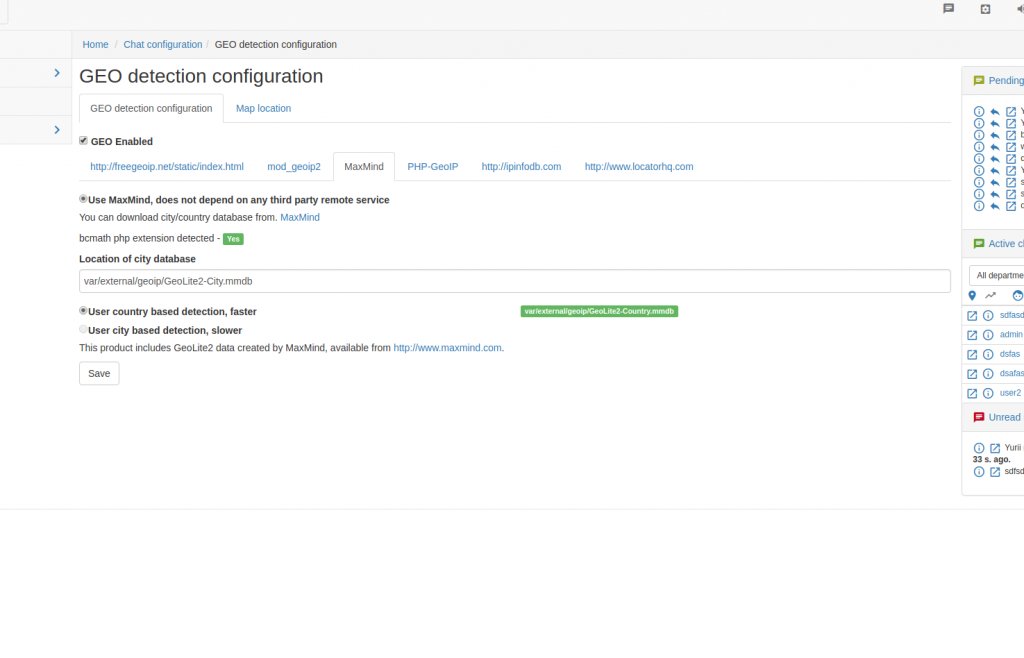
And I have this on 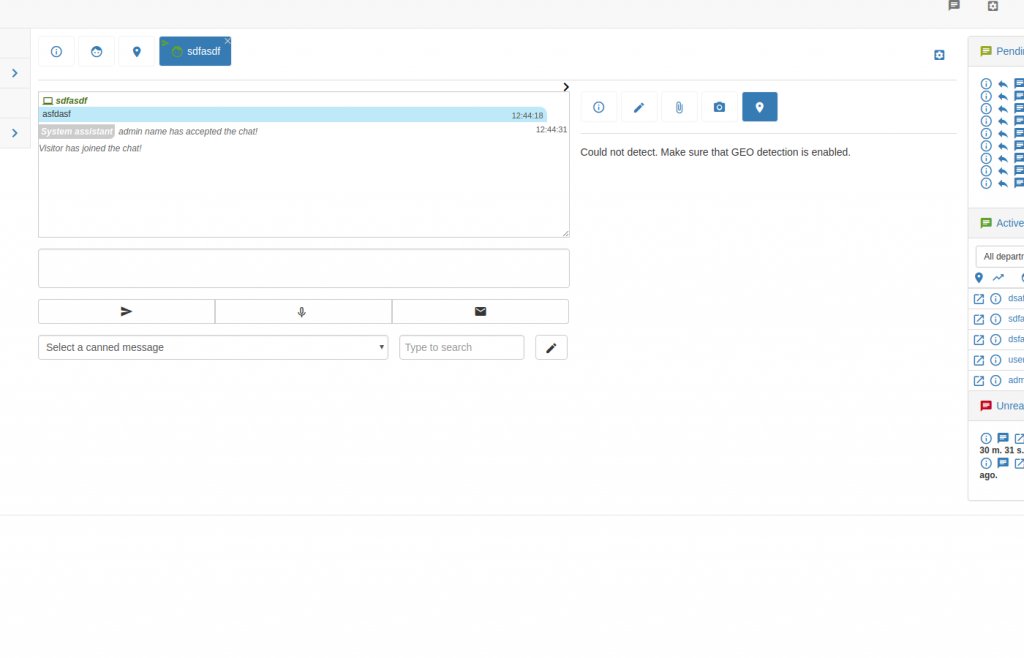 on map tab in chat.
on map tab in chat.
And on have no marks on map on online visitors page 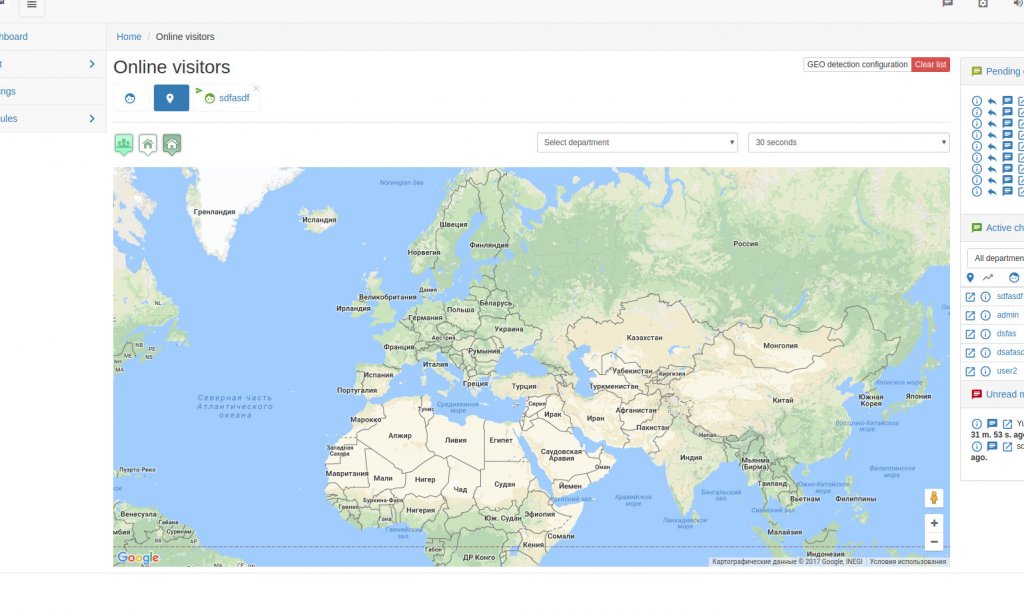
As I've say
Have no extantion on chrome.
And on https://livehelperchat.com/demo-12c.html everything work fine.
What can it be?
Offline
#11 2017-12-20 11:34:22
- PeopleInside
- Administrator

- From: Italy
- Registered: 2014-04-10
- Posts: 4,046
- Website
Re: GEO detection and micro not working
Please read my previous reply 
 PeopleInside - Live helper chat - free limited forum support!
PeopleInside - Live helper chat - free limited forum support!
 For commercial support or GitHub [see FAQ here]
For commercial support or GitHub [see FAQ here]
 If you want to support this open source project, just donate [see support page]
If you want to support this open source project, just donate [see support page] Something wrong with the forum? [contact a superhero]
Something wrong with the forum? [contact a superhero]
Offline
#12 2017-12-20 12:33:51
- Yurii
- Member
- Registered: 2017-12-20
- Posts: 9
Re: GEO detection and micro not working
I've enable debug and see some notice under the page. Like: support
"
0: erLhcoreClassDesign::designtpl - lhchat/onlineusers.tpl.php 2017-12-20 14:25:09 +0200
Not found IN - /var/www/support.com/public_html/support/design/customtheme/tpl/lhchat/onlineusers.tpl.php
Found IN - /var/www/support.com/public_html/support/design/defaulttheme/tpl/lhchat/onlineusers.tpl.php
0: erLhcoreClassDesign::designtpl - lhchat/onlineusers/online_users_title.tpl.php 2017-12-20 14:25:09 +0200
Not found IN - /var/www/support.com/public_html/support/design/customtheme/tpl/lhchat/onlineusers/online_users_title.tpl.php
Found IN - /var/www/support.com/public_html/support/design/defaulttheme/tpl/lhchat/onlineusers/online_users_title.tpl.php
0: erLhcoreClassDesign::designtpl - lhchat/onlineusers/online_settings_general.tpl.php 2017-12-20 14:25:09 +0200
"
And so on, many of the same (Not found IN, Found IN).
Is this information may help some how?
PS. Test just installed LHC.
Thank you.
Offline
#13 2017-12-20 13:21:16
- PeopleInside
- Administrator

- From: Italy
- Registered: 2014-04-10
- Posts: 4,046
- Website
Re: GEO detection and micro not working
You can try to follow the guide:
https://forum.livehelperchat.com/viewtopic.php?id=2193
maybe some files are missed.
Hope it helps.
 PeopleInside - Live helper chat - free limited forum support!
PeopleInside - Live helper chat - free limited forum support!
 For commercial support or GitHub [see FAQ here]
For commercial support or GitHub [see FAQ here]
 If you want to support this open source project, just donate [see support page]
If you want to support this open source project, just donate [see support page] Something wrong with the forum? [contact a superhero]
Something wrong with the forum? [contact a superhero]
Offline
#14 2017-12-20 13:24:25
- Yurii
- Member
- Registered: 2017-12-20
- Posts: 9
Re: GEO detection and micro not working
And when I see message "Could not detect. Make sure that GEO detection is enabled." What this mean? Enabled on LHC in settings or on client browser?
Offline
#15 2017-12-20 13:34:07
- Yurii
- Member
- Registered: 2017-12-20
- Posts: 9
Re: GEO detection and micro not working
You can try to follow the guide:
https://forum.livehelperchat.com/viewtopic.php?id=2193maybe some files are missed.
Hope it helps.
Thanks, I'll try.
Offline
#16 2017-12-20 14:09:26
- Yurii
- Member
- Registered: 2017-12-20
- Posts: 9
Re: GEO detection and micro not working
Hello once more.
I've follow instruction what you give me and this "https://livehelperchat.com/ultimate-tut … -217a.html" to, but nothig change.
What I've may missed?
May be you see similar issue before?
May be it some thing with browser settings on user side, or server settings?
Offline
#17 2017-12-20 14:10:34
- PeopleInside
- Administrator

- From: Italy
- Registered: 2014-04-10
- Posts: 4,046
- Website
Re: GEO detection and micro not working
I do not know, sorry.
GEO localization is the only issue you can see?
What is the PHP version?
 PeopleInside - Live helper chat - free limited forum support!
PeopleInside - Live helper chat - free limited forum support!
 For commercial support or GitHub [see FAQ here]
For commercial support or GitHub [see FAQ here]
 If you want to support this open source project, just donate [see support page]
If you want to support this open source project, just donate [see support page] Something wrong with the forum? [contact a superhero]
Something wrong with the forum? [contact a superhero]
Offline
#18 2017-12-20 14:12:43
- Yurii
- Member
- Registered: 2017-12-20
- Posts: 9
Re: GEO detection and micro not working
My PHP Version 5.6.32-1
And what do you mean by "GEO localization"?
Last edited by Yurii (2017-12-20 14:14:07)
Offline
#19 2017-12-20 14:14:45
- PeopleInside
- Administrator

- From: Italy
- Registered: 2014-04-10
- Posts: 4,046
- Website
Re: GEO detection and micro not working
How you installed LHC?
You downloaded the zip package?
Have you checked article:
Check also this:
GEO detection, how to configure?
When you done the install was all checks green?
 PeopleInside - Live helper chat - free limited forum support!
PeopleInside - Live helper chat - free limited forum support!
 For commercial support or GitHub [see FAQ here]
For commercial support or GitHub [see FAQ here]
 If you want to support this open source project, just donate [see support page]
If you want to support this open source project, just donate [see support page] Something wrong with the forum? [contact a superhero]
Something wrong with the forum? [contact a superhero]
Offline
#20 2017-12-20 14:21:46
- Yurii
- Member
- Registered: 2017-12-20
- Posts: 9
Re: GEO detection and micro not working
Yes I've dounload archive from https://livehelperchat.com/article/static/5
And extract.
Yes every flag was green.
about geoip, phpinfo() show me this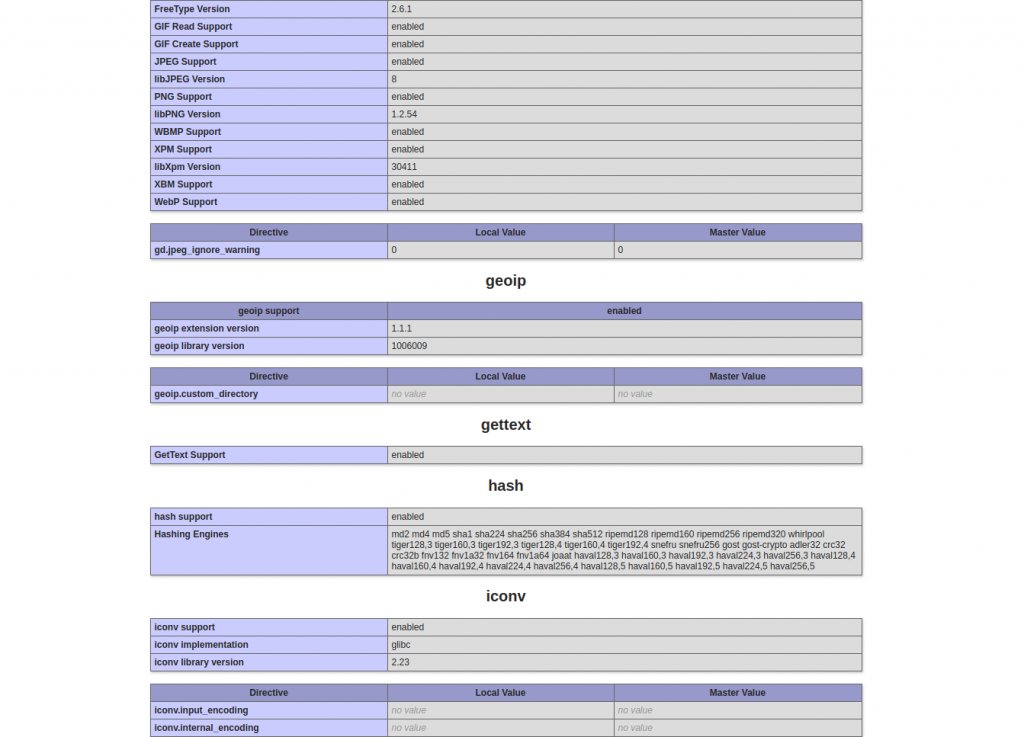
Offline
#21 2017-12-20 14:24:24
- PeopleInside
- Administrator

- From: Italy
- Registered: 2014-04-10
- Posts: 4,046
- Website
Re: GEO detection and micro not working
Thanks Yurii,
seems I am not able to help with this issue. (sorry)
I alerted the chat owner about this post, consider him is very busy,
will try to help you if possible.
This may required some time.
 PeopleInside - Live helper chat - free limited forum support!
PeopleInside - Live helper chat - free limited forum support!
 For commercial support or GitHub [see FAQ here]
For commercial support or GitHub [see FAQ here]
 If you want to support this open source project, just donate [see support page]
If you want to support this open source project, just donate [see support page] Something wrong with the forum? [contact a superhero]
Something wrong with the forum? [contact a superhero]
Offline
#22 2017-12-20 14:35:43
- Yurii
- Member
- Registered: 2017-12-20
- Posts: 9
Re: GEO detection and micro not working
Ok. Thanks for that.
Offline
Pages: 1