
Live Helper Chat support forum.. Forum is locked. New place for questions - Github Discussions
You are not logged in.
- Topics: Active | Unanswered
Announcement
#1 2017-12-04 12:34:41
- delbono72
- Member
- Registered: 2014-10-24
- Posts: 11
wrong path or css in chrome extension popup
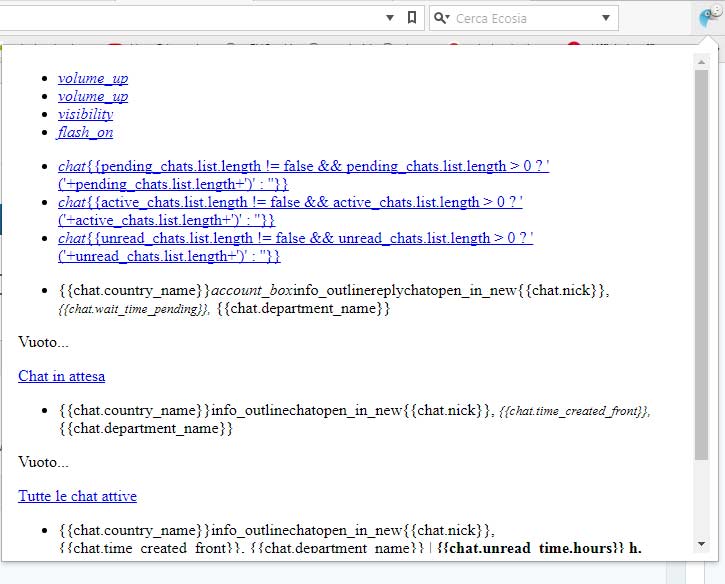
Hello,
in my chrome extension I've filled the options in with proper path (frontend with no trailing slash) and correct user and password,
but when the blue parrot is clicke the attached popup appears but it lacks functionalities (js) and css settings.
do not know how to fix.
Site is on https protocol but this shouldn't affect.
I've put
https://www.mysite.com/chat as the path, and user and password. (and I am succesfully logged in)
but if I look at the html of the popup (css and js links tag), it asks for
https://www.mysite.com/scripts.js (fake name I use here)
https://www.mysite.com/styles.css
(fake css and js scriptfile names used here for simplicity)
So it misses the /chat subpath (??) (it starts every path with a slash hence it invoke absolute paths)
Here's the HEAD tag content
[== HTML ==]
<head>
<title>Live Helper Chat - live support
</title>
<meta http-equiv="content-type" content="text/html; charset=utf-8" />
<meta name="viewport" content="width=device-width, user-scalable=no, initial-scale=1.0, minimum-scale=1.0, maximum-scale=1.0">
<link rel="icon" type="image/png" href="/design/defaulttheme/images/favicon.ico" />
<link rel="shortcut icon" type="image/x-icon" href="/design/defaulttheme/images/favicon.ico">
<meta name="Keywords" content="" />
<meta name="Description" content="" />
<meta name="robots" content="noindex, nofollow">
<meta name="copyright" content="Remigijus Kiminas, livehelperchat.com">
<link rel="stylesheet" type="text/css" href="/cache/compiledtemplates/8079a0a020d8294b5cf9376be732e0d4.css" />
<script type="text/javascript">var WWW_DIR_JAVASCRIPT = '/index.php/site_admin/';var WWW_DIR_JAVASCRIPT_FILES = '/design/defaulttheme/sound';var WWW_DIR_LHC_WEBPACK = '/design/defaulttheme/js/lh/dist/';var WWW_DIR_JAVASCRIPT_FILES_NOTIFICATION = '/design/defaulttheme/images/notification';var confLH = {};confLH.back_office_sinterval = 10000;confLH.chat_message_sinterval = 3500;confLH.new_chat_sound_enabled = 1;confLH.new_message_sound_admin_enabled = 1;confLH.new_message_sound_user_enabled = 1;confLH.new_message_browser_notification = 0;confLH.transLation = {'new_chat':'Nuova richiesta chat'};confLH.csrf_token = '5f5ebe36f08dd04b6d31ce38709c7da4';confLH.repeat_sound = 15;confLH.repeat_sound_delay = 2;confLH.show_alert = 0;</script>
<script type="text/javascript" src="/cache/compiledtemplates/762bbebd5ee20c1d82a0945448881251.js"></script>
</head>I really do not know what to do here, and found no keywords to focus this problem on the forum, even though I am sure others had too.
Any help really apreciated
Last edited by delbono72 (2017-12-04 12:36:02)
Offline
#2 2017-12-04 15:58:14
- remdex
- Administrator

- From: Lithuania
- Registered: 2012-09-23
- Posts: 3,661
- Website
Re: wrong path or css in chrome extension popup
Hi,
Try to disable cache, see does it helps
https://livehelperchat.com/how-to-enable-cache-71a.html
If it will help, click clear cache in back office and then enable cache.
Offline
#3 2017-12-04 16:11:06
- delbono72
- Member
- Registered: 2014-10-24
- Posts: 11
Re: wrong path or css in chrome extension popup
Clearing cache in backoffice solved (without disabling and reanabling)
It solved!
thanks a lot
Offline