
Live Helper Chat support forum.. Forum is locked. New place for questions - Github Discussions
You are not logged in.
- Topics: Active | Unanswered
Announcement
Pages: 1
#1 2017-05-10 22:15:15
- hjs
- Member
- Registered: 2017-05-10
- Posts: 1
Chat window not displaying correctly
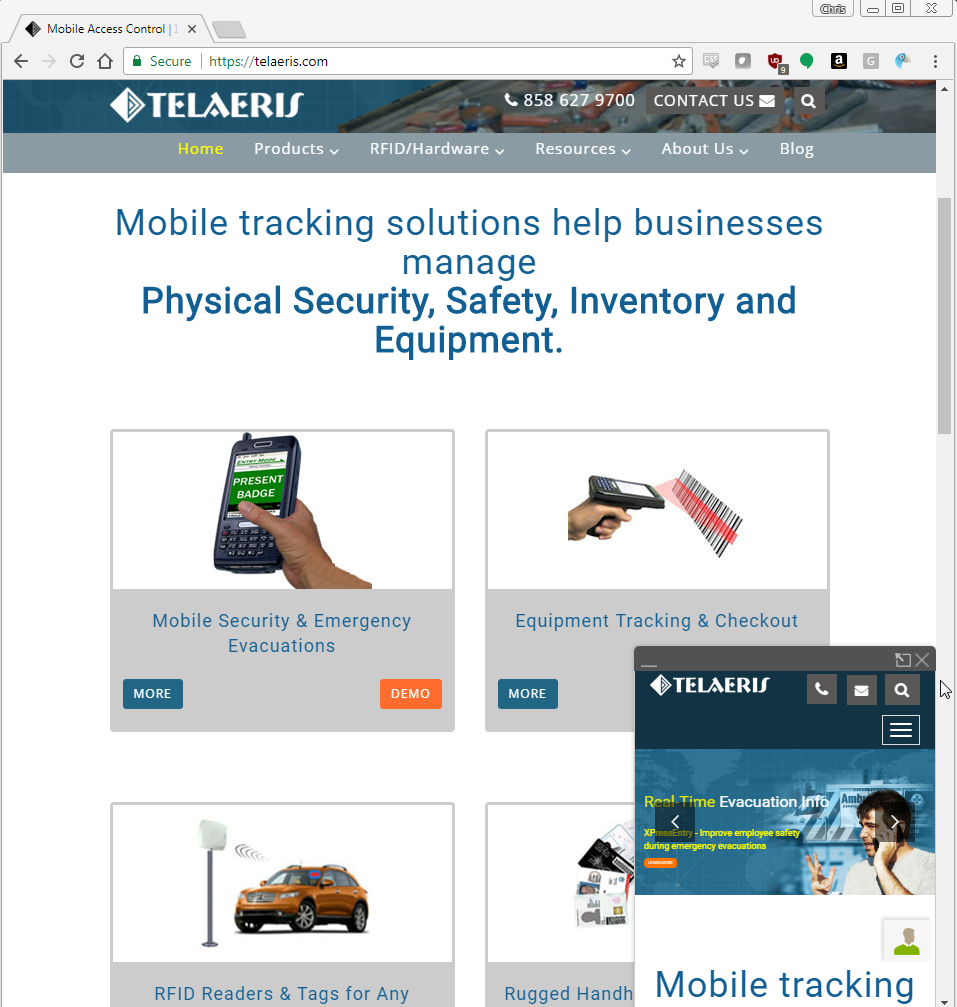
The chat window is not displaying correctly, and instead, has a smaller view of our website within the chatbox.
Offline
#2 2017-05-10 22:33:53
- PeopleInside
- Administrator

- From: Italy
- Registered: 2014-04-10
- Posts: 4,046
- Website
Re: Chat window not displaying correctly
Hi hjs and welcome in the live helper chat forum!
I take a look at your website and all seems fine.
I AM unable to reproduce the issue.
Maybe the issue is present when you are online?
Please try a new incognito window and see if the issue persist, check server error logs.
Maybe if you edited LHC code or you put customization CSS you have done something wrong.
This may help you:
https://forum.livehelperchat.com/viewtopic.php?id=2193
Have a great time 
 PeopleInside - Live helper chat - free limited forum support!
PeopleInside - Live helper chat - free limited forum support!
 For commercial support or GitHub [see FAQ here]
For commercial support or GitHub [see FAQ here]
 If you want to support this open source project, just donate [see support page]
If you want to support this open source project, just donate [see support page] Something wrong with the forum? [contact a superhero]
Something wrong with the forum? [contact a superhero]
Offline
#3 2017-05-12 19:04:27
- jstobbe
- Member
- Registered: 2017-04-04
- Posts: 15
Re: Chat window not displaying correctly
I have the EXACT same problems with my LiveHelperChat install.
The topmost image is taken from CHROME browser, whereas the bottom image (that works correctly) is from Firefox browser.
I have the same problem, and here is an example - https://goo.gl/V1tr4A
Please try this above link in CHROME. This problem does not happen in other browsers.
I wonder how to solve this!?
Offline
#4 2017-05-12 19:23:23
- PeopleInside
- Administrator

- From: Italy
- Registered: 2014-04-10
- Posts: 4,046
- Website
Re: Chat window not displaying correctly
Hi jstobbe,
thank you for your message! I tested with Chrome 58.0.3029.110 (64-bit) no issues showed to me.
The issue is present also if the live helper is offline?
 PeopleInside - Live helper chat - free limited forum support!
PeopleInside - Live helper chat - free limited forum support!
 For commercial support or GitHub [see FAQ here]
For commercial support or GitHub [see FAQ here]
 If you want to support this open source project, just donate [see support page]
If you want to support this open source project, just donate [see support page] Something wrong with the forum? [contact a superhero]
Something wrong with the forum? [contact a superhero]
Offline
#5 2017-05-12 20:46:13
- jstobbe
- Member
- Registered: 2017-04-04
- Posts: 15
Re: Chat window not displaying correctly
You are not getting the same error that I am getting?
This is what I see - http://i.imgur.com/R7hBGt1.png
I get this error, using Chrome Version 58.0.3029.110 (64-bit) (same as you!)
What could be causing this. This is bizarre.
And to make my "case" - the original poster on this thread had this problem, but I see it is now solved. I hope he/she comes back to let me know what the fix was.
Thanks PeopleInside!
Offline
#6 2017-05-12 21:12:49
- PeopleInside
- Administrator

- From: Italy
- Registered: 2014-04-10
- Posts: 4,046
- Website
Re: Chat window not displaying correctly
No errors on my side.
https://support.google.com/chromebook/a … 4?hl=en-GB
Are you able to see the same issue on the live helper chat website?
livehelperchat.com/
 PeopleInside - Live helper chat - free limited forum support!
PeopleInside - Live helper chat - free limited forum support!
 For commercial support or GitHub [see FAQ here]
For commercial support or GitHub [see FAQ here]
 If you want to support this open source project, just donate [see support page]
If you want to support this open source project, just donate [see support page] Something wrong with the forum? [contact a superhero]
Something wrong with the forum? [contact a superhero]
Offline
#7 2017-05-12 21:16:57
- PeopleInside
- Administrator

- From: Italy
- Registered: 2014-04-10
- Posts: 4,046
- Website
Re: Chat window not displaying correctly
Seems the issue can be for the live helper chat add on to your browser  I see two user here in this topic, same problem, chrome with live helper chat plugin.
I see two user here in this topic, same problem, chrome with live helper chat plugin.
Maybe the issue is created by the live helper chat Chrome plugin who show the issue to you that have the plugin installed on your browser.
Maybe can be the plugin. After removed it you can test in incognito mode where cache are not stored.
Last edited by PeopleInside (2017-05-12 21:19:54)
 PeopleInside - Live helper chat - free limited forum support!
PeopleInside - Live helper chat - free limited forum support!
 For commercial support or GitHub [see FAQ here]
For commercial support or GitHub [see FAQ here]
 If you want to support this open source project, just donate [see support page]
If you want to support this open source project, just donate [see support page] Something wrong with the forum? [contact a superhero]
Something wrong with the forum? [contact a superhero]
Offline
#8 2017-05-12 21:38:26
- jstobbe
- Member
- Registered: 2017-04-04
- Posts: 15
Re: Chat window not displaying correctly
It is now working fine.
I reset Chrome as per these instructions: https://support.google.com/chrome/answer/3296214
It is working now!
Thanks PeopleInside!
Offline
#9 2017-05-13 07:18:32
- PeopleInside
- Administrator

- From: Italy
- Registered: 2014-04-10
- Posts: 4,046
- Website
Re: Chat window not displaying correctly
Thanks for the feedback 
 PeopleInside - Live helper chat - free limited forum support!
PeopleInside - Live helper chat - free limited forum support!
 For commercial support or GitHub [see FAQ here]
For commercial support or GitHub [see FAQ here]
 If you want to support this open source project, just donate [see support page]
If you want to support this open source project, just donate [see support page] Something wrong with the forum? [contact a superhero]
Something wrong with the forum? [contact a superhero]
Offline
Pages: 1