
Live Helper Chat support forum.. Forum is locked. New place for questions - Github Discussions
You are not logged in.
- Topics: Active | Unanswered
Announcement
#1 2015-01-30 13:02:46
- husnain
- Member
- Registered: 2014-09-16
- Posts: 17
how to remove vai from email? and where it is coming from?
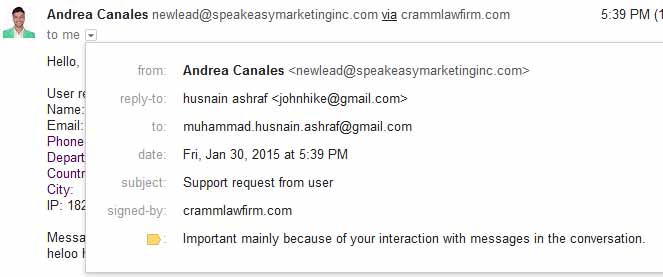
When admin panel is offline and user send offline message and I the admin receive email but I am getting
"Andrea Canales ***.com via crammlawfirm.com "
where via crammlawfirm.com is coming from,I dont want it?
I have put my own smtp details, still not working?
Offline
#2 2015-01-30 13:16:52
- remdex
- Administrator

- From: Lithuania
- Registered: 2012-09-23
- Posts: 3,661
- Website
Re: how to remove vai from email? and where it is coming from?
Sorry,
But it's google interpretations. Also in new version you can explicitly set sender e-mail.
So basicaly.
1. Set SMTP settings. I think you have already done that
2. Set sender e-mail in configuration.
In any case while you are receiving mails do not think so there is any problem.
Offline
#3 2015-02-02 04:51:02
- husnain
- Member
- Registered: 2014-09-16
- Posts: 17
Re: how to remove vai from email? and where it is coming from?
I am getting error cant authorized for SMTP?I tried 3 different SMTP still getting same error
Offline
#4 2015-02-02 06:10:06
- remdex
- Administrator

- From: Lithuania
- Registered: 2012-09-23
- Posts: 3,661
- Website
Re: how to remove vai from email? and where it is coming from?
Sorry, but i have no idea like here all works...
Offline