
Live Helper Chat support forum.. Forum is locked. New place for questions - Github Discussions
You are not logged in.
- Topics: Active | Unanswered
Announcement
Pages: 1
#1 2017-12-30 11:02:57
- lfsite
- Member
- Registered: 2017-12-30
- Posts: 2
- Website
Windows client cannot authenticate
Hello everyone,
I've downloaded the Windows client for Live Helper Chat.
But if I login to the client, i get the following error:
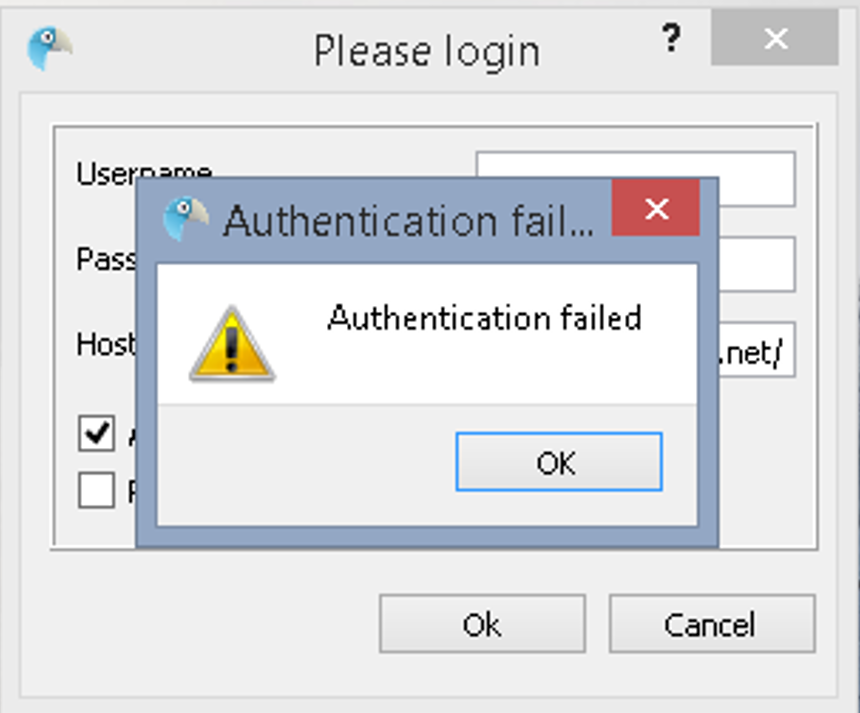
I've set the following information:
Username: admin
Password: ********
Host: http://chat.lfsite.net/
Autologin: True
Remember Logins: False
Can someone help me with this error?
Offline
#2 2017-12-30 12:55:00
- PeopleInside
- Administrator

- From: Italy
- Registered: 2014-04-10
- Posts: 4,046
- Website
Re: Windows client cannot authenticate
Hi lfsite,
welcome on live helper chat!
Thank you for your first post!
I do not suggest to use the Windows client because can have unresolved issue and much less features than the web interface.
The official guide is here:
https://livehelperchat.com/article/view/26
I really suggest to you to use the web interface!
 PeopleInside - Live helper chat - free limited forum support!
PeopleInside - Live helper chat - free limited forum support!
 For commercial support or GitHub [see FAQ here]
For commercial support or GitHub [see FAQ here]
 If you want to support this open source project, just donate [see support page]
If you want to support this open source project, just donate [see support page] Something wrong with the forum? [contact a superhero]
Something wrong with the forum? [contact a superhero]
Offline
#3 2017-12-30 13:02:27
- lfsite
- Member
- Registered: 2017-12-30
- Posts: 2
- Website
Re: Windows client cannot authenticate
But, how can I set notifications, also if the browser is closed?
Offline
#4 2017-12-30 13:07:08
- PeopleInside
- Administrator

- From: Italy
- Registered: 2014-04-10
- Posts: 4,046
- Website
Re: Windows client cannot authenticate
Browser should stay open.
In my case I using a different browser I use Firefox for navigation and Firefox Developers for chats.
I have Firefox for developers who auto start with windows.
You can turn on browser notification but browser should stay open.
If you do not want the browser open you can look at other solution like the use of some plugin
but web interface will give full and best control.
 PeopleInside - Live helper chat - free limited forum support!
PeopleInside - Live helper chat - free limited forum support!
 For commercial support or GitHub [see FAQ here]
For commercial support or GitHub [see FAQ here]
 If you want to support this open source project, just donate [see support page]
If you want to support this open source project, just donate [see support page] Something wrong with the forum? [contact a superhero]
Something wrong with the forum? [contact a superhero]
Offline
Pages: 1