
Live Helper Chat support forum.. Forum is locked. New place for questions - Github Discussions
You are not logged in.
- Topics: Active | Unanswered
Announcement
Pages: 1
#1 2015-12-09 22:52:40
- duxbox
- Member
- Registered: 2015-12-01
- Posts: 4
"Need Help" Module Size and Font
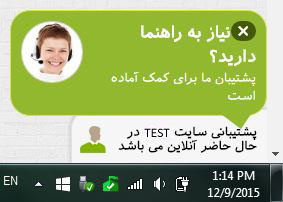
How can I resize the "Need Help" popup that appears in the green area to make it a bit wider to avoid the text from going to the second line?
Also where do you change the font size for the texts that appears in this box?
Last edited by duxbox (2015-12-10 04:59:31)
Offline
#2 2015-12-10 10:12:45
- PeopleInside
- Administrator

- From: Italy
- Registered: 2014-04-10
- Posts: 4,046
- Website
Re: "Need Help" Module Size and Font
Hi duxbox,
at the moment what you asking maybe can done only by adding your custom CSS on the Widget Theme
settings > live helper configuration > widget themes
If you have that empty you should create a theme and in CSS tab add your custom CSS.
At the moment what you ask is not possible to do without CSS code.
Thank you!
 PeopleInside - Live helper chat - free limited forum support!
PeopleInside - Live helper chat - free limited forum support!
 For commercial support or GitHub [see FAQ here]
For commercial support or GitHub [see FAQ here]
 If you want to support this open source project, just donate [see support page]
If you want to support this open source project, just donate [see support page] Something wrong with the forum? [contact a superhero]
Something wrong with the forum? [contact a superhero]
Offline
Pages: 1