
Live Helper Chat support forum.. Forum is locked. New place for questions - Github Discussions
You are not logged in.
- Topics: Active | Unanswered
Announcement
Pages: 1
#1 2015-12-03 16:18:26
- franskferdinand
- Member
- Registered: 2015-09-11
- Posts: 40
Pro active invitation chat not found
Hello, I followed the tutorial: https://livehelperchat.com/ultimate-tut … -217a.html and copy the code of widget in my page, but the pro active invitation not displays after the time established, please any suggestions?
Offline
#2 2015-12-03 16:28:51
- PeopleInside
- Administrator

- From: Italy
- Registered: 2014-04-10
- Posts: 4,046
- Website
Re: Pro active invitation chat not found
Hi,
thanks for posting a question in the forum.
Please check in your LHC on settings > live helper configuration > chat configuration > Misc > online tracking
at the end check "Proactive message timeout in hours. After how many hours proactive chat mesasge should be shown again."
also
in visitor activity with value you have on "Interval between chat status checks in seconds, 0 disabled."
Chat should be online for show invitation.
Thank you.
Let us know 
 PeopleInside - Live helper chat - free limited forum support!
PeopleInside - Live helper chat - free limited forum support!
 For commercial support or GitHub [see FAQ here]
For commercial support or GitHub [see FAQ here]
 If you want to support this open source project, just donate [see support page]
If you want to support this open source project, just donate [see support page] Something wrong with the forum? [contact a superhero]
Something wrong with the forum? [contact a superhero]
Offline
#3 2015-12-03 18:53:15
- franskferdinand
- Member
- Registered: 2015-09-11
- Posts: 40
Re: Pro active invitation chat not found
thanks for your response, but not found, I set 0 to "Proactive message timeout in hours. After how many hours proactive chat mesasge should be shown again.", And set 0 in "Interval between chat status checks in seconds" but not found, the proactive chat like in your page. Any other suggestions? 
Last edited by franskferdinand (2015-12-03 18:55:07)
Offline
#4 2015-12-03 19:30:44
- PeopleInside
- Administrator

- From: Italy
- Registered: 2014-04-10
- Posts: 4,046
- Website
Re: Pro active invitation chat not found
What version of LHC are you using?
What are you unable to find?
Also can you explain better to me what you mean with:
the proactive chat like in your page
?
You mean like the pro active on live helper chat website?
Thanks
Last edited by PeopleInside (2015-12-03 19:48:45)
 PeopleInside - Live helper chat - free limited forum support!
PeopleInside - Live helper chat - free limited forum support!
 For commercial support or GitHub [see FAQ here]
For commercial support or GitHub [see FAQ here]
 If you want to support this open source project, just donate [see support page]
If you want to support this open source project, just donate [see support page] Something wrong with the forum? [contact a superhero]
Something wrong with the forum? [contact a superhero]
Offline
#5 2015-12-03 20:14:03
- franskferdinand
- Member
- Registered: 2015-09-11
- Posts: 40
Re: Pro active invitation chat not found
I use the last version 2.39v,
Yes, I mean like the pro active on live helper chat website.
I am unable to find that proactive invitation function properly as in your help page.
I copy the code from the demo site: https://demo.livehelperchat.com/site_ad … m/htmlcode
and proactive invitation was deployed correctly in my page.
Thank you kindly answer, sorry for not explaining properly.
Offline
#6 2015-12-03 20:15:49
- PeopleInside
- Administrator

- From: Italy
- Registered: 2014-04-10
- Posts: 4,046
- Website
Re: Pro active invitation chat not found
Hi franskferdinand,
please for help you better can you provide the link to your website or where the chat is?
If you prefer you can click on the link on my sign here and chat with me,
i will try to help better and in real time.
I am now available on chat.
You can see here in the demo there are setup the two pro active you see
https://demo.livehelperchat.com/site_ad … Invitation
If this link ask to login use:
User: admin
Password: demo
Last edited by PeopleInside (2015-12-03 20:21:06)
 PeopleInside - Live helper chat - free limited forum support!
PeopleInside - Live helper chat - free limited forum support!
 For commercial support or GitHub [see FAQ here]
For commercial support or GitHub [see FAQ here]
 If you want to support this open source project, just donate [see support page]
If you want to support this open source project, just donate [see support page] Something wrong with the forum? [contact a superhero]
Something wrong with the forum? [contact a superhero]
Offline
#7 2015-12-03 21:30:21
- PeopleInside
- Administrator

- From: Italy
- Registered: 2014-04-10
- Posts: 4,046
- Website
Re: Pro active invitation chat not found
Thank you for start a chat with me.
I found some small issue in your website, you have to fix it.
Your issue with the chat is still present because you have ended the time,
feel free to contact me again when you and me are available online we will try to fix your pro active issue.
Thank you!
Last edited by PeopleInside (2015-12-03 21:34:06)
 PeopleInside - Live helper chat - free limited forum support!
PeopleInside - Live helper chat - free limited forum support!
 For commercial support or GitHub [see FAQ here]
For commercial support or GitHub [see FAQ here]
 If you want to support this open source project, just donate [see support page]
If you want to support this open source project, just donate [see support page] Something wrong with the forum? [contact a superhero]
Something wrong with the forum? [contact a superhero]
Offline
#8 2015-12-04 15:11:58
- PeopleInside
- Administrator

- From: Italy
- Registered: 2014-04-10
- Posts: 4,046
- Website
Re: Pro active invitation chat not found
Happy to told your issue has been fixed.
The error was in the configuration of the pro active chat where you put page viewed before show pro active 1 when this must be 0 in your case, also visitor URL refer in your case must be blank.
Also we have updated your Embed code who was not valid for work with pro active and now all works fine.
Have a great day and tanks for let me help you.
 PeopleInside - Live helper chat - free limited forum support!
PeopleInside - Live helper chat - free limited forum support!
 For commercial support or GitHub [see FAQ here]
For commercial support or GitHub [see FAQ here]
 If you want to support this open source project, just donate [see support page]
If you want to support this open source project, just donate [see support page] Something wrong with the forum? [contact a superhero]
Something wrong with the forum? [contact a superhero]
Offline
#9 2015-12-07 10:52:10
- rotvellerr
- Member
- Registered: 2015-12-07
- Posts: 13
Re: Pro active invitation chat not found
Hello! I also can not configure the proactive chat invitation. What settings should be included in the invitation to chat opened after 5 seconds visit?
Also, there is a problem with the display of the chat. See attachment.
Help me please!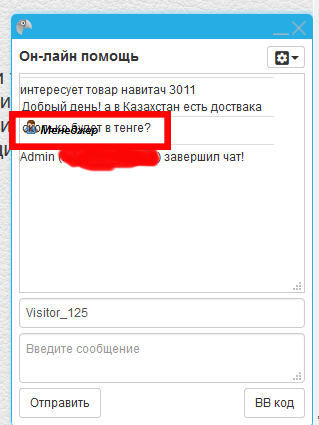
Last edited by rotvellerr (2015-12-07 10:52:38)
Offline
#10 2015-12-07 10:57:08
- PeopleInside
- Administrator

- From: Italy
- Registered: 2014-04-10
- Posts: 4,046
- Website
Re: Pro active invitation chat not found
Hello! I also can not configure the proactive chat invitation. What settings should be included in the invitation to chat opened after 5 seconds visit?
Also, there is a problem with the display of the chat. See attachment.
Help me please!
https://forum.livehelperchat.com/img/11 … 88_lhc.png
Hi,
thanks for your question in the forum!
For the proactive you have to go on settings, live help configuration, pro active chat invitations
then create or edit
On Time on site in seconds if you set 5 this means after 5 seconds the pro active will be showed.
For the bad look of the chat this is not the first time I see that, maybe is a bug. I don't know this have to be verified. Can you provide the link where i can check your visitor chat widget?
Thanks.
 PeopleInside - Live helper chat - free limited forum support!
PeopleInside - Live helper chat - free limited forum support!
 For commercial support or GitHub [see FAQ here]
For commercial support or GitHub [see FAQ here]
 If you want to support this open source project, just donate [see support page]
If you want to support this open source project, just donate [see support page] Something wrong with the forum? [contact a superhero]
Something wrong with the forum? [contact a superhero]
Offline
#11 2015-12-07 11:01:40
- PeopleInside
- Administrator

- From: Italy
- Registered: 2014-04-10
- Posts: 4,046
- Website
Re: Pro active invitation chat not found
Sorry, the screen you posted is relative to the chat box. In the chat box there are no pro active chat configuration, that is only for the live chat.
As for the bad look of your chat box here is the bug/issue opened and waiting to be fixed:
https://github.com/LiveHelperChat/liveh … issues/789
You can follow on GitHub
 PeopleInside - Live helper chat - free limited forum support!
PeopleInside - Live helper chat - free limited forum support!
 For commercial support or GitHub [see FAQ here]
For commercial support or GitHub [see FAQ here]
 If you want to support this open source project, just donate [see support page]
If you want to support this open source project, just donate [see support page] Something wrong with the forum? [contact a superhero]
Something wrong with the forum? [contact a superhero]
Offline
#12 2015-12-07 11:17:18
- rotvellerr
- Member
- Registered: 2015-12-07
- Posts: 13
Re: Pro active invitation chat not found
Sorry, the screen you posted is relative to the chat box. In the chat box there are no pro active chat configuration, that is only for the live chat.
As for the bad look of your chat box here is the bug/issue opened and waiting to be fixed:
https://github.com/LiveHelperChat/liveh … issues/789You can follow on GitHub
Thank you for pointing out the error.
How to make chat opened without delay?
Offline
#13 2015-12-07 11:19:02
- PeopleInside
- Administrator

- From: Italy
- Registered: 2014-04-10
- Posts: 4,046
- Website
Re: Pro active invitation chat not found
set 1 second. I don't know if 0 works maybe try and if is not use 1 seconds in the Time on site , pro active.
 PeopleInside - Live helper chat - free limited forum support!
PeopleInside - Live helper chat - free limited forum support!
 For commercial support or GitHub [see FAQ here]
For commercial support or GitHub [see FAQ here]
 If you want to support this open source project, just donate [see support page]
If you want to support this open source project, just donate [see support page] Something wrong with the forum? [contact a superhero]
Something wrong with the forum? [contact a superhero]
Offline
#14 2015-12-07 15:07:27
- rotvellerr
- Member
- Registered: 2015-12-07
- Posts: 13
Re: Pro active invitation chat not found
I still can not manage to open a chat window to start in 2-3 seconds from the time of visit.It displayed only on the need to offer assistance and further is not going. You can see it here
Ready to give you access to the administrative panel, to view settings
Last edited by rotvellerr (2015-12-07 15:08:39)
Offline
#15 2015-12-07 16:26:09
- PeopleInside
- Administrator

- From: Italy
- Registered: 2014-04-10
- Posts: 4,046
- Website
Re: Pro active invitation chat not found
I AM chatting with you about this issue right now, on your website.
I AM unable to reproduce for now in the demo of live helper chat
https://livehelperchat.com/
https://livehelperchat.com/demo-12c.html
the bad view who is visible in your chat i can't reproduce in the demo.
You have the same issue present on the chat box on the live chat too, is strange also in your LHC when I try to create and save new pro active is not salved.
Seems you have server issues.
I can't help with that, check your server error log file or asking support to the right support person of the hosting.
Here you can find help maybe only from commercial support for your server issue on see working LHC.
 PeopleInside - Live helper chat - free limited forum support!
PeopleInside - Live helper chat - free limited forum support!
 For commercial support or GitHub [see FAQ here]
For commercial support or GitHub [see FAQ here]
 If you want to support this open source project, just donate [see support page]
If you want to support this open source project, just donate [see support page] Something wrong with the forum? [contact a superhero]
Something wrong with the forum? [contact a superhero]
Offline
#16 2015-12-10 11:55:59
- arjoni
- Member
- Registered: 2015-12-10
- Posts: 86
Re: Pro active invitation chat not found
I have this issue too. Pro active chat doesn't work for me. I have set to come up after 20 seconds on my website but its not working.
Offline
#17 2015-12-10 12:05:39
- PeopleInside
- Administrator

- From: Italy
- Registered: 2014-04-10
- Posts: 4,046
- Website
Re: Pro active invitation chat not found
Hi arjoni,
usually this issue is because the configuration is not done correctly.
Can you provide the link where your LHC is installed?
You can try to find me in live chat by the link in my signature,
I will try to assist you when I AM online if you start a chat with me.
Thank you.
You can look at the live helper chat configuration example for try to fix by yourself.
https://demo.livehelperchat.com/site_ad … Invitation
Last edited by PeopleInside (2015-12-10 12:06:33)
 PeopleInside - Live helper chat - free limited forum support!
PeopleInside - Live helper chat - free limited forum support!
 For commercial support or GitHub [see FAQ here]
For commercial support or GitHub [see FAQ here]
 If you want to support this open source project, just donate [see support page]
If you want to support this open source project, just donate [see support page] Something wrong with the forum? [contact a superhero]
Something wrong with the forum? [contact a superhero]
Offline
#18 2015-12-10 12:49:35
- arjoni
- Member
- Registered: 2015-12-10
- Posts: 86
Re: Pro active invitation chat not found
Hi arjoni,
usually this issue is because the configuration is not done correctly.Can you provide the link where your LHC is installed?
You can try to find me in live chat by the link in my signature,
I will try to assist you when I AM online if you start a chat with me.Thank you.
You can look at the live helper chat configuration example for try to fix by yourself.
https://demo.livehelperchat.com/site_ad … Invitation
thank you very much. you helped me fix my problem.
Offline
#19 2015-12-10 12:53:58
- PeopleInside
- Administrator

- From: Italy
- Registered: 2014-04-10
- Posts: 4,046
- Website
Re: Pro active invitation chat not found
Thank you arjoni,
I think we have found a BUG.
I will report on GitHub and remdex the chat owner will check it.
Thank you!
If in the pro active a department (specific department) is selected the pro active not work.
Reported on GitHub
https://github.com/LiveHelperChat/liveh … issues/804
Thank you!
Thanks also for your feedback!
 PeopleInside - Live helper chat - free limited forum support!
PeopleInside - Live helper chat - free limited forum support!
 For commercial support or GitHub [see FAQ here]
For commercial support or GitHub [see FAQ here]
 If you want to support this open source project, just donate [see support page]
If you want to support this open source project, just donate [see support page] Something wrong with the forum? [contact a superhero]
Something wrong with the forum? [contact a superhero]
Offline
#20 2015-12-20 20:29:53
- PeopleInside
- Administrator

- From: Italy
- Registered: 2014-04-10
- Posts: 4,046
- Website
Re: Pro active invitation chat not found
Hi,
there are some updates. You can look at
https://github.com/LiveHelperChat/liveh … issues/804
 PeopleInside - Live helper chat - free limited forum support!
PeopleInside - Live helper chat - free limited forum support!
 For commercial support or GitHub [see FAQ here]
For commercial support or GitHub [see FAQ here]
 If you want to support this open source project, just donate [see support page]
If you want to support this open source project, just donate [see support page] Something wrong with the forum? [contact a superhero]
Something wrong with the forum? [contact a superhero]
Offline
Pages: 1