
Live Helper Chat support forum.. Forum is locked. New place for questions - Github Discussions
You are not logged in.
- Topics: Active | Unanswered
Announcement
#1 2020-02-03 13:51:04
- CoffeeGuyAlf
- Member
- Registered: 2020-02-03
- Posts: 8
Shows ZERO online visitors when I know there are
HI!
New to the app, thanks for such a wonderfully easy mod to install! I had it up and running in less than 5 minutes!!
Although - the online visitors part confuses me. It's always showing no visitors, but I know there are. I found a setting to enter my domain name, since my online store is in a different sub-directory from what my chat is installed at. What am I missing? How can I make the online visitors page work? And if possible, I don't want to see "Googlebots," just active users.
Thanks!
Last edited by CoffeeGuyAlf (2020-02-03 13:53:19)
Offline
#2 2020-02-03 14:35:56
- PeopleInside
- Administrator

- From: Italy
- Registered: 2014-04-10
- Posts: 4,046
- Website
Re: Shows ZERO online visitors when I know there are
Hi CoffeeGuyAlf,
welcome on the live helper chat forum!
Be sure the field domain is empty in settings, live help configuration tab, chat configuration, misc.
Wrong settings can cause issue.
Are you sure when you generated the embed code has not checked the box for disabling visitor tracking?
Check also online tracking settings under chat configuration in settings.
 PeopleInside - Live helper chat - free limited forum support!
PeopleInside - Live helper chat - free limited forum support!
 For commercial support or GitHub [see FAQ here]
For commercial support or GitHub [see FAQ here]
 If you want to support this open source project, just donate [see support page]
If you want to support this open source project, just donate [see support page] Something wrong with the forum? [contact a superhero]
Something wrong with the forum? [contact a superhero]
Offline
#3 2020-02-03 14:51:07
- CoffeeGuyAlf
- Member
- Registered: 2020-02-03
- Posts: 8
Re: Shows ZERO online visitors when I know there are
>>Be sure the field domain is empty in settings, live help configuration tab, chat configuration, misc.
>>Wrong settings can cause issue.
OK, that's where I actually filled in my domain name. I just removed it. Unsure how the live helper chat knows when a visitor arrives at my site, but I have removed it, and it is now empty.
>>Are you sure when you generated the embed code has not checked the box for disabling visitor tracking?
Um... I didn't generate ANY embedded code. I just put a jpg image, and when they click that, it goes to the URL for the chat script. Does an embed code have to be generated?
>>Check also online tracking settings under chat configuration in settings.
Done. It is set to enable tracking.
Still showing no visitors.
Thanks for your response, looking forward to the finalized part.
Offline
#4 2020-02-03 15:07:31
- PeopleInside
- Administrator

- From: Italy
- Registered: 2014-04-10
- Posts: 4,046
- Website
Re: Shows ZERO online visitors when I know there are
Hi, thanks for the updates.
You need generate the widget embed code and put into the page to track.
What version of live helper chat are you using and what is the PHP version?
I upgrade your forum account to member so it will be removed limitations.
Can you share the URL where the chat should track visitors?
Be sure also operator is assigned to the department monitored by the embed code.
You can check the operator profile on top right.
 PeopleInside - Live helper chat - free limited forum support!
PeopleInside - Live helper chat - free limited forum support!
 For commercial support or GitHub [see FAQ here]
For commercial support or GitHub [see FAQ here]
 If you want to support this open source project, just donate [see support page]
If you want to support this open source project, just donate [see support page] Something wrong with the forum? [contact a superhero]
Something wrong with the forum? [contact a superhero]
Offline
#5 2020-02-03 15:21:41
- CoffeeGuyAlf
- Member
- Registered: 2020-02-03
- Posts: 8
Re: Shows ZERO online visitors when I know there are
>>Hi, thanks for the updates.
No, I thank YOU! Very much! Quick responses!!
>>You need generate the widget embed code and put into the page to track.
OK, just did that.
>>What version of live helper chat are you using and what is the PHP version?
I have no idea. I searched and searched and cannot find out where this information is.
>>I upgrade your forum account to member so it will be removed limitations.
Thank you!!!
>>Can you share the URL where the chat should track visitors?
www.bryankollar.com/coffeeguy
THANKS!!
>>Be sure also operator is assigned to the department monitored by the embed code.
>>You can check the operator profile on top right.
I am the only operator and it's assigned to 'all departments' but I don't think I have any departments set up.
What would be next, please?
THANKS!!
Offline
#6 2020-02-03 15:31:03
- PeopleInside
- Administrator

- From: Italy
- Registered: 2014-04-10
- Posts: 4,046
- Website
Re: Shows ZERO online visitors when I know there are
Well i see the button on the footer of your website is just an image with an URL.
If you want track visitor you need put an Embed code in your website footer;
for do this you need go on:
- live helper chat settings
- Embed code tab
- widget embed code or widget embed code (beta)
than select desired settings.
If you don't want have the widget visible on position settings you can set api so widget will be not visible to visitors.
Remember now you have to paste the embed code in your website footer.
I checked your website source and never find live helper chat embed code.
 PeopleInside - Live helper chat - free limited forum support!
PeopleInside - Live helper chat - free limited forum support!
 For commercial support or GitHub [see FAQ here]
For commercial support or GitHub [see FAQ here]
 If you want to support this open source project, just donate [see support page]
If you want to support this open source project, just donate [see support page] Something wrong with the forum? [contact a superhero]
Something wrong with the forum? [contact a superhero]
Offline
#7 2020-02-03 15:33:32
- CoffeeGuyAlf
- Member
- Registered: 2020-02-03
- Posts: 8
Re: Shows ZERO online visitors when I know there are
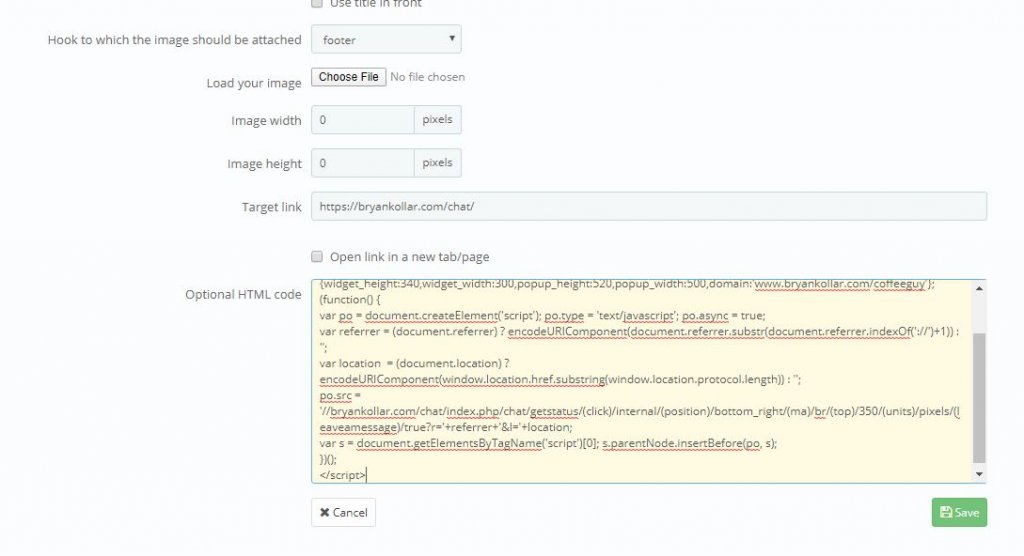
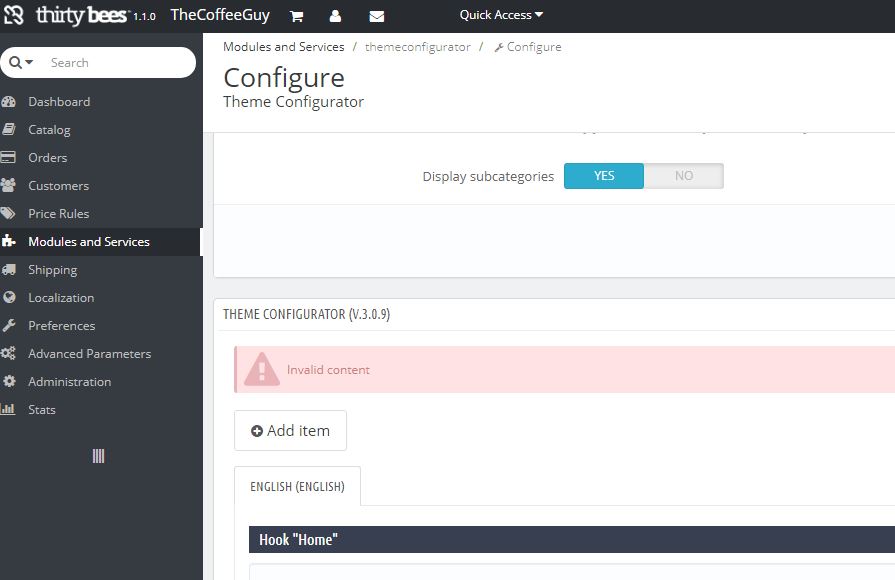
I just noticed - when I saved my code (first screen shot) I put it here in my back end office. When I saved, I got this message, screen shot 2.
I went back in to see the code, and it's not there. It's not liking that.  I know you probably can't help there...
I know you probably can't help there...
Offline
#8 2020-02-03 15:46:34
- PeopleInside
- Administrator

- From: Italy
- Registered: 2014-04-10
- Posts: 4,046
- Website
Re: Shows ZERO online visitors when I know there are
Where are you inserting the code?
Maybe you need a module for add script code in the footer.
Maybe you are pasting the embed code in the wrong place.
 PeopleInside - Live helper chat - free limited forum support!
PeopleInside - Live helper chat - free limited forum support!
 For commercial support or GitHub [see FAQ here]
For commercial support or GitHub [see FAQ here]
 If you want to support this open source project, just donate [see support page]
If you want to support this open source project, just donate [see support page] Something wrong with the forum? [contact a superhero]
Something wrong with the forum? [contact a superhero]
Offline
#9 2020-02-03 15:53:36
- CoffeeGuyAlf
- Member
- Registered: 2020-02-03
- Posts: 8
Re: Shows ZERO online visitors when I know there are
Well, I was 100% sure it's the right place, because 1) It says "footer" in that screenshot, and that's where you said to put it 2) That's where I inserted my 'live chat' JPG image and it shows up on my page 3) It says "optional HTML code", so I'm assuming that's where it goes because there's no where else to put it.
I wonder if somehow I can add that html code to the page it redirects to???
Offline
#10 2020-02-03 15:54:58
- PeopleInside
- Administrator

- From: Italy
- Registered: 2014-04-10
- Posts: 4,046
- Website
Re: Shows ZERO online visitors when I know there are
If you are unable to insert the live helper chat embed code please try to contact your application software support that you are using.
I use WordPress and no issues.
 PeopleInside - Live helper chat - free limited forum support!
PeopleInside - Live helper chat - free limited forum support!
 For commercial support or GitHub [see FAQ here]
For commercial support or GitHub [see FAQ here]
 If you want to support this open source project, just donate [see support page]
If you want to support this open source project, just donate [see support page] Something wrong with the forum? [contact a superhero]
Something wrong with the forum? [contact a superhero]
Offline
#11 2020-02-03 15:58:44
- CoffeeGuyAlf
- Member
- Registered: 2020-02-03
- Posts: 8
Re: Shows ZERO online visitors when I know there are
I guess that's the remaining step then. OK, I'll see what my webhosting company can do for me. Probably nothing, so I'll have to contact the Storefront support (I use ThirtyBees for my store)
Thanks for the help!
Offline
#12 2020-02-03 15:59:56
- PeopleInside
- Administrator

- From: Italy
- Registered: 2014-04-10
- Posts: 4,046
- Website
Re: Shows ZERO online visitors when I know there are
Maybe you need contact ThirtyBees support.
The code for live helper chat should be Javascript.
 PeopleInside - Live helper chat - free limited forum support!
PeopleInside - Live helper chat - free limited forum support!
 For commercial support or GitHub [see FAQ here]
For commercial support or GitHub [see FAQ here]
 If you want to support this open source project, just donate [see support page]
If you want to support this open source project, just donate [see support page] Something wrong with the forum? [contact a superhero]
Something wrong with the forum? [contact a superhero]
Offline
#13 2020-02-03 16:04:41
- CoffeeGuyAlf
- Member
- Registered: 2020-02-03
- Posts: 8
Re: Shows ZERO online visitors when I know there are
Well, that's probably why. It says "Optional HTML code" but it's hot HTML. It's Java! That's exactly why....
Hm... I'll check ThirtyBees. Thanks again.
Offline
#14 2020-02-03 16:05:21
- PeopleInside
- Administrator

- From: Italy
- Registered: 2014-04-10
- Posts: 4,046
- Website
Re: Shows ZERO online visitors when I know there are
You are welcome 
 PeopleInside - Live helper chat - free limited forum support!
PeopleInside - Live helper chat - free limited forum support!
 For commercial support or GitHub [see FAQ here]
For commercial support or GitHub [see FAQ here]
 If you want to support this open source project, just donate [see support page]
If you want to support this open source project, just donate [see support page] Something wrong with the forum? [contact a superhero]
Something wrong with the forum? [contact a superhero]
Offline
#15 2020-02-03 16:23:45
- CoffeeGuyAlf
- Member
- Registered: 2020-02-03
- Posts: 8
Re: Shows ZERO online visitors when I know there are
Look what I found!!
Although I get same results when I added the "HTML" code, maybe you can help me from here? Or would this even work?
https://www.wikihow.com/Add-JavaScript- … Using-HTML
I have the following code pasted in my website:
*** code removed for security as is no more necessary. By peopleinside ***
Last edited by PeopleInside (2020-02-03 18:10:05)
Offline
#16 2020-02-03 16:27:14
- PeopleInside
- Administrator

- From: Italy
- Registered: 2014-04-10
- Posts: 4,046
- Website
Re: Shows ZERO online visitors when I know there are
Please start a chat here: https://supporto.peopleinside.it/kb/faq.php?id=1
 PeopleInside - Live helper chat - free limited forum support!
PeopleInside - Live helper chat - free limited forum support!
 For commercial support or GitHub [see FAQ here]
For commercial support or GitHub [see FAQ here]
 If you want to support this open source project, just donate [see support page]
If you want to support this open source project, just donate [see support page] Something wrong with the forum? [contact a superhero]
Something wrong with the forum? [contact a superhero]
Offline
#17 2020-02-03 17:35:42
- PeopleInside
- Administrator

- From: Italy
- Registered: 2014-04-10
- Posts: 4,046
- Website
Re: Shows ZERO online visitors when I know there are
Hi, thank you for joying the chat.
Your issue was resolved.
In some applications like e-commerce the following article can help:
Live support for prestashop, how to embed code?
Thank you very much.
 PeopleInside - Live helper chat - free limited forum support!
PeopleInside - Live helper chat - free limited forum support!
 For commercial support or GitHub [see FAQ here]
For commercial support or GitHub [see FAQ here]
 If you want to support this open source project, just donate [see support page]
If you want to support this open source project, just donate [see support page] Something wrong with the forum? [contact a superhero]
Something wrong with the forum? [contact a superhero]
Offline
#18 2020-02-03 18:16:03
- PeopleInside
- Administrator

- From: Italy
- Registered: 2014-04-10
- Posts: 4,046
- Website
Re: Shows ZERO online visitors when I know there are
Some useful info for you:
Now you can customize your widget theme by going into:
- live helper chat settings
- live help configuration (tab)
- Widget themes than created the new desired theme.
The new desired theme can be set as default for all embed code widget that has not been generated by specifying a theme (you can set the default custom theme to use in the live help config (tab) going into default theme) or you can select when you generate embed code.
You actually have the standard widget, if you want try the beta widget you need generate a new embed code selecting the beta widget on the embed tab.
For have the widget load more faster goes into
- settings
- live help configuration
- chat configuration
- misc
- check the box: Preload widget. It will avoid loading delay after clicking widget
 PeopleInside - Live helper chat - free limited forum support!
PeopleInside - Live helper chat - free limited forum support!
 For commercial support or GitHub [see FAQ here]
For commercial support or GitHub [see FAQ here]
 If you want to support this open source project, just donate [see support page]
If you want to support this open source project, just donate [see support page] Something wrong with the forum? [contact a superhero]
Something wrong with the forum? [contact a superhero]
Offline