
Live Helper Chat support forum.. Forum is locked. New place for questions - Github Discussions
You are not logged in.
- Topics: Active | Unanswered
Announcement
#1 2020-07-15 11:14:48
- simonwebb01
- Member
- Registered: 2020-05-01
- Posts: 31
Enabling Co-browsing
Hi,
I'l looking to enable Co-browsing to help our clients but it does seem to work. The client receives the message ask for the request but once client nothing happens.
livehelperchat.com are hosting my account is there something in the settings I need to change?
Many thanks
Simon
Offline
#2 2020-07-15 13:52:24
- remdex
- Administrator

- From: Lithuania
- Registered: 2012-09-23
- Posts: 3,661
- Website
Re: Enabling Co-browsing
I'll take a look next week.
Offline
#3 2020-07-17 06:51:44
- remdex
- Administrator

- From: Lithuania
- Registered: 2012-09-23
- Posts: 3,661
- Website
Re: Enabling Co-browsing
I tested and all works here. So not sure how can I help you...
Offline
#4 2020-07-17 16:01:48
- PeopleInside
- Administrator

- From: Italy
- Registered: 2014-04-10
- Posts: 4,046
- Website
Re: Enabling Co-browsing
Hi simonwebb01, your website is made with Wordpress?
Do you use a security plugin like Wordfence?
Wordfence can have a firewall that can block co-browser, firewall need to be in learning mode durin the co-browser and if doesn't work user has to refresh the page in the case the firewall was not in learning mdoe before visitor come to the page.
 PeopleInside - Live helper chat - free limited forum support!
PeopleInside - Live helper chat - free limited forum support!
 For commercial support or GitHub [see FAQ here]
For commercial support or GitHub [see FAQ here]
 If you want to support this open source project, just donate [see support page]
If you want to support this open source project, just donate [see support page] Something wrong with the forum? [contact a superhero]
Something wrong with the forum? [contact a superhero]
Offline
#5 2020-07-21 10:41:11
- simonwebb01
- Member
- Registered: 2020-05-01
- Posts: 31
Re: Enabling Co-browsing
Hi Sorry for the late come back, No the website is not made with WordPress and we are not using Wordfence any other ideas that I can try?
Simon
Offline
#6 2020-07-21 11:05:23
- PeopleInside
- Administrator

- From: Italy
- Registered: 2014-04-10
- Posts: 4,046
- Website
Re: Enabling Co-browsing
So umh you are using the hosted version ... umh so also if you have Wordfence this should not create any issue.
Have you tried to put the embed code in a empty HTML page with maybe some text than test the co-browing?
The live chat installation is under https?
The website page where you want co browse is under https?
 PeopleInside - Live helper chat - free limited forum support!
PeopleInside - Live helper chat - free limited forum support!
 For commercial support or GitHub [see FAQ here]
For commercial support or GitHub [see FAQ here]
 If you want to support this open source project, just donate [see support page]
If you want to support this open source project, just donate [see support page] Something wrong with the forum? [contact a superhero]
Something wrong with the forum? [contact a superhero]
Offline
#7 2020-07-21 11:14:40
- simonwebb01
- Member
- Registered: 2020-05-01
- Posts: 31
Re: Enabling Co-browsing
Hi, here is the link https://app.parago.co.uk/vision just click on support
Yes it is HTTPS, I'll give a go with an empty HTML page and see if that helps.
Simon
Offline
#8 2020-07-21 11:26:04
- PeopleInside
- Administrator

- From: Italy
- Registered: 2014-04-10
- Posts: 4,046
- Website
Re: Enabling Co-browsing
Hi, I tried to start a chat with you but was redirected to the contact form after has been accepted.
Are you sure you are following the right steps for start a co browser session?
Yes it is HTTPS, I'll give a go with an empty HTML page and see if that helps.
OK let me know.
I will also try now to test if I'm able to find any issue on the hosted version.
For me all seems to be fine I tested by inserting the code here https://htmledit.squarefree.com/
and adding some text and I was able to see in co browser.
Maybe check your configuration on Misc /site_admin/chat/listchatconfig#!#misc
Let me know if the issue persist on a blank page or also at https://htmledit.squarefree.com/ ; if the issue still be present maybe is some settings you having in live helper chat, if not maybe there are some issue with the page / website you are using.
I tested with default configurations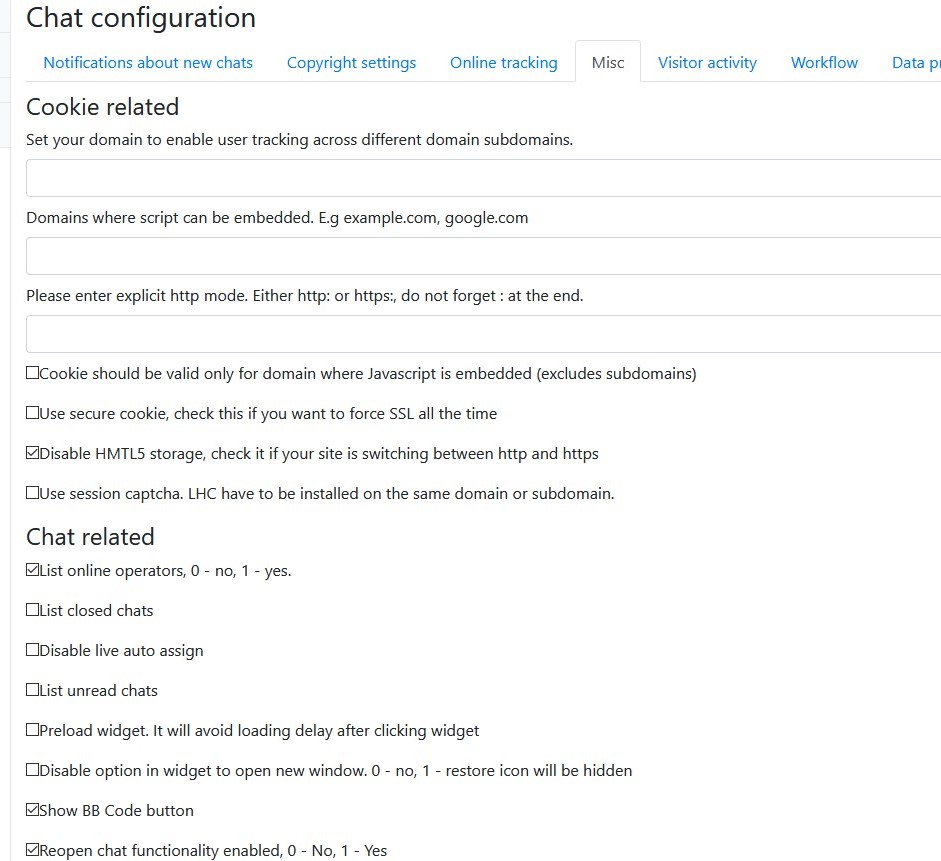
 PeopleInside - Live helper chat - free limited forum support!
PeopleInside - Live helper chat - free limited forum support!
 For commercial support or GitHub [see FAQ here]
For commercial support or GitHub [see FAQ here]
 If you want to support this open source project, just donate [see support page]
If you want to support this open source project, just donate [see support page] Something wrong with the forum? [contact a superhero]
Something wrong with the forum? [contact a superhero]
Offline
#9 2020-07-21 12:35:07
- simonwebb01
- Member
- Registered: 2020-05-01
- Posts: 31
Re: Enabling Co-browsing
Hi, thanks for all your help. I have checked the chat configuration all is the same as yours, also I have try this like you at https://htmledit.squarefree.com/ but still see no result.
Please see attached images,
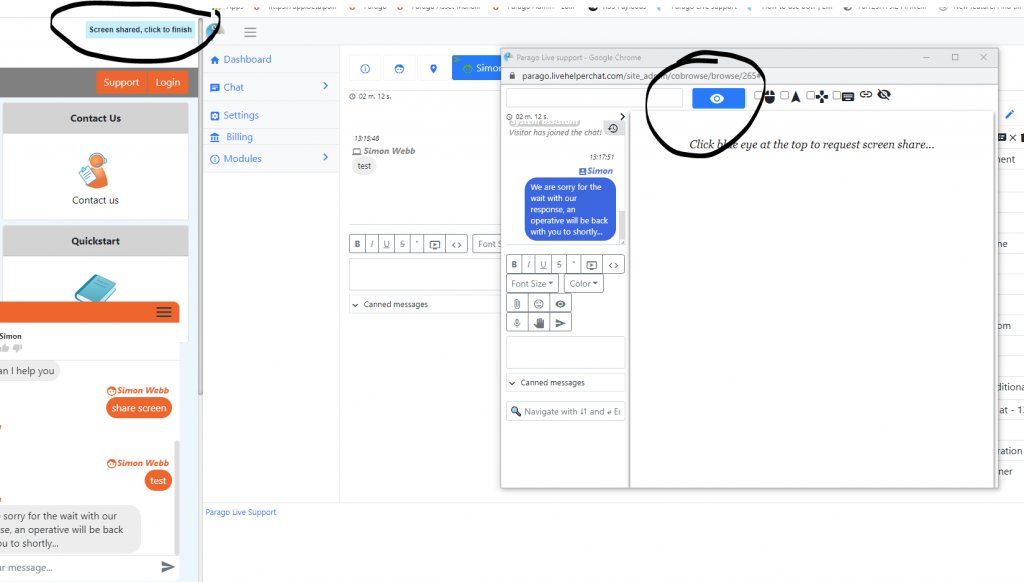
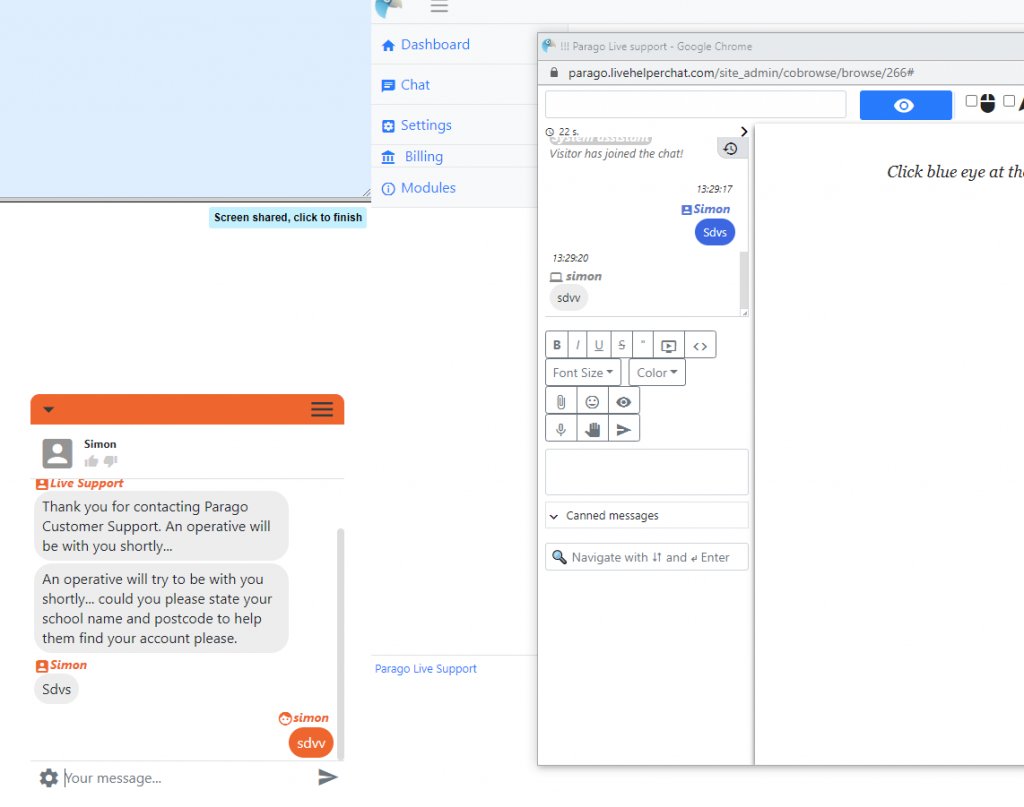
I am missing anything?
Many thanks
Simon
Offline
#10 2020-07-21 12:37:41
- PeopleInside
- Administrator

- From: Italy
- Registered: 2014-04-10
- Posts: 4,046
- Website
Re: Enabling Co-browsing
Hi, try to paste you embed code here https://htmledit.squarefree.com/ than after the embed code add some text for example: Hi, how are you?
You should see this text and the widget chat at the bottom of the page.
Now start a chat and start a co-browser.
In my test with default settings all works as I was able to see the text in the page.
If works also for you the issue is in your website, if doesn't work maybe some settings you have maybe in the empty field I showed in the screenshot.
 PeopleInside - Live helper chat - free limited forum support!
PeopleInside - Live helper chat - free limited forum support!
 For commercial support or GitHub [see FAQ here]
For commercial support or GitHub [see FAQ here]
 If you want to support this open source project, just donate [see support page]
If you want to support this open source project, just donate [see support page] Something wrong with the forum? [contact a superhero]
Something wrong with the forum? [contact a superhero]
Offline
#11 2020-07-21 12:45:14
- simonwebb01
- Member
- Registered: 2020-05-01
- Posts: 31
Re: Enabling Co-browsing
Like this?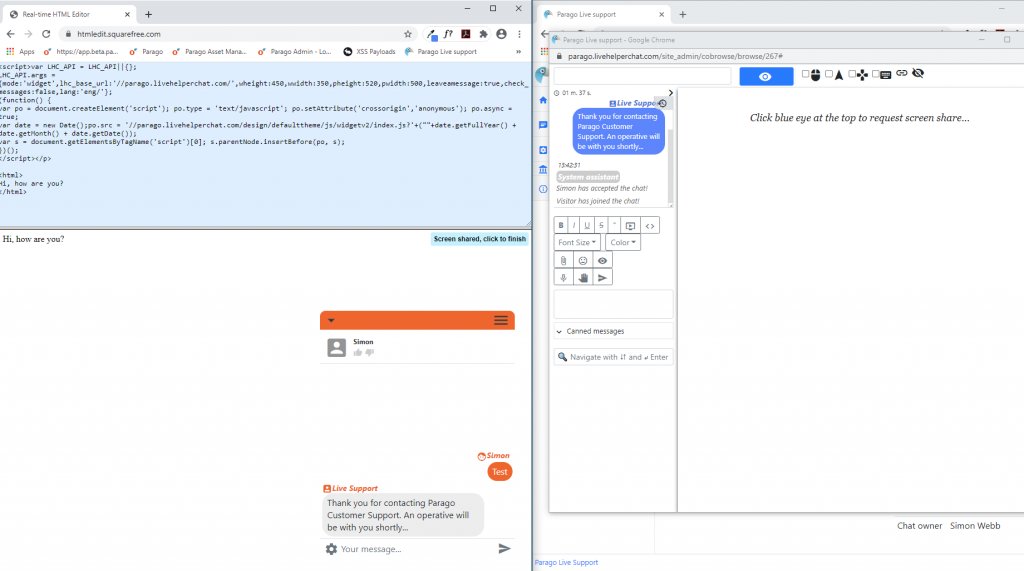
Offline
#12 2020-07-21 13:05:11
- PeopleInside
- Administrator

- From: Italy
- Registered: 2014-04-10
- Posts: 4,046
- Website
Re: Enabling Co-browsing
Yes, have you clicked the eye?
If is not working maybe the issue can be in Misc setting you have.
Can you try with empty filed in Misc as for my screenshot?
Be sure to save settings or a backup to be able to resume your settings after the test.
 PeopleInside - Live helper chat - free limited forum support!
PeopleInside - Live helper chat - free limited forum support!
 For commercial support or GitHub [see FAQ here]
For commercial support or GitHub [see FAQ here]
 If you want to support this open source project, just donate [see support page]
If you want to support this open source project, just donate [see support page] Something wrong with the forum? [contact a superhero]
Something wrong with the forum? [contact a superhero]
Offline
#13 2020-07-21 13:12:35
- simonwebb01
- Member
- Registered: 2020-05-01
- Posts: 31
Re: Enabling Co-browsing
Yes I clicked the button, the user gets the message asking for the screen to be shared.
Where is Misc setting?
Thank you.
Last edited by simonwebb01 (2020-07-21 13:14:11)
Offline
#14 2020-07-21 13:25:04
- simonwebb01
- Member
- Registered: 2020-05-01
- Posts: 31
Re: Enabling Co-browsing
Hi, yes I have the correct the tick's in the in the misc settings, same as yours
Last edited by simonwebb01 (2020-07-21 13:25:29)
Offline
#15 2020-07-21 13:47:37
- PeopleInside
- Administrator

- From: Italy
- Registered: 2014-04-10
- Posts: 4,046
- Website
Re: Enabling Co-browsing
The issue persist?
 PeopleInside - Live helper chat - free limited forum support!
PeopleInside - Live helper chat - free limited forum support!
 For commercial support or GitHub [see FAQ here]
For commercial support or GitHub [see FAQ here]
 If you want to support this open source project, just donate [see support page]
If you want to support this open source project, just donate [see support page] Something wrong with the forum? [contact a superhero]
Something wrong with the forum? [contact a superhero]
Offline
#16 2020-07-21 13:51:06
- simonwebb01
- Member
- Registered: 2020-05-01
- Posts: 31
Re: Enabling Co-browsing
Yes it did, sorry I click the blue button and says the screen sharing is activated but I see nothing on the support side.
Offline
#17 2020-07-21 13:52:23
- PeopleInside
- Administrator

- From: Italy
- Registered: 2014-04-10
- Posts: 4,046
- Website
Re: Enabling Co-browsing
Please try to start a chat with me https://supporto.peopleinside.it/kb/faq.php?id=1
 PeopleInside - Live helper chat - free limited forum support!
PeopleInside - Live helper chat - free limited forum support!
 For commercial support or GitHub [see FAQ here]
For commercial support or GitHub [see FAQ here]
 If you want to support this open source project, just donate [see support page]
If you want to support this open source project, just donate [see support page] Something wrong with the forum? [contact a superhero]
Something wrong with the forum? [contact a superhero]
Offline
#18 2020-07-21 14:26:30
- PeopleInside
- Administrator

- From: Italy
- Registered: 2014-04-10
- Posts: 4,046
- Website
Re: Enabling Co-browsing
Hi simonwebb01, thank you for starting a chat with me.
I was unable to replicate the issue on a fresh install of livehelperchat.com instance but I was able to see the issue on your paid live helper chat plan installation.
The issue is with Chrome the operator need press F5 for refresh the co browser window and see the shared screen of the user.
I also looked at your settings but cannot find the cause of this issue.
I will ask to remdex if they can look with you at the issue.
Same issue tested in Edge on your computer so seems to be not a browser issue.
Last edited by PeopleInside (2020-07-21 14:48:04)
 PeopleInside - Live helper chat - free limited forum support!
PeopleInside - Live helper chat - free limited forum support!
 For commercial support or GitHub [see FAQ here]
For commercial support or GitHub [see FAQ here]
 If you want to support this open source project, just donate [see support page]
If you want to support this open source project, just donate [see support page] Something wrong with the forum? [contact a superhero]
Something wrong with the forum? [contact a superhero]
Offline
#19 2020-07-21 15:06:26
- simonwebb01
- Member
- Registered: 2020-05-01
- Posts: 31
Re: Enabling Co-browsing
Many thanks for your help,
Simon
Offline
#20 2020-07-21 15:07:53
- PeopleInside
- Administrator

- From: Italy
- Registered: 2014-04-10
- Posts: 4,046
- Website
Re: Enabling Co-browsing
You are welcome Simon.
If you want give another look at the issue you find me on chat, you should also received a ticket of the chat with me.
 PeopleInside - Live helper chat - free limited forum support!
PeopleInside - Live helper chat - free limited forum support!
 For commercial support or GitHub [see FAQ here]
For commercial support or GitHub [see FAQ here]
 If you want to support this open source project, just donate [see support page]
If you want to support this open source project, just donate [see support page] Something wrong with the forum? [contact a superhero]
Something wrong with the forum? [contact a superhero]
Offline
#21 2020-07-21 15:31:03
- remdex
- Administrator

- From: Lithuania
- Registered: 2012-09-23
- Posts: 3,661
- Website
Re: Enabling Co-browsing
Guys,
You have to prepare static HTML version of website and send me zip if you want me to test your version of website and co-browsing works on it. Iframes and similar stuff won't work.
Offline
#22 2020-07-21 15:49:36
- PeopleInside
- Administrator

- From: Italy
- Registered: 2014-04-10
- Posts: 4,046
- Website
Re: Enabling Co-browsing
Hi remdex,
the issue seems happen in the POP up of the operator window where screen sharing is showed to operator.
I tested on a clean instance hosted in https://livehelperchat.com/ and all works but is not working on Simon live helper hosted instance.
I was not able to replicate the issue on peopleinside.livehelperchat.com but was able on Simon instance.
The issue regards the window in orange so it's in live helper chat not in user side.
In Simon instance for be able to see user screen I need press F5 to reload the window.
The issue seems to be some settings but I don't find how to help Simon.
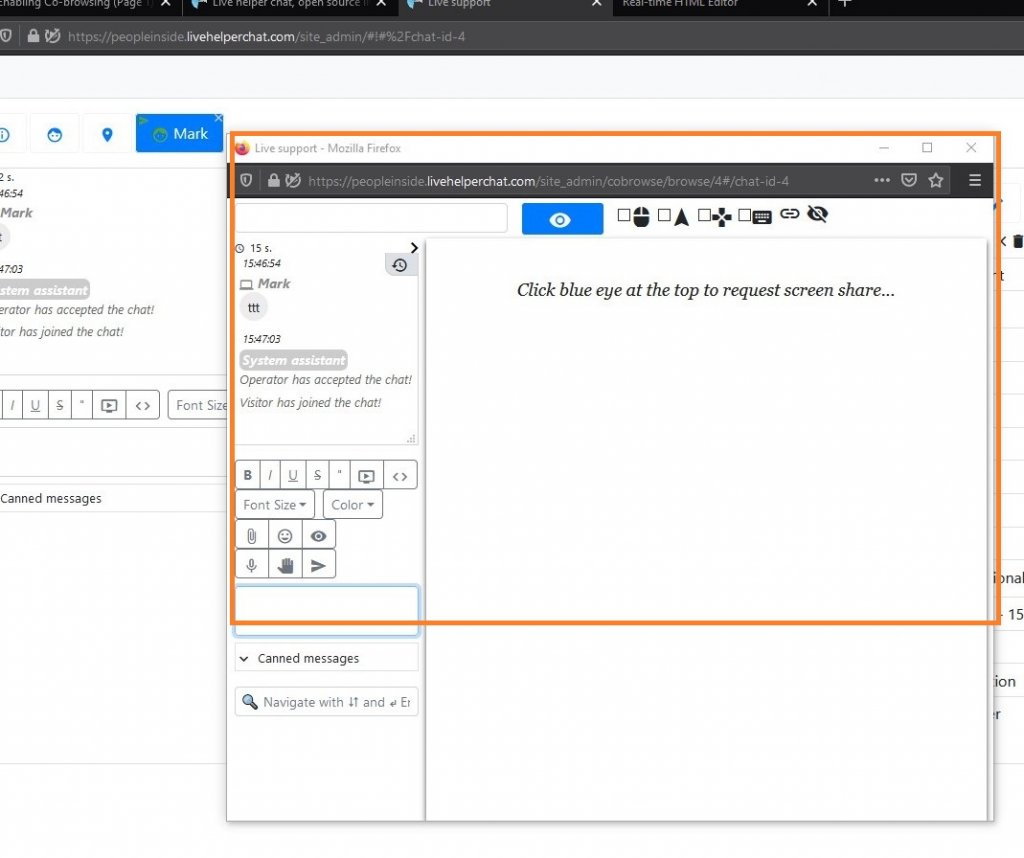
 PeopleInside - Live helper chat - free limited forum support!
PeopleInside - Live helper chat - free limited forum support!
 For commercial support or GitHub [see FAQ here]
For commercial support or GitHub [see FAQ here]
 If you want to support this open source project, just donate [see support page]
If you want to support this open source project, just donate [see support page] Something wrong with the forum? [contact a superhero]
Something wrong with the forum? [contact a superhero]
Offline
#23 2020-07-21 16:05:39
- remdex
- Administrator

- From: Lithuania
- Registered: 2012-09-23
- Posts: 3,661
- Website
Re: Enabling Co-browsing
Hi,
Please test again now. Seems after in chat configuration is clicked update one of co browsing setting is reset. Fixed, should work just fine now.
Offline
#24 2020-07-22 08:28:57
- simonwebb01
- Member
- Registered: 2020-05-01
- Posts: 31
Re: Enabling Co-browsing
Hi, thanks guys that's all working now thank you. One last question would I have to add the code to every page so I would be able follow a user between website pages?
Thanks again.
Offline
#25 2020-07-22 08:29:52
- remdex
- Administrator

- From: Lithuania
- Registered: 2012-09-23
- Posts: 3,661
- Website
Re: Enabling Co-browsing
Hi,
Yes. Just like normal chat to be followed through page have to embeded on each page same with co-browsing 
Offline